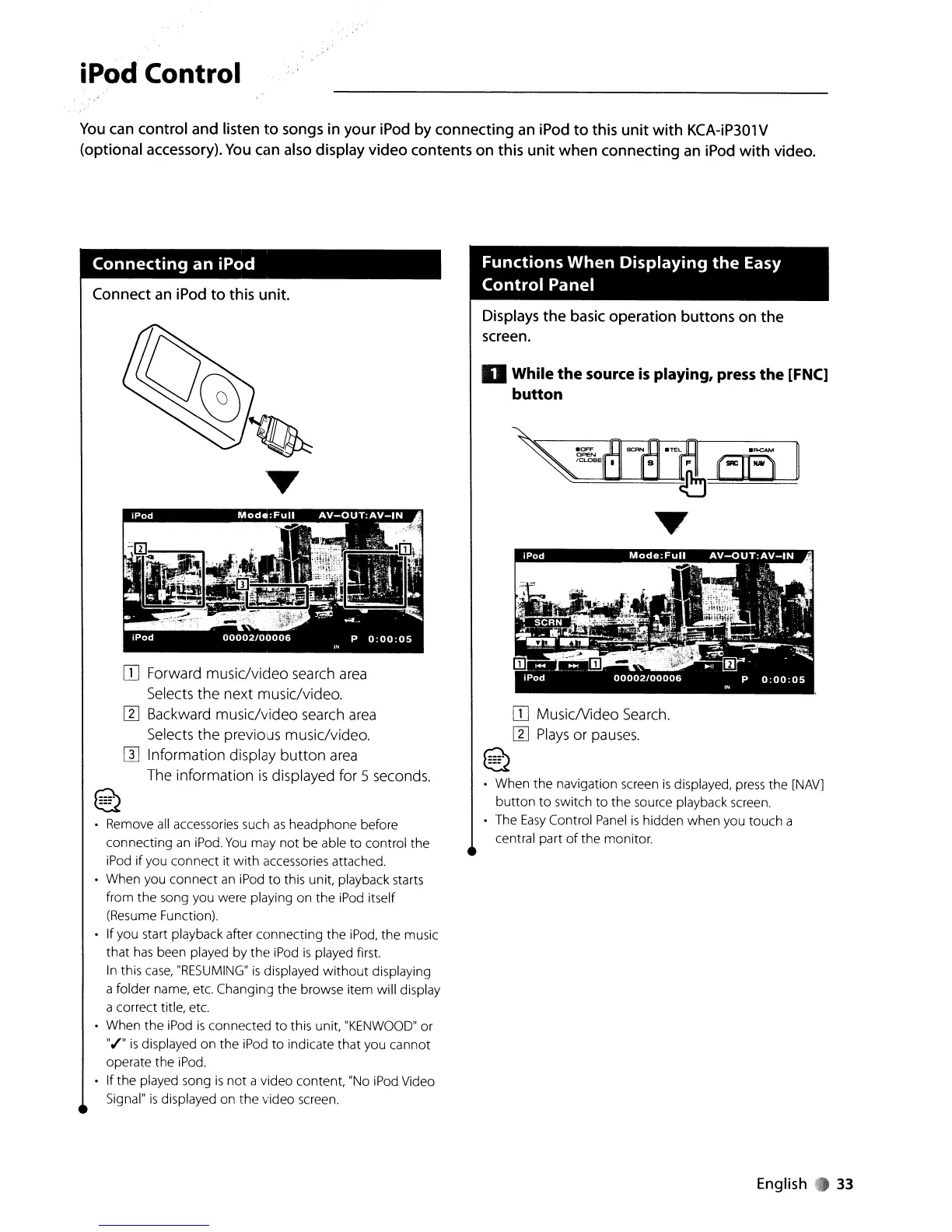iPod Control
You
can control and listen
to
songs in your iPod by connecting
an
iPod
to
this unit
with
KCA-iP301
V
(optional accessory).
You
can also display video contents on this unit when connecting
an
iPod
with
video.
Connecting an iPod
Connect
an
iPod
to
this unit.
IT]
Forward music/video search
area
Selects the next music/video.
W Backward music/video search
area
Selects the previous music/video.
WInformation display
button
area
The information
is
displayed for 5 seconds.
~
~
Remove
all
accessories such
as
headphone before
connecting
an
iPod.
You
may
not
be able to control the
iPod
if
you connect it
with
accessories attached.
• When you connect
an
iPod
to
this unit, playback starts
from the song you were playing on the iPod itself
(Resume Function).
Ifyou start playback after connecting the iPod, the music
that
has
been played by the iPod
is
played first.
In
this
case,
"RESUMING"
is
displayed
without
displaying
a folder name, etc. Changing the browse item will display
a correct title, etc.
When the iPod
is
connected
to
this unit, "KENWOOD"
or
".I"
is
displayed
on
the iPod
to
indicate that you cannot
operate the iPod.
If the played song
is
not
a video content, "No iPod Video
Signal"
is
displayed on the video screen.
Functions When Displaying
the
Easy
Control Panel
Displays the basic operation buttons on the
screen.
D While
the
source
is
playing, press
the
[FNC]
button
~~~N
SCAN
.""L~
~-Cll:JLJ
-====~===
T
IT]
MusicNideo
Search.
W
Plays
or
pauses.
~
• When the navigation screen
is
displayed,
press
the [NAV]
button
to
switch
to
the source playback screen.
• The
Easy
Control
Panel
is
hidden when you touch a
central part
of
the monitor.
English.
33
