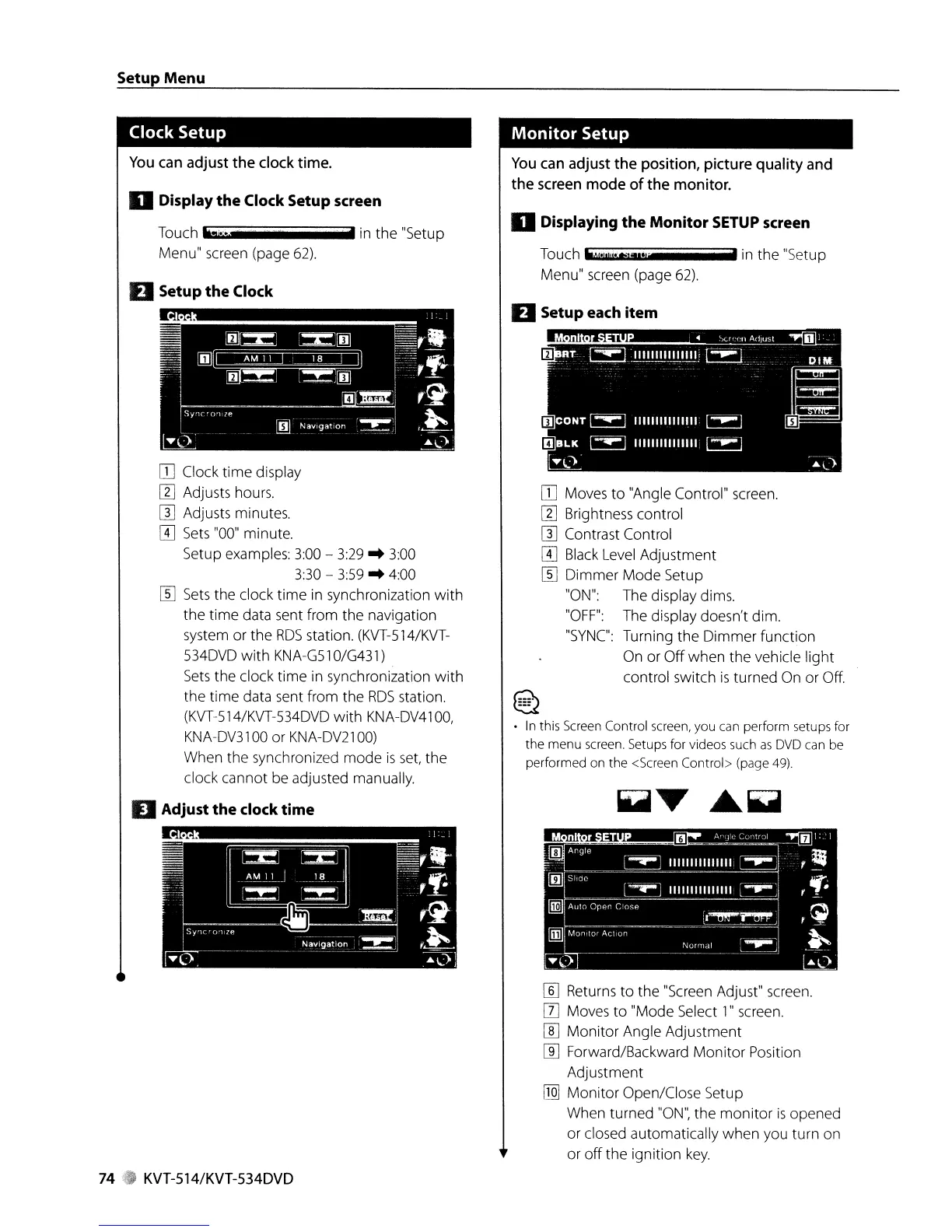Setup
Menu
Clock Setup
You
can
adjust
the
clock
time.
D Display
the
Clock Setup screen
Touch
ili,i,·;;:j·
i-
iiiiiiiiii
....
iiiiiiiiiii'
in the "Setup
Menu" screen (page
62).
D Setup
the
Clock
OJ
Clock
time
display
WAdjusts hours.
[l]
Adjusts minutes.
W
Sets
"00" minute.
Setup examples:
3:00
- 3:29
..
3:00
3:30
-
3:59
..
4:00
ffiJ
Sets
the clock
time
in synchronization
with
the time data sent from the navigation
system
or
the
RDS
station. (KVT-514/KVT-
534DVD
with
KNA-G51
0/G431)
Sets
the clock time in synchronization
with
the
time
data sent from the
RDS
station.
(KVT-514/KVT-534DVD
with
KNA-DV41
00,
KNA-DV3100 or
KNA-DV21
00)
When the synchronized mode
is
set,
the
clock cannot be adjusted manually.
D Adjust
the
clock
time
74
KVT-514/KVT-534DVD
Monitor Setup
You
can
adjust
the
position,
picture
quality
and
the
screen
mode
of
the
monitor.
D Displaying
the
Monitor
SETUP screen
Touch
",~·,!·!iiiii",,·ii"~"iliii"iiii
..
_"_iiif'
in the "Setup
Menu" screen (page
62).
D Setup each
item
OJ
Moves
to
"Angle Control" screen.
WBrightness control
[l]
Contrast Control
WBlack Level Adjustment
ffiJ
Dimmer
Mode
Setup
"ON":
The display dims.
"OFF":
The display doesn't dim.
"SYNC":
Turning the Dimmer function
On
or
Off
when the vehicle light
control switch
is
turned On or Off.
~
~
• In this Screen Control screen, you can perform setups for
the
menu screen. Setups for videos such
as
DVD can be
performed on the <Screen Control> (page
49).
[§] Returns to the "Screen Adjust" screen.
[I] Moves
to
"Mode Select
1"
screen.
[§]
Monitor Angle Adjustment
[]]
Forward/Backward
Monitor
Position
Adjustment
I1Q]
Monitor Open/Close Setup
When turned
"ON",
the
monitor
is
opened
or closed automatically when you turn on
or
off
the ignition
key.
