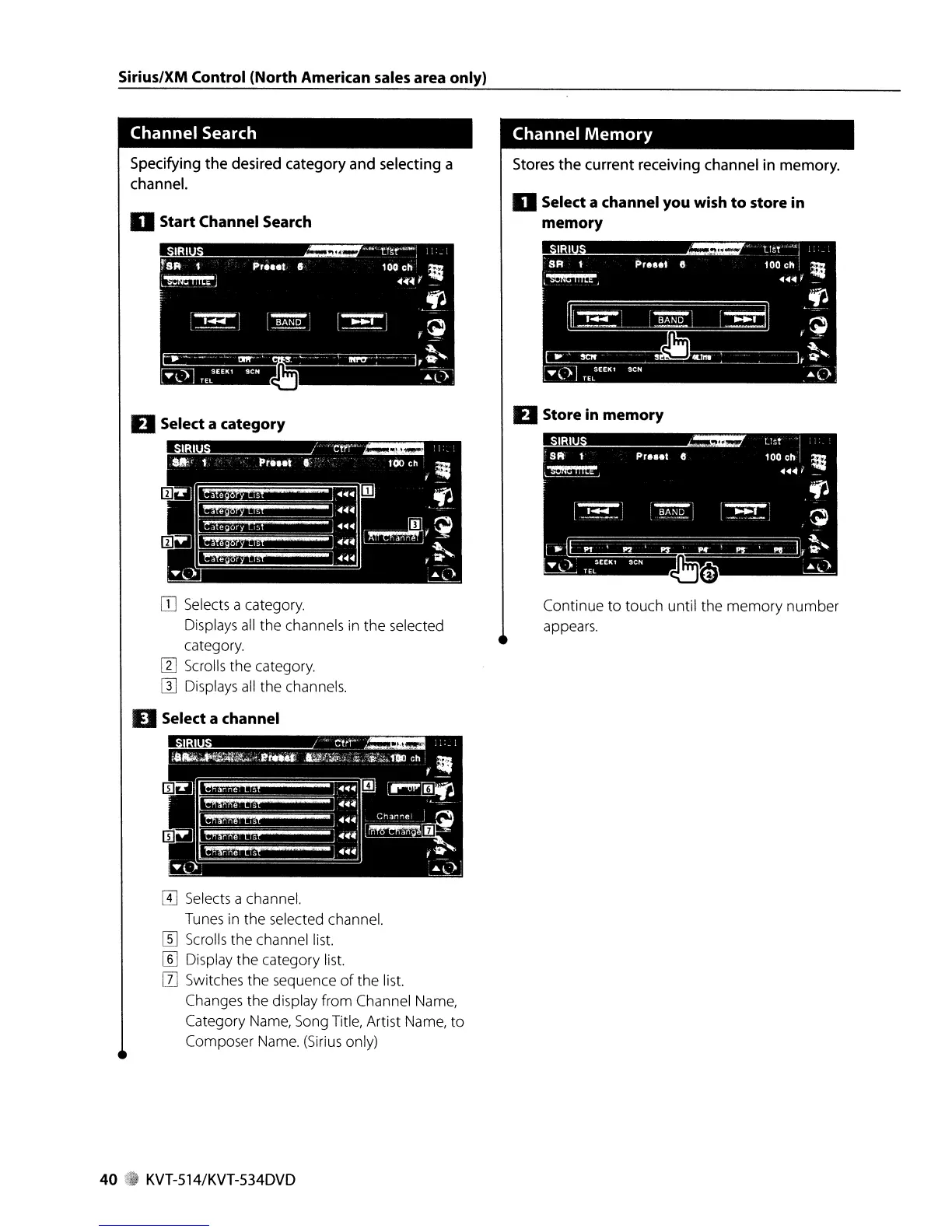Sirius/XM Control (North American sales area only)
Channel Search
Specifying
the
desired
category
and
selecting
a
channel.
D Start Channel Search
D Select a category
OJ
Selects a category.
Displays
all
the channels in the selected
category.
rn
Scrolls the category.
WDisplays
all
the channels.
D Select a channel
rn
Selects a channel.
Tunes in the selected channel.
rn
Scrolls the channel list.
[§]
Display the category list.
[I]
Switches the sequence
of
the list.
Changes the display from Channel Name,
Category Name, Song Title, Artist Name,
to
Composer Name.
(Sirius
only)
40
KVT-514/KVT-534DVD
Channel
Memory
Stores
the
current
receiving
channel
in
memory.
D Select a channel you wish
to
store in
memory
D Store in
memory
Continue
to
touch until the
memory
number
appears.
