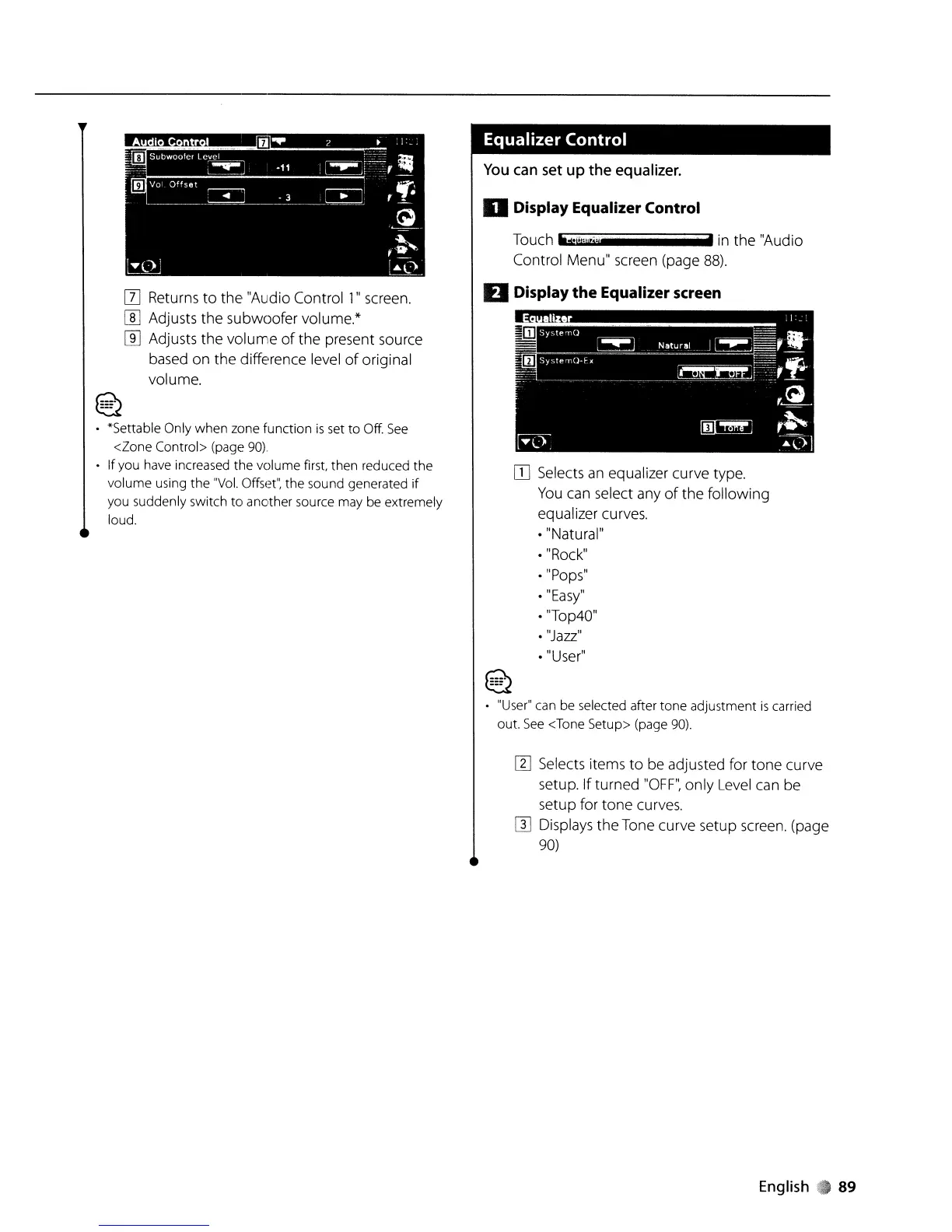[I]
Returns
to
the
"Audio Control
1"
screen.
[ill Adjusts
the
subwoofer
volume.*
[ill Adjusts
the
volume
of
the
present source
based
on
the
difference level
of
original
volume.
~
~
*Settable Only when zone function
is
set
to
Off.
See
<Zone Control> (page
90)
Ifyou have increased the volume first, then reduced the
volume using the
"Vol.
Offset'; the sound generated
if
you suddenly switch
to
another source may be extremely
loud.
Equalizer Control
You
can
set
up the equalizer.
D Display Equalizer Control
Touch .,,,,,,,,,,, # in
the
"Audio
Control
Menu"
screen (page 88).
D Display
the
Equalizer screen
E
al"
o
Sy,.te'nC)
.
I·
...
...
_
~
....
~~
Natural
:
..
--~
..
D
Sy,te'n().h
_~
...
_._._.
••
J~,~'''-
-'t::
-
~iiii
....
--.~=.=.-f~~~'~
,~.
FLT
~
,~
~"'I.)l
IT] Selects an equalizer curve type.
You can select any
of
the
following
equalizer curves.
• "Natural"
• "Rock"
• "Pops"
•
"Easy"
• "Top40"
•
"Jazzll
• "User"
~
~
"User"
can be selected after tone adjustment
is
carried
out.
See
<Tone Setup> (page
90).
rn
Selects items
to
be
adjusted for
tone
curve
setup.
If
turned
"OFF",
only
Level can
be
setup for
tone
curves.
[lJ Displays
the
Tone curve
setup
screen. (page
90)
English.89
