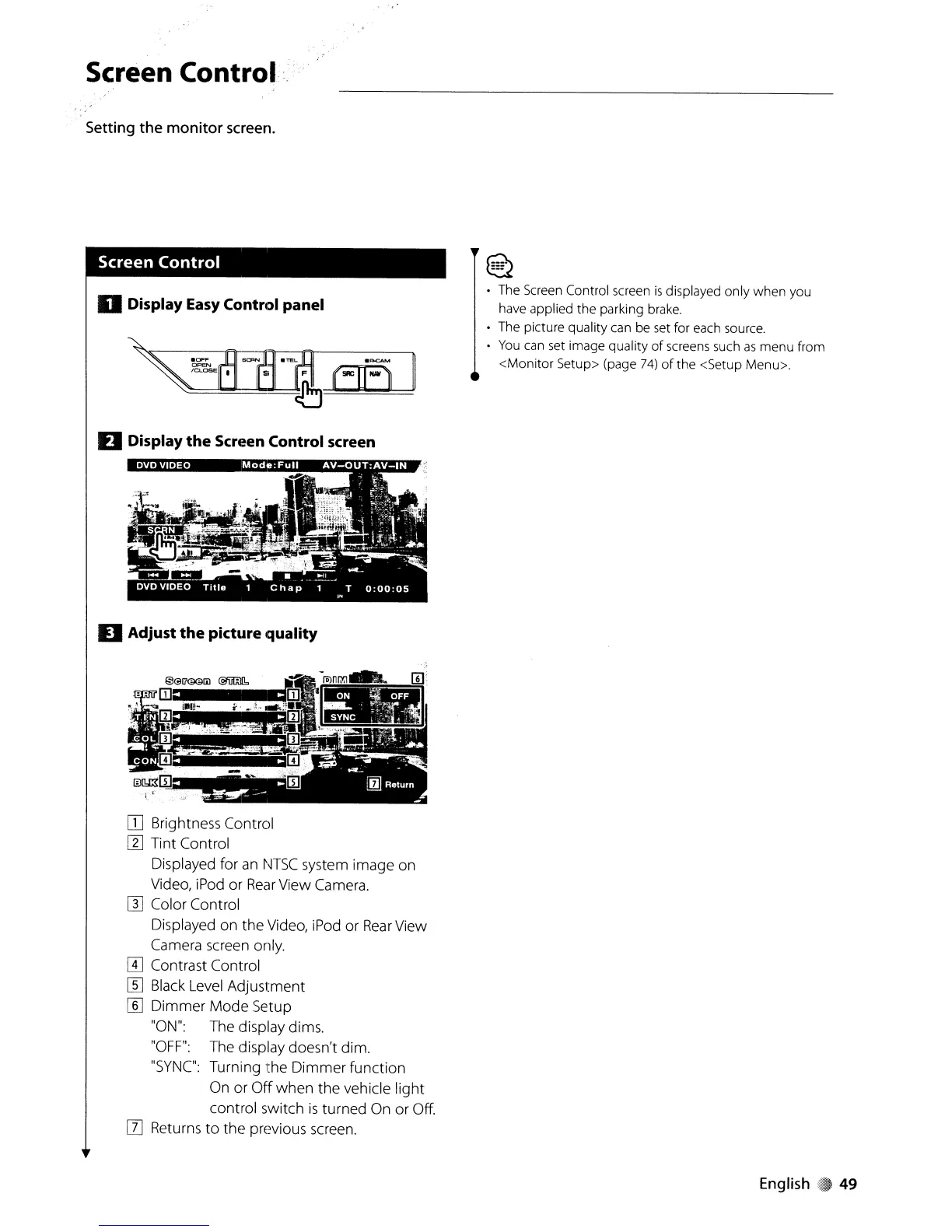Screen
Control:~""
.
Setting the monitor
screen.
Screen
Control
D Display Easy Control panel
D Display
the
Screen Control screen
D Adjust
the
picture
quality
IT] Brightness Control
[1] Tint Control
Displayed for
an
~HSC
system image on
Video, iPod or
Rear
View Camera.
[l]
Color Control
Displayed on the Video, iPod or
Rear
View
Camera screen only.
[I] Contrast Control
W Black Level Adjustment
[]]
Dimmer
Mode
Setup
"ON":
The display dims.
"OFF":
The display doesn't dim.
"SYNC":
Turning the Dimmer function
On or
Off
when the vehicle light
control switch
is
turned On or Off.
[lJ Returns
to
the previous screen.
Q
~
• The Screen Control screen
is
displayed only
when
you
have applied the parking brake.
• The picture quality can be set for each source.
•
You
can set image quality
of
screens such
as
menu from
<Monitor
Setup> (page
74)
of
the <Setup Menu>.
English.49
