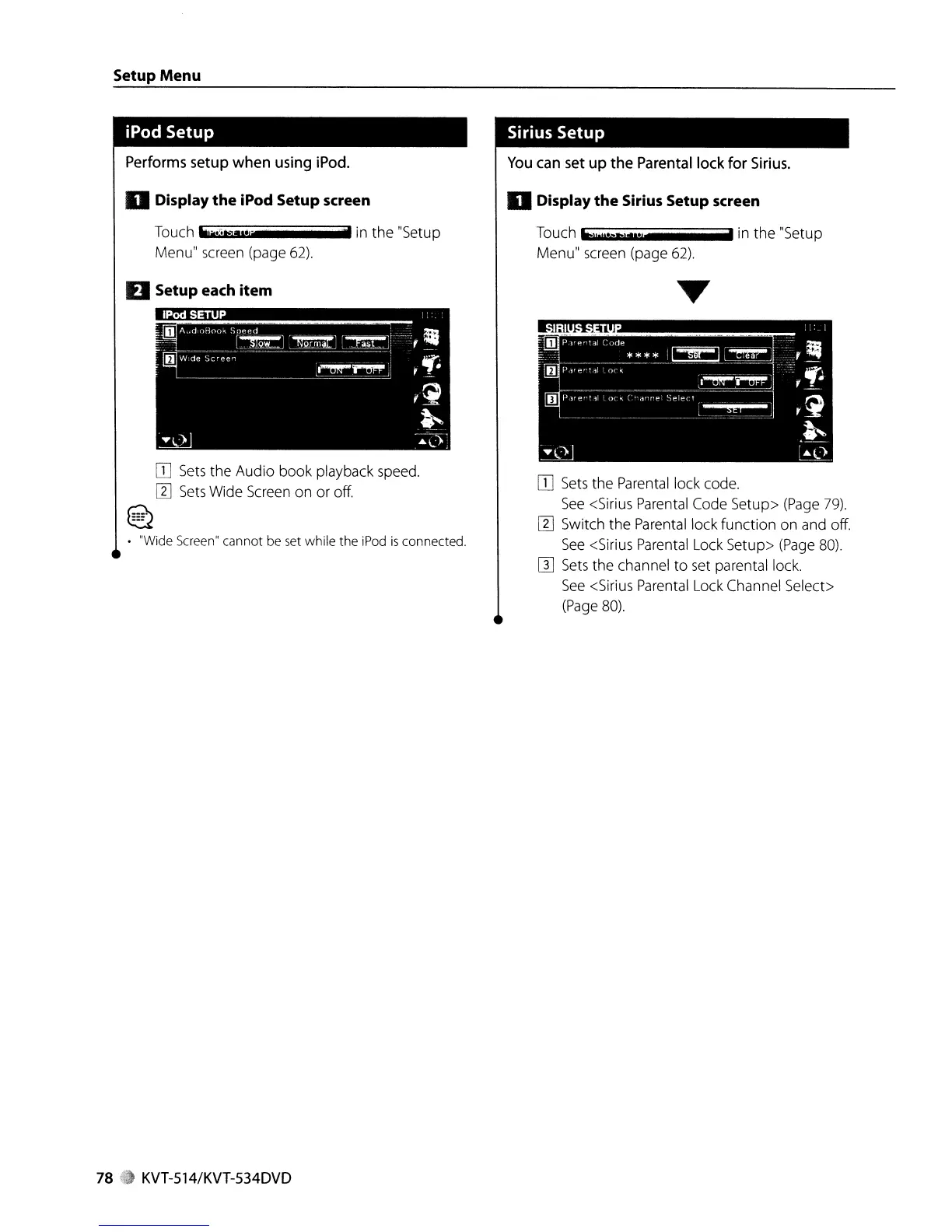Setup Menu
iPod Setup
Performs setup when using iPod.
o Display
the
iPod Setup screen
Touch
"!iii.iil·-~··"";ii·ii,i,,,iiii-
iiiiiiiiiiiiiiiiiiiiiiiiiiilt
in
the
"Setup
Menu"
screen
(page
62).
D Setup each
item
IT]
Sets
the Audio book playback
speed.
m
Sets
Wide
Screen
on
or
off.
~
~
• "Wide Screen" cannot be
set
while the iPod
is
connected.
78 KVT-514/KVT-534DVD
Sirius Setup
You
can set
up
the Parental lock
for
Sirius.
o Display
the
Sirius Setup screen
Touch
'''';jj;",jj;;,t!c;ll:_,.ii,i'''iiiiiiiiiiiiiiiiiiiiiiiiiiiiil'
in
the
"Setup
Menu"
screen
(page
62).
IT]
Sets
the
Parental
lock
code.
See
<Sirius
Parental
Code
Setup>
(Page
79).
mSwitch the
Parental
lock function
on
and
off.
See
<Sirius
Parental
Lock
Setup>
(Page
80).
W
Sets
the channel to
set
parental
lock.
See
<Sirius
Parental
Lock
Channel
Select>
(Page
80).
