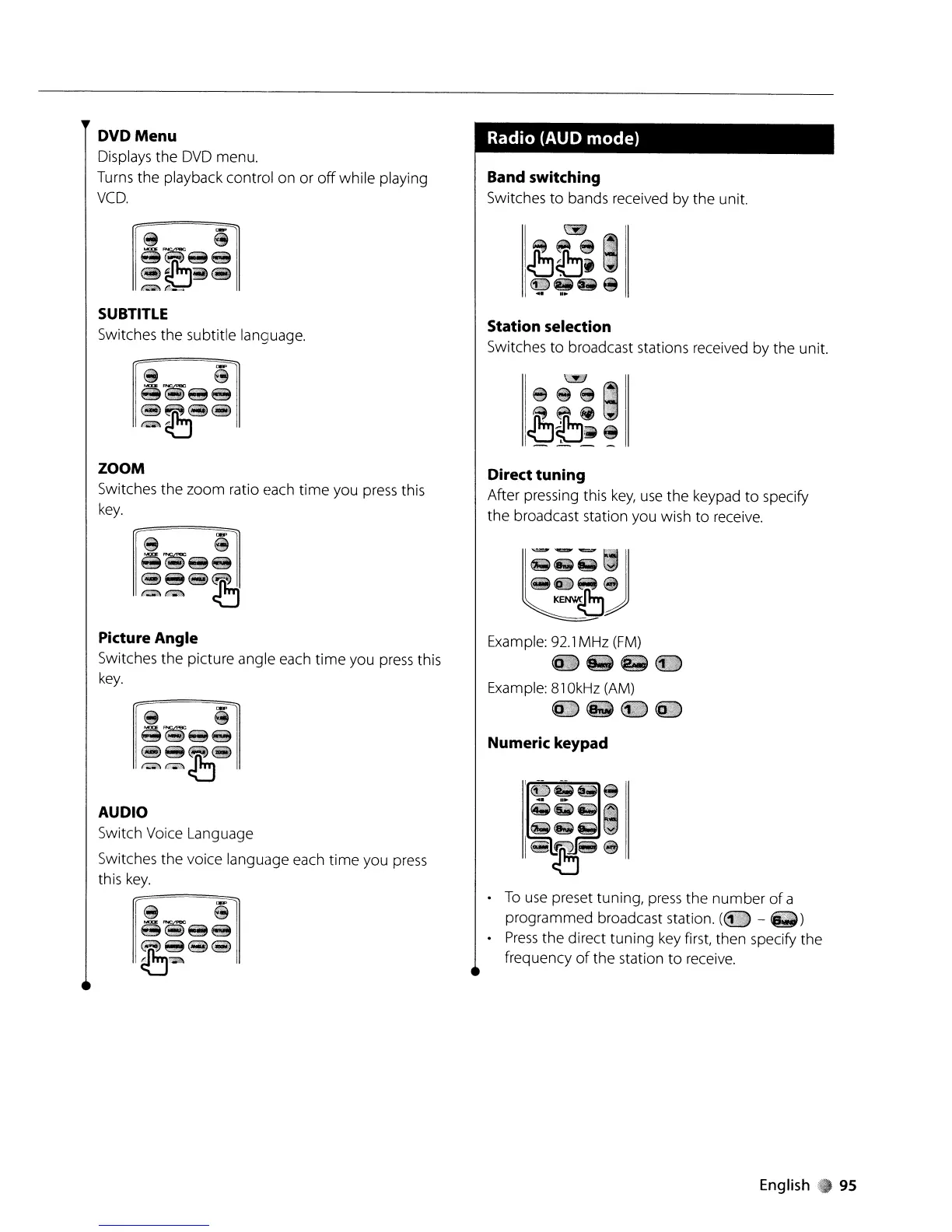DVDMenu
Displays the
DVD
menu.
Turns the playback control on or
off
while playing
VCD.
SUBTITLE
Switches the subtitle language.
ZOOM
Switches
the
zoom ratio each time you press this
key.
Picture
Angle
Switches the picture angle each
time
you
press
this
key.
AUDIO
Switch Voice Language
Switches the voice language each
time
you press
this
key.
-=====..
e i
••
~S
~~.·.··
.•
·ee
UTA
Radio (AUD mode)
Band switching
Switches
to
bands received by the unit.
Station selection
Switches
to
broadcast stations received by the unit.
Direct
tuning
After pressing this
key,
use
the keypad
to
specify
the broadcast station you wish
to
receive.
Example:
92.1
MHz
(FM)
.....
Example: 810kHz
(AM)
••••
Numeric
keypad
•
To
use
preset tuning,
press
the number
of
a
programmed broadcast station.
(.
-
..
)
•
Press
the direct tuning key first, then specify the
frequency
of
the station
to
receive.
English
95
