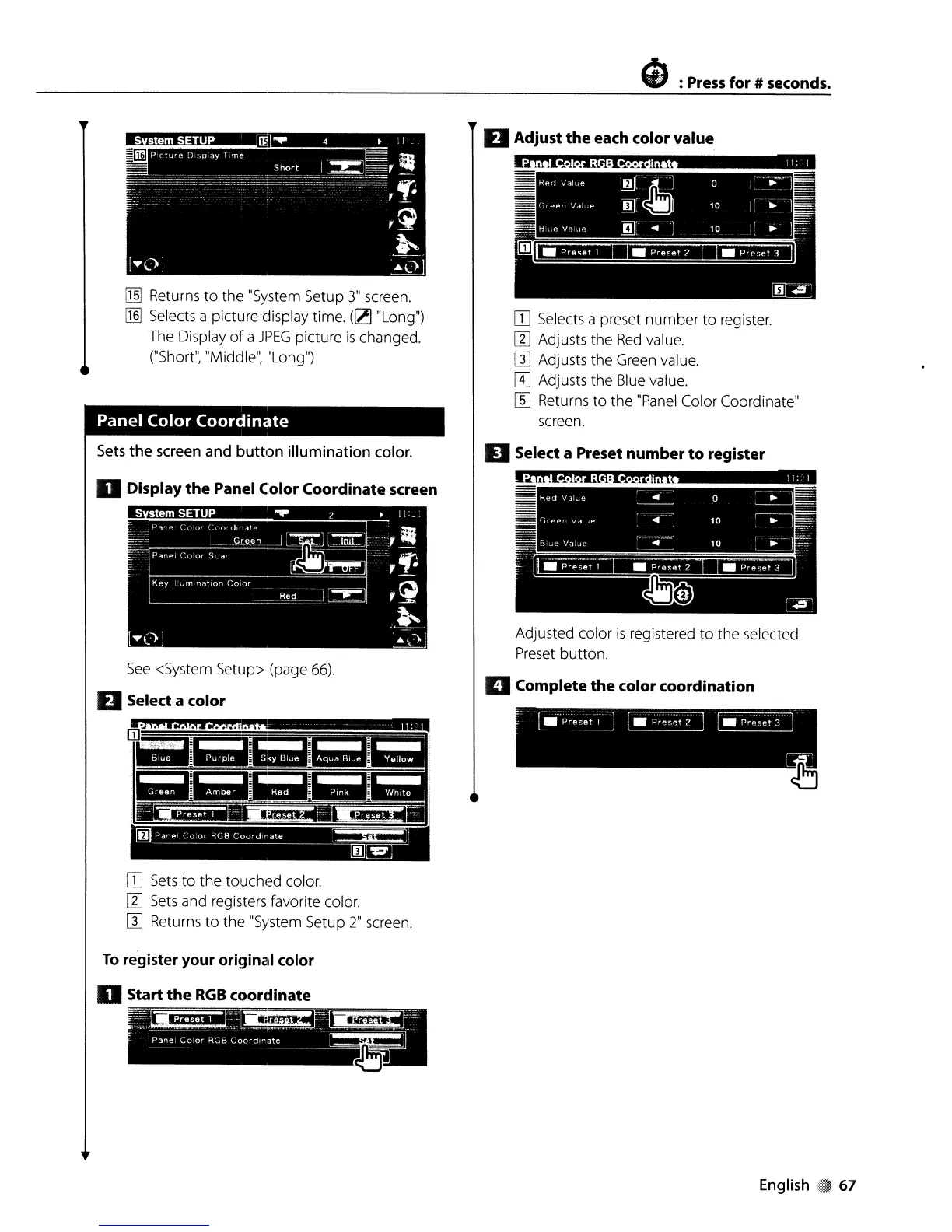o:Press for # seconds.
[ffi]
Returns
to
the
"System Setup
3"
screen.
[1§]
Selects a picture display time.
([2]
"Long")
The Display
of
a
JPEG
picture
is
changed.
("Short'~
"Middle", "Long")
Panel
Color
Coordinate
II
Adjust
the
each
color
value
I
WIOf.1ffliW!:I'f.!,Jf.ifiht
K"d
V,I.,"
lijJ:
-
~
0 r._ ]
(,'t!P'"
Vll.P.
rm
~
10
I
~
]
H e
V1
H~
[jj]....\
10
...
I
OJ
Selects a preset
number
to
register.
W Adjusts the
Red
value.
!lJ
Adjusts the Green value.
[I] Adjusts the Blue value.
[[]
Returns
to
the
"Panel Color Coordinate"
screen.
Adjusted color
is
registered
to
the selected
Preset button.
"'ed
,]
J
~
e - ...
-~
0
~.~I
-~
---,
(,'fOp'"
Vfi
.~
10
..
8
~e
V::t
lt~
_
--=-
~
10
...
1
WI
D Selecta
Preset
number
to
register
iMI*iffliitC\:t·f.iM.!fifit
Sets
the screen and button illumination color.
o Display
the
Panel Color
Coordinate
screen
See
<System Setup> (page
66).
D Select a color
II
Complete
the
color
coordination
To
register your original color
o
Start
the
RGB
coordinate
-.
..
...
. .....
~
English.67
