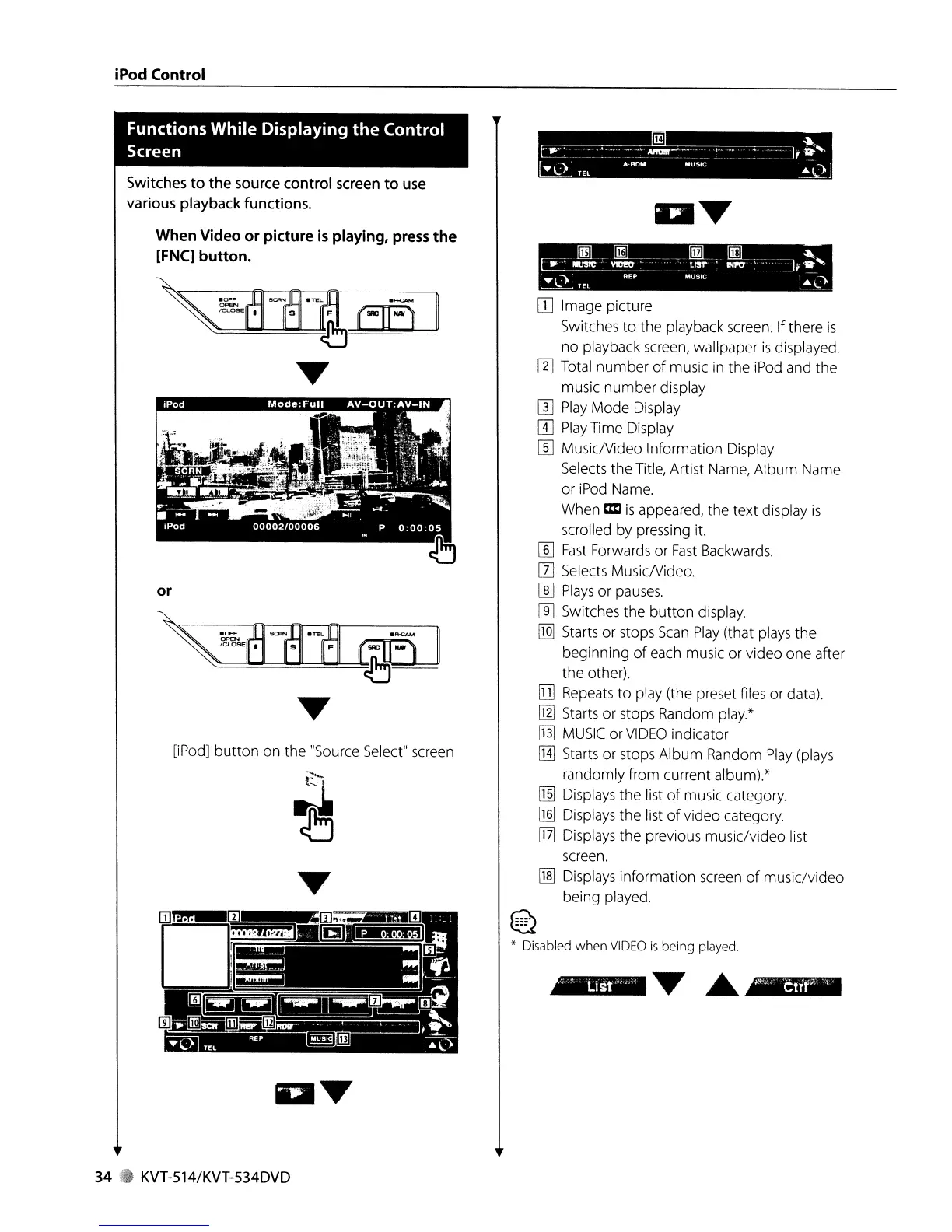iPod
Control
Functions While Displaying
the
Control
Screen
Switches
to
the source control screen
to
use
various playback functions.
When
Video
or
picture
is
playing,
press
the
[FNC]
button.
~~"",",
......
~
~JDC.LJ
-====~===
T
or
[iPod]
button
on the "Source Select" screen
34.
KVT-514/KVT-534DVD
~
l-'
..-
--;c
-.
-.
- -
-~
AFIIIII!'-'
--
,-.
-'-.
-
Ir
."
r_ ") •
ROM
MUSIC
lo
j'
l...:-~
__
TEL
.~~
IT]
Image picture
Switches
to
the playback screen.
If
there
is
no playback screen, wallpaper
is
displayed.
l1J
Total
number
of
music in the iPod and the
music
number
display
W
Play
Mode Display
W
Play
Time Display
[[]
MusicNideo Information Display
Selects the Title, Artist Name, Album Name
or
iPod Name.
When
1m
is
appeared, the text display
is
scrolled by pressing
it.
[§]
Fast
Forwards or
Fast
Backwards.
[I]
Selects MusicNideo.
[]]
Plays
or
pauses.
WSwitches the
button
display.
[lQ]
Starts or stops
Scan
Play
(that plays the
beginning
of
each music or video one after
the other).
[l]
Repeats
to
play (the preset files or data).
[g] Starts
or
stops Random play.*
[]]
MUSIC
or
VIDEO
indicator
[J] Starts or stops Album Random
Play
(plays
randomly from current album).*
0]
Displays the list
of
music category.
[!§]
Displays the list
of
video category.
[J] Displays the previous music/video list
screen.
aID
Displays information screen
of
musiclvideo
being played.
~
~
*
Disabled
when
VIDEO
is
being
played.
