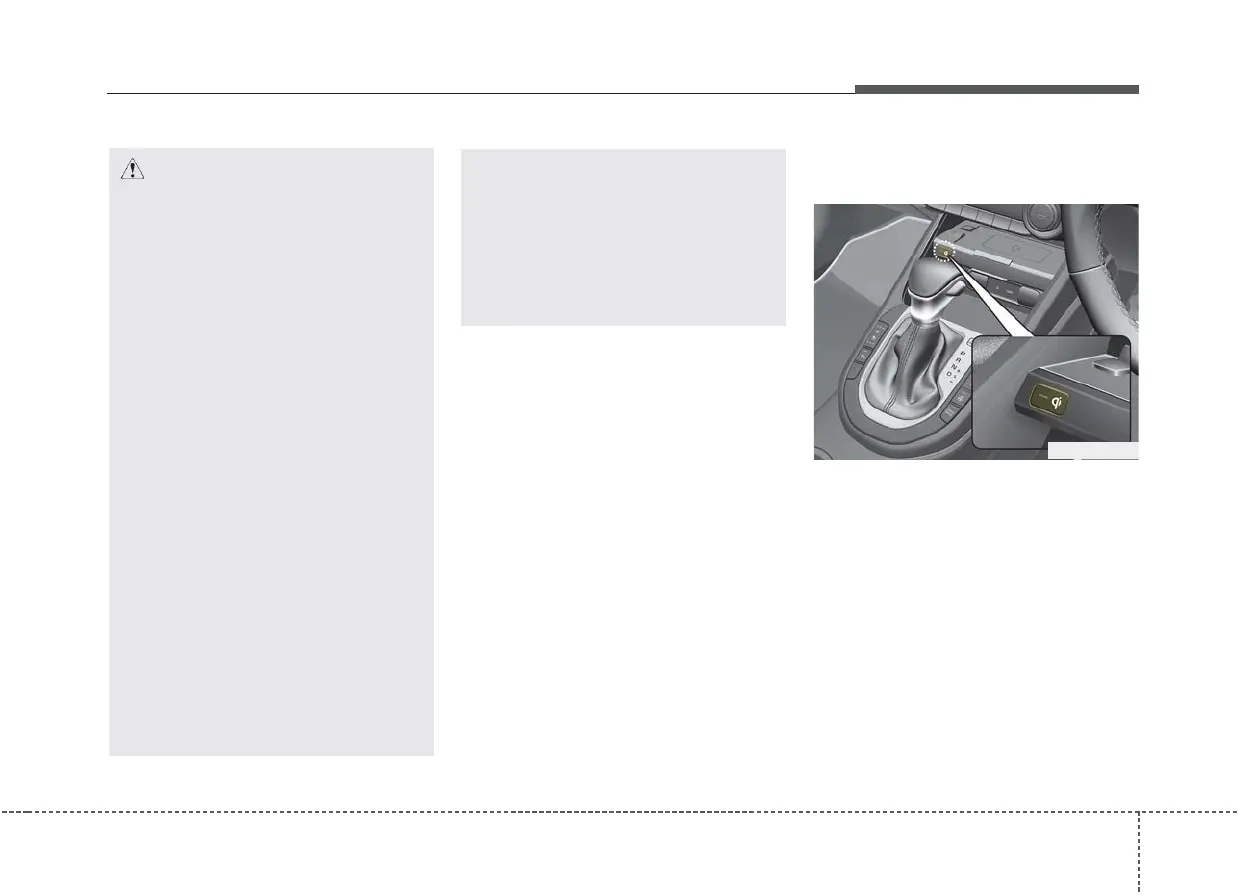4181
Features of your vehicle
Wireless smart phone charg-
ing system (if equipped)
A wireless smart phone charging
system located in front of the centre
console.
Firmly close all doors, and turn the
ignition to ACC or IGN ON. To start
wireless charging, place the smart
phone equipped with wireless charg-
ing function on the wireless charging
pad.
OBD048404R
CAUTION
• Used the USB car charger with
the ignition on. Otherwise,
Vehicle battery can be dis-
charged.
• Use the official USB cable of
the manufacturer of the digital
device to be charged.
• Make sure that any foreign
object, drinks, and water do
not come into contact with the
USB car charger. Water or for-
eign object can damage the
USB charger.
• Do not use the device those
current consumption exceeds
2.1A.
• Do not connect an electrical
device that generates exces-
sive electromagnetic noise to
the USB car port. If you do so,
noise can be caused or vehi-
cle electronic devices can be
interrupted whilst audio or AV
is on.
(Continued)
(Continued)
• If the charger is connected
incorrectly, it can cause seri-
ous damage on the devices.
Please note that damages due
to incorrect usage are not cov-
ered by warranty service.
