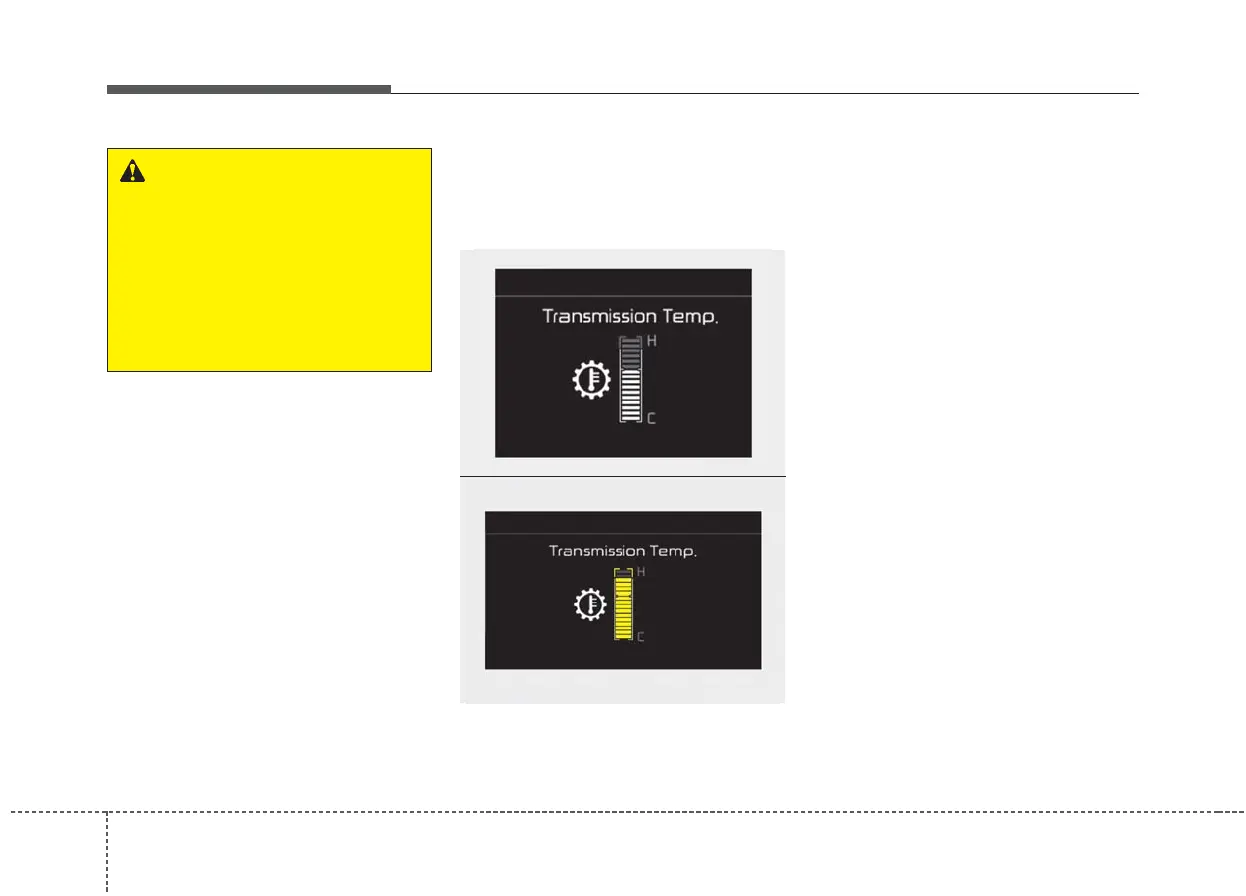Driving your vehicle
346
LCD display for transmission
temperature and warning mes-
sage
Transmission temperature Gauge
• Select trip computer mode on the
LCD display and move to the trans-
mission temperature screen to see
the temperature of the dual clutch
transmission.
• Try to drive so that the temperature
gauge do not show high/overheat.
When the transmission is over-
heated, the warning message will
display on the LCD. Follow the dis-
played message.
• The transmission temperature is
displayed in three colours (white,
orange and red) as it increases.
• Orange temperature gauge is dis-
played right before the warning
message appears on the LCD dis-
play. (if equipped)
WARNING
Due to transmission failure, the
vehicle may not move and the
position indicator (D, R) will
blink on the cluster. In this case,
have the system checked by a
professional workshop. Kia rec-
ommends to visit an authorised
Kia dealer/service partner.
OJF058364L
OJF058365L
