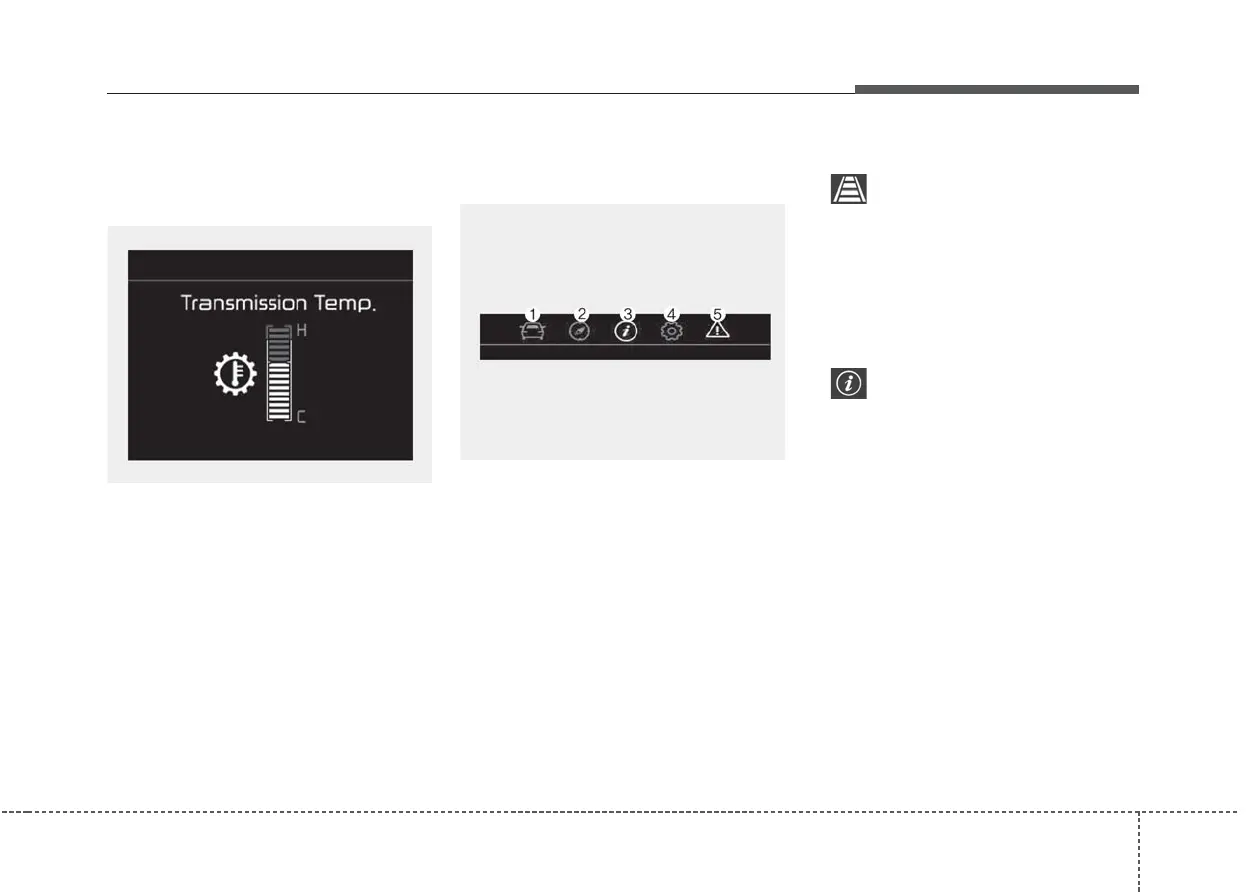477
Features of your vehicle
Transmission Temperature
(for type B, C, E, F cluster, dual
clutch transmission)
This mode displays the temperature
of the dual clutch transmission.
LCD Modes (For type B, C, E,
F cluster)
(1) Trip Computer mode
This mode displays driving informa-
tion like the tripmeter, fuel economy,
and so on.
❈ For more details, refer to “Trip
Computer” in this chapter.
(2) Turn By Turn mode(if equipped)
This mode displays the state of the
navigation.
(3) Assist mode
- : This mode displays the state
of the below functions.
• Smart Crusie Control
(SCC)
• Lane Keeping Assist (LKA)
• Driver Attention Warning
(DAW)
• The state of tyre pressure.
- : This mode displays the state
of tyre pressure.
(4) User Setting mode
On this mode, you can change set-
tings of the doors, lamps and so on.
OBD048141L
OJF058364L
