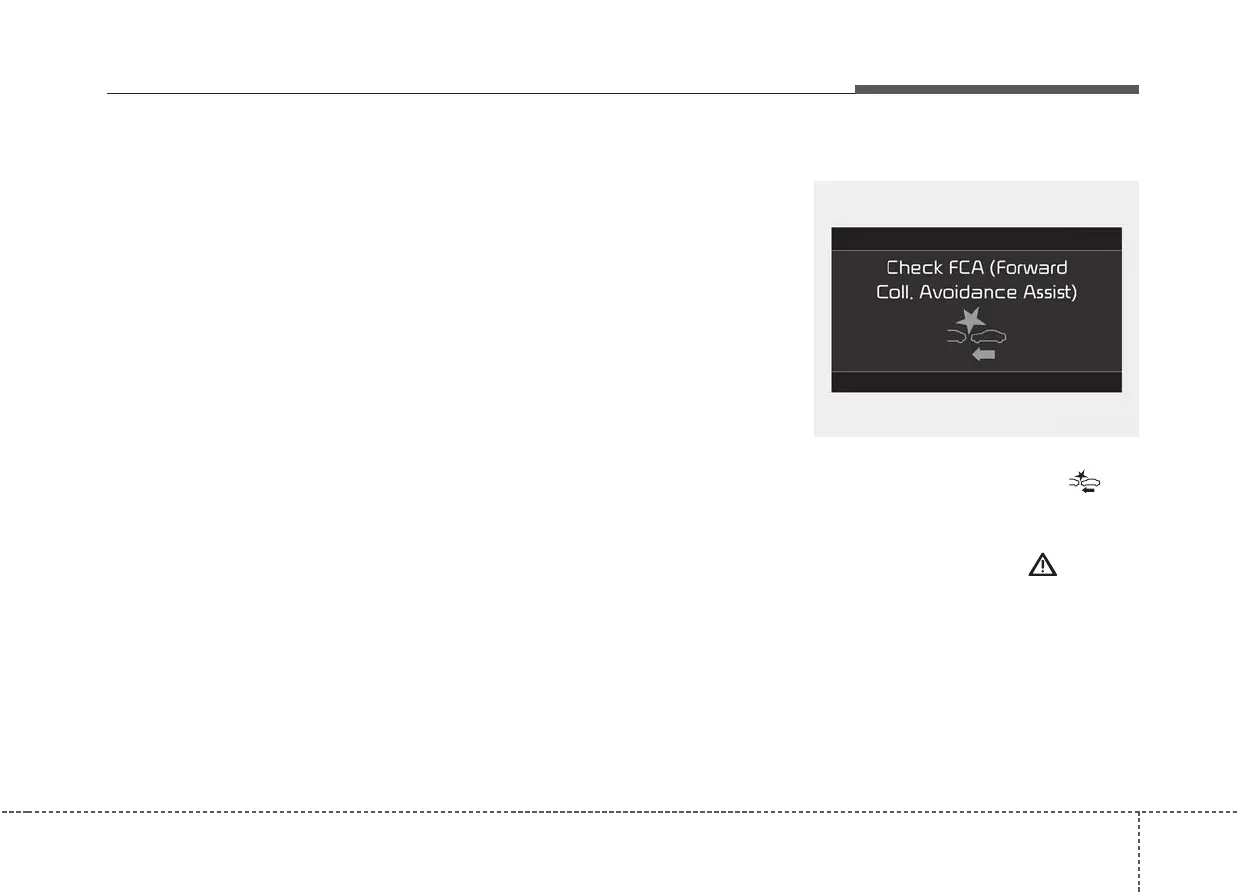665
Driving your vehicle
✽✽
NOTICE
• Doing so may adversely affect the
sensing performance of the sensor.
• Always keep the sensor clean and
free of dirt and debris.
• Be careful not to apply unneces-
sary force on the sensor. If the sen-
sor is forcibly moved out of proper
alignment, the FCA system may
not operate correctly. In this case,
a warning message may not be dis-
played. In this case, have the vehi-
cle inspected by a professional
workshop. Kia recommends to
visit an authorised Kia
dealer/service partner.
• Use only genuine parts to repair or
replace a damaged
• Do not tint the window or install
stickers, accessories around the
inside mirror where the camera is
installed.
(Continued)
(Continued)
• Make sure the frontal camera
installation point does not get wet.
• Do not impact or arbitrarily
remove any camera components.
• Do not place reflective
objects(white paper or mirror etc.)
on the crash pad.
The system may unnecessarily
activate or deactivate due to
reflect of the sunlight.
• Excessive audio volume may dis-
turb the sound of the system warn-
ing alarm.
System malfunction
• When the FCA is not working prop-
erly, the FCA warning light ( ) will
illuminate and the warning mes-
sage will appear for a few seconds.
After the message disappears, the
master warning light ( ) will illu-
minate. In this case, have the vehi-
cle inspected by a professional
workshop. Kia recommends to visit
an authorised Kia dealer/service
partner.
OBD058095R
