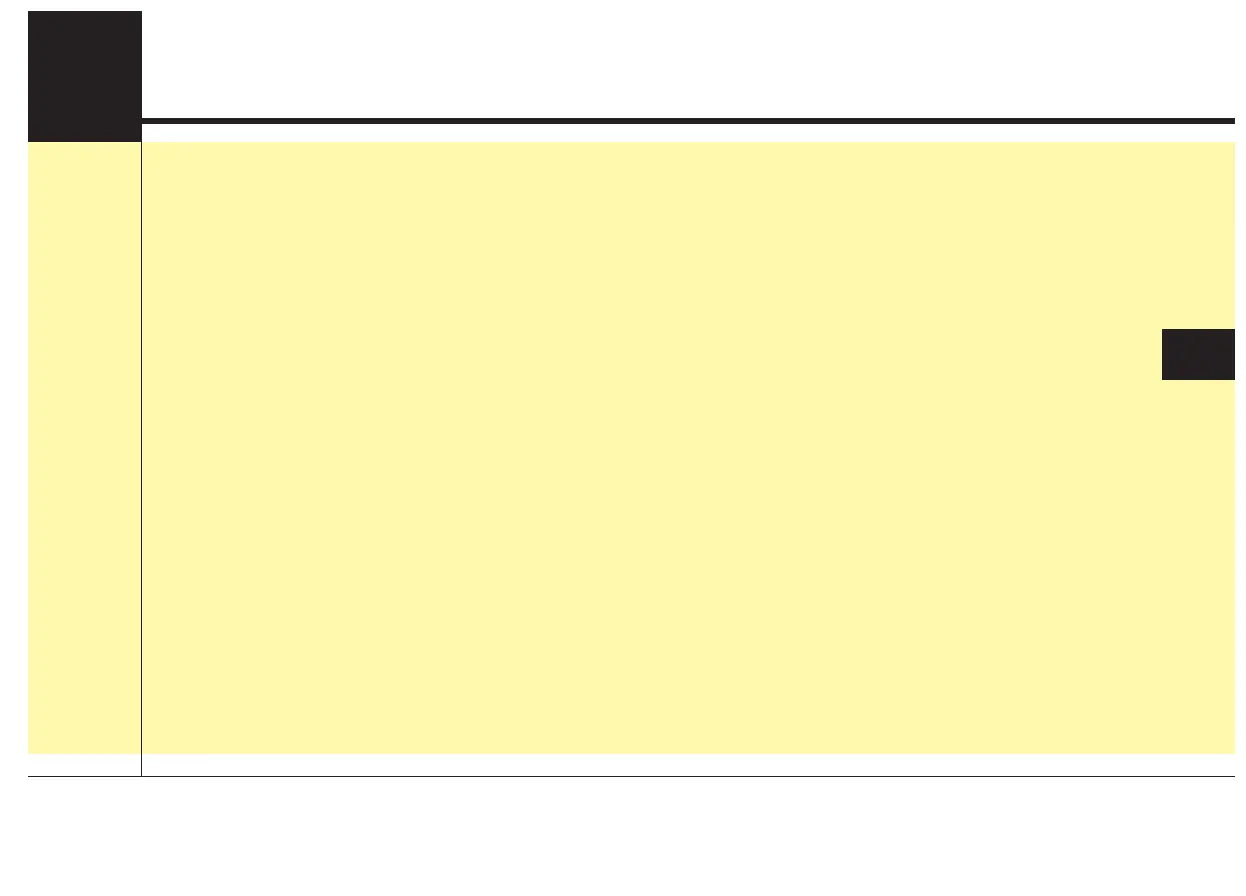Features of your vehicle
Keys . . . . . . . . . . . . . . . . . . . . . . . . . . . . . . . . . . . . . . 4-4
• Record your key number . . . . . . . . . . . . . . . . . . . . . . . 4-4
• Key operations . . . . . . . . . . . . . . . . . . . . . . . . . . . . . . . . 4-4
• Immobiliser system . . . . . . . . . . . . . . . . . . . . . . . . . . . . 4-5
Remote keyless entry . . . . . . . . . . . . . . . . . . . . . . . . 4-8
• Remote keyless entry system operations. . . . . . . . . . . 4-8
• Transmitter precautions . . . . . . . . . . . . . . . . . . . . . . . . 4-9
• Battery replacement . . . . . . . . . . . . . . . . . . . . . . . . . . 4-10
Smart key . . . . . . . . . . . . . . . . . . . . . . . . . . . . . . . . 4-12
• Smart key functions . . . . . . . . . . . . . . . . . . . . . . . . . . 4-12
• Smart key precautions . . . . . . . . . . . . . . . . . . . . . . . . 4-13
Theft-alarm system . . . . . . . . . . . . . . . . . . . . . . . . 4-15
• Armed stage . . . . . . . . . . . . . . . . . . . . . . . . . . . . . . . . . 4-15
• Theft-alarm stage . . . . . . . . . . . . . . . . . . . . . . . . . . . . 4-17
• Disarmed stage. . . . . . . . . . . . . . . . . . . . . . . . . . . . . . . 4-17
Door locks . . . . . . . . . . . . . . . . . . . . . . . . . . . . . . . . 4-19
• Operating door locks from outside the vehicle . . . . 4-19
• Operating door locks from inside the vehicle. . . . . . 4-20
• Door lock/unlock features. . . . . . . . . . . . . . . . . . . . . . 4-22
• Child-protector rear door lock . . . . . . . . . . . . . . . . . 4-23
Trunk (For 4 door) . . . . . . . . . . . . . . . . . . . . . . . . . 4-24
• Opening the trunk . . . . . . . . . . . . . . . . . . . . . . . . . . . . 4-24
• Closing the trunk. . . . . . . . . . . . . . . . . . . . . . . . . . . . . 4-25
• Emergency trunk safety release . . . . . . . . . . . . . . . . . 4-25
Tailgate (For 5 Door) . . . . . . . . . . . . . . . . . . . . . . . 4-27
• Opening the tailgate . . . . . . . . . . . . . . . . . . . . . . . . . . 4-27
• Closing the tailgate . . . . . . . . . . . . . . . . . . . . . . . . . . . 4-28
• Emergency tailgate safety release . . . . . . . . . . . . . . . 4-29
Smart trunk (For 4 Door) . . . . . . . . . . . . . . . . . . . 4-31
• How to use the Smart Trunk . . . . . . . . . . . . . . . . . . . 4-31
• How to deactivate the Smart Trunk function
using the smart key . . . . . . . . . . . . . . . . . . . . . . . . . . 4-33
• Detecting area . . . . . . . . . . . . . . . . . . . . . . . . . . . . . . . 4-34
Windows . . . . . . . . . . . . . . . . . . . . . . . . . . . . . . . . . 4-35
• Power windows . . . . . . . . . . . . . . . . . . . . . . . . . . . . . . 4-36
Bonnet . . . . . . . . . . . . . . . . . . . . . . . . . . . . . . . . . . . 4-41
• Opening the bonnet . . . . . . . . . . . . . . . . . . . . . . . . . . . 4-41
• Bonnet open warning . . . . . . . . . . . . . . . . . . . . . . . . . 4-42
• Closing the bonnet. . . . . . . . . . . . . . . . . . . . . . . . . . . . 4-42
Fuel filler lid . . . . . . . . . . . . . . . . . . . . . . . . . . . . . . 4-44
• Opening the fuel filler lid . . . . . . . . . . . . . . . . . . . . . . 4-44
• Closing the fuel filler lid . . . . . . . . . . . . . . . . . . . . . . . 4-45
Sunroof . . . . . . . . . . . . . . . . . . . . . . . . . . . . . . . . . . 4-47
• Sliding the sunroof . . . . . . . . . . . . . . . . . . . . . . . . . . . 4-48
• Tilting the sunroof. . . . . . . . . . . . . . . . . . . . . . . . . . . . 4-49
• Sunshade. . . . . . . . . . . . . . . . . . . . . . . . . . . . . . . . . . . . 4-50
• Resetting the sunroof . . . . . . . . . . . . . . . . . . . . . . . . . 4-51
• Sunroof open warning. . . . . . . . . . . . . . . . . . . . . . . . . 4-51
4
