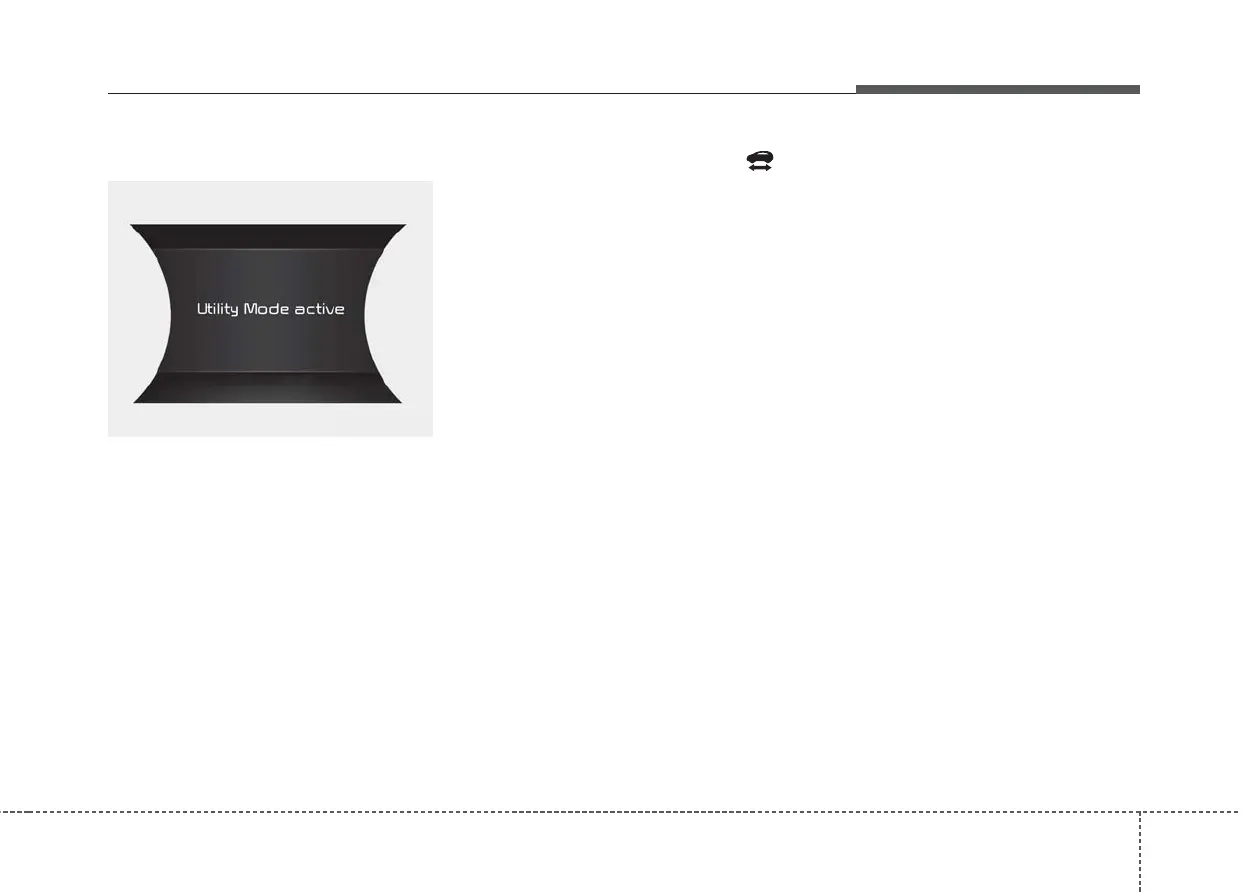451
Features of your vehicle
Utility mode (if equipped)
The high voltage battery is used
instead of the 12V auxiliary battery
for operating the convenient features
of the vehicle. When driving is not
necessary such as whilst camping or
when stopping the vehicle for a long
time, it is possible to use the electri-
cal devices (audio, lights, etc.) for
long hours.
The driver can activate the Utility
Mode function when the following
conditions are satisfied.
• The vehicle is in the ready ( )
mode and the gear is shifted to P
(Park).
• The EPB (Electronic Parking
Brake) is applied.
• User Settings Convenience
Utility Mode is selected in the clus-
ter.
System Activation
When the system is activated:
• The indicator will turn off and the
indicator will illuminate on the clus-
ter.
• All electric devices are usable but
the vehicle cannot be driven.
• The EPB can be cancelled by
pressing the EPB switch.
• Gear cannot be shifted out of P
(Park). If a shift attempt is made, a
message “Shifting conditions not
met” will be displayed on the clus-
ter.
System Deactivation
The Utility Mode can be deactivated
by pressing the POWER button to
the OFF position. The function can-
not be deactivated from the User
Settings mode.
ODEEV048260N
