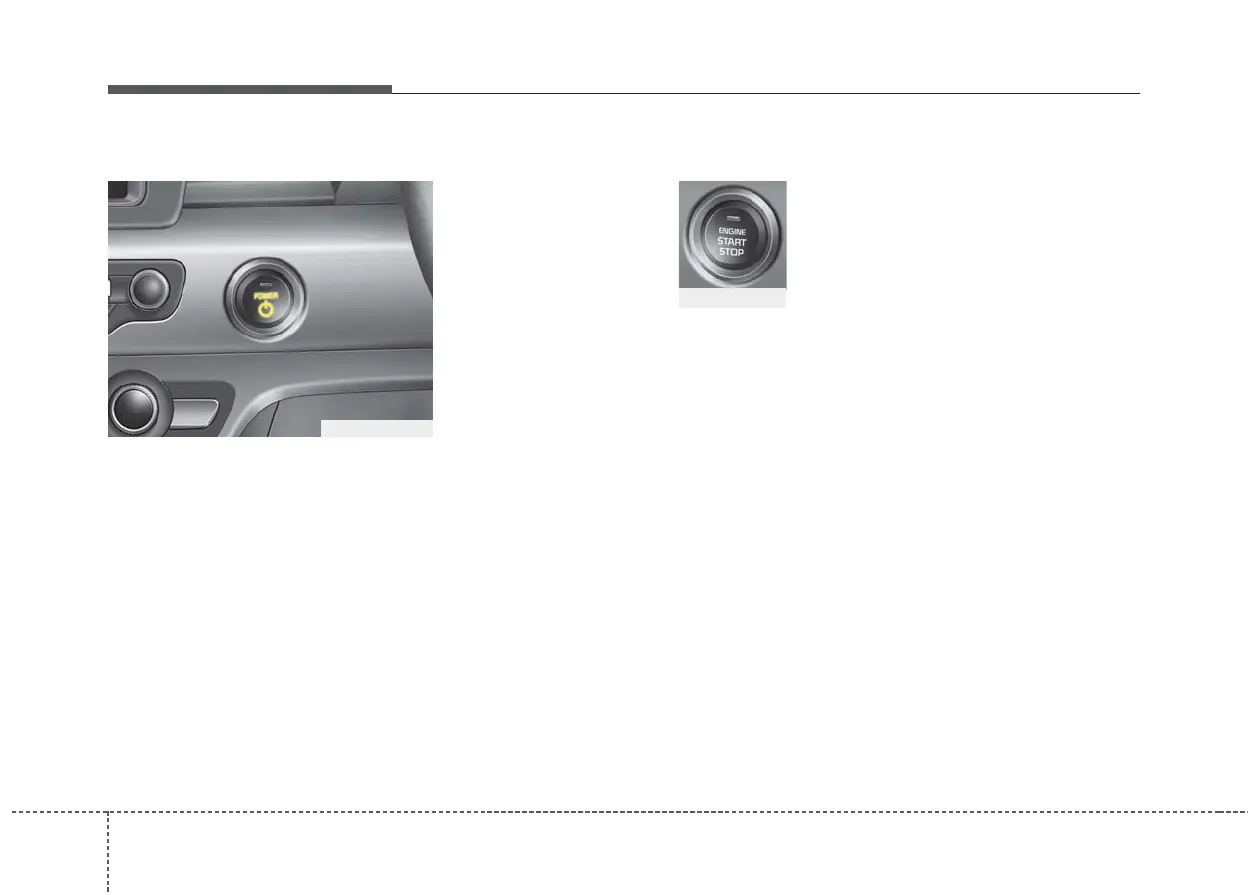Driving your vehicle
65
Illuminated Power button
Whenever the front door is opened,
the Power button will illuminate for
your convenience. The light will go off
after about 30 seconds when the
door is closed. It will also go off
immediately when the Power button
is ON position.
Power button position
OFF
To turn off the vehicle power (ON
position), press the Power button with
the shifter dial in the P (Park) position.
When you press the Power button
without the shifter dial in the P (Park)
position, the Power button will not
change to the OFF position but to the
ACC position.
Vehicles equipped with anti-theft
steering column lock
The steering wheel locks when the
Power button is in the OFF position
to protect you against theft. It locks
when the door is opened.
If the steering wheel is not locked
properly when you open the driver's
door, the warning chime will sound.
Try locking the steering wheel again.
If the problem is not solved, have the
system checked by a professional
workshop. Kia recommends to visit
an authorised Kia dealer/service
partner.
In addition, if the Power button is in
the OFF position after the driver's
door is opened, the steering wheel
will not lock and the warning chime
will sound. In such a situation, close
the door. Then the steering wheel will
lock and the warning chime will stop.
POWER BUTTON
ODEEV058142R
Not illuminated
