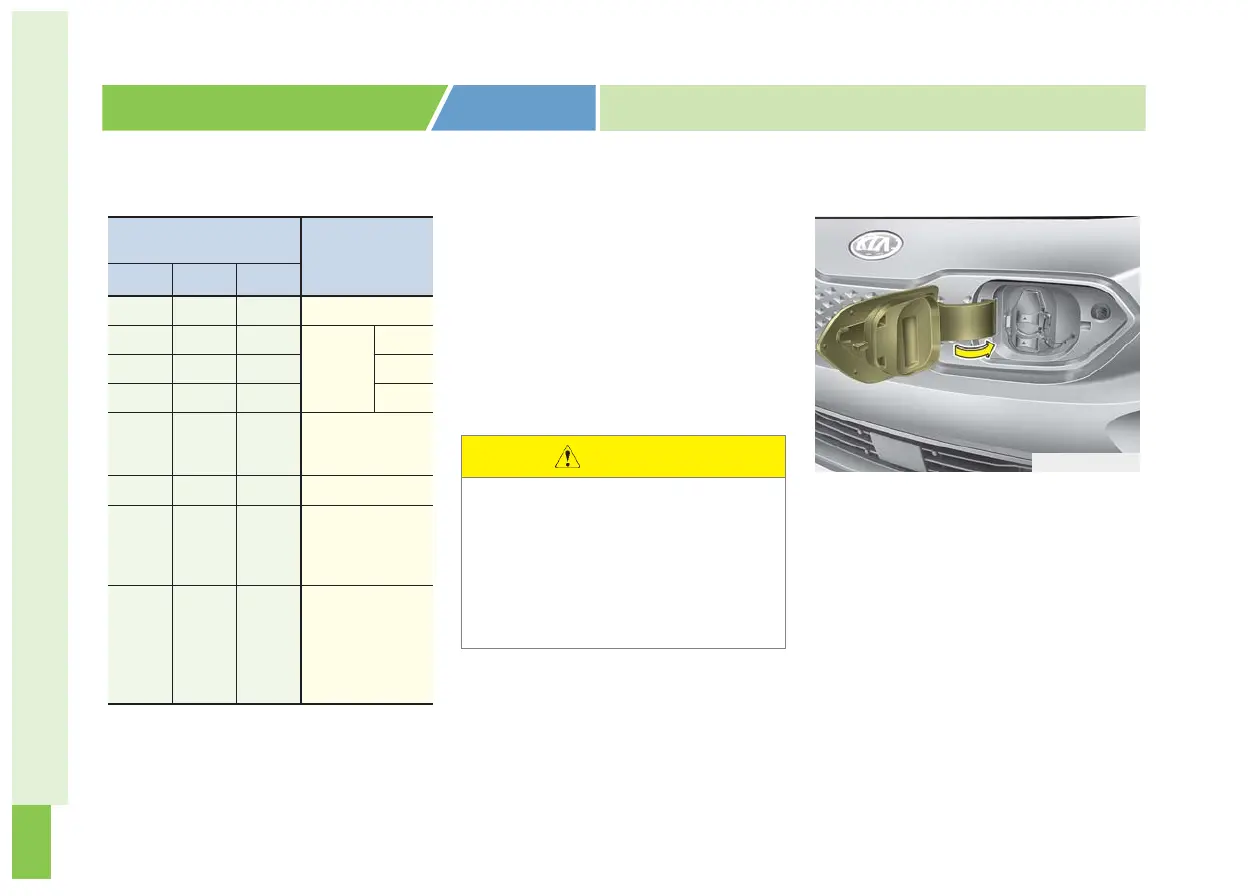38
■■
How to Disconnect DC
Charger
1. Remove the charging connector
when DC charging is completed,
or after you stop charging using
the DC Charger. Refer to each
respective DC Charger manual for
details about how to disconnect
the charging connector.
2. Make sure to completely close the
DC charging inlet cover.
3. Make sure to completely close the
charging door.
CHARGING ELECTRIC VEHICLE
(DC CHARGE)
Operation of Charging
Indicator Lamp
Details
(1) (2) (3)
(OFF) (OFF) (OFF)
Not Charged
Blinking
(OFF) (OFF)
Charging
0~33%
(ON)
Blinking
(OFF)
34~66%
(ON) (ON)
Blinking 67~99%
(ON) (ON) (ON)
Charging complete
(100%) (turns Off in
5 seconds)
Blinking Blinking Blinking Error whilst charging
(OFF) (OFF)
Blinking
Charging 12 V auxil-
iary battery or
reserved air condi-
tioner is operating
(OFF)
Blinking
(OFF)
Reserved charging
in operation (turns
OFF in 3 minutes)
or temporary inter-
ruptions (e.g.,
power failure)
When disconnecting the charg-
ing connector, do not try to dis-
connect it by force whilst not
pressing the release button.
This may damage the charging
connector and vehicle charging
inlet.
CAUTION
ODEEVQ018037
