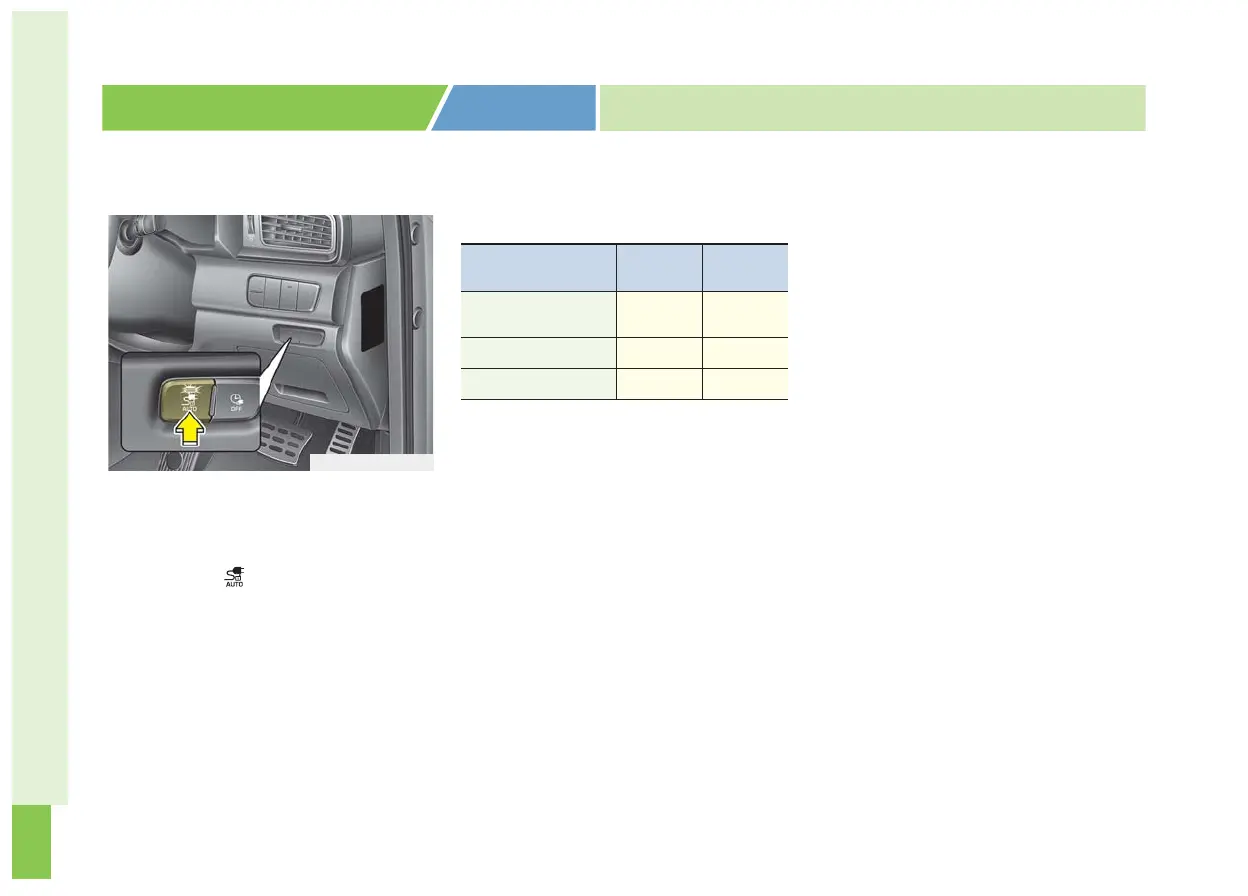20
This charging connector lock func-
tion prevents an outsider from
removing the charging connector
from the charging inlet.
Press the ( ) button to change
between AUTO mode and LOCK
mode.
❈ The charging inlet is locked during
DC Charge regardless of the
AUTO/LOCK mode. After charging
is complete, the locked charging
inlet is unlocked.
■■
Connector Lock
• LOCK mode (button indicator off) :
The connector locks when the
charging connector is plugged into
the charging inlet. The connector is
locked until all doors are unlocked
by the driver. This mode can be
used to prevent charging cable theft.
- If the charging connector is
unlocked when all doors are
unlocked, but the charging cable
is not disconnected within 15 sec-
onds, the connector will be auto-
matically locked again.
If the charging connector is
unlocked when all doors are
unlocked, but all doors are locked
again, immediately, the connector
will be automatically locked again.
• AUTO mode (button indicator on) :
The connector locks when charg-
ing starts. The connector unlocks
when charging is complete. This
mode can be used when charging
in a public charging station.
Charging Connector
AUTO/LOCK Mode
CHARGING CONNECTOR LOCK
ODEEVQ018029R
LOCK
Mode
AUTO
Mode
Before charging
(Reserved charging)
O X
Whilst charging
O O
After charging
O X
