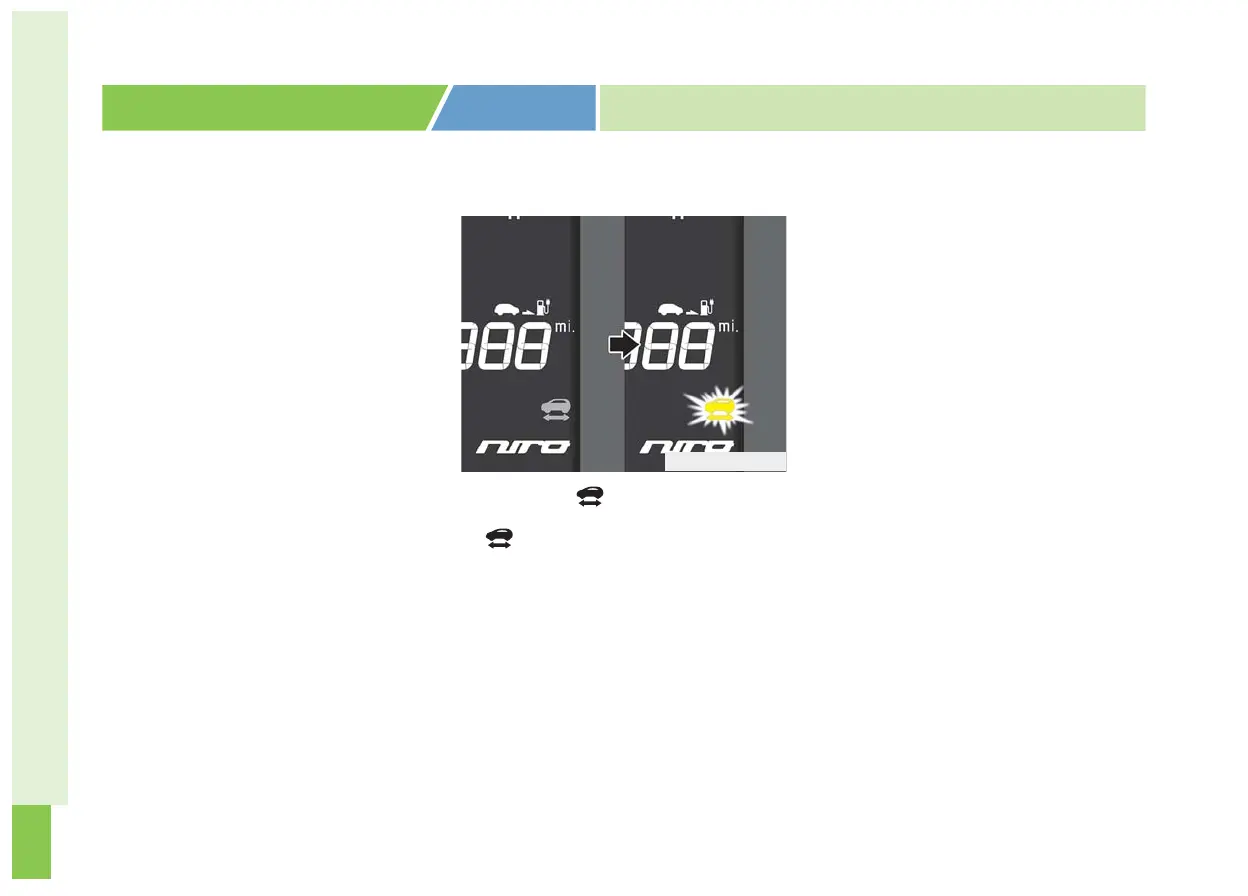54
1. Holding the smart key, sit in the
driver’s seat.
2. Fasten the seat belt before start-
ing the vehicle.
3. Make sure to engage the parking
brake.
4. Turn OFF all electrical devices.
5. Check the position of the accelera-
tor pedal and the brake pedal and
the clearance with your right foot.
6. Make sure to depress and hold the
brake pedal.
7. Whilst depressing the brake pedal,
shift to P (Park).
8. Depress and hold the brake pedal
whilst pressing the POWER but-
ton.
9. When the indicator is ON, you
can drive the vehicle. When the
indicator is OFF, you cannot
drive the vehicle. Start the vehicle
again.
10. Depress and hold the brake
pedal and shift to the desired
position
11. Release the parking brake and
slowly release the brake pedal.
Check if the vehicle slowly moves
forward, then depress the accel-
erator pedal.
1. Hold down the brake pedal whilst
the vehicle is parked.
2. Whilst depressing the brake pedal,
shift to P (Park).
3. Whilst depressing the brake pedal,
engage the parking brake.
4. Whilst depressing the brake pedal,
press the POWER button and turn
off the vehicle.
How to Start a Vehicle How to Stop the Vehicle
DRIVING ELECTRIC VEHICLE
ODEEVQ018055R
