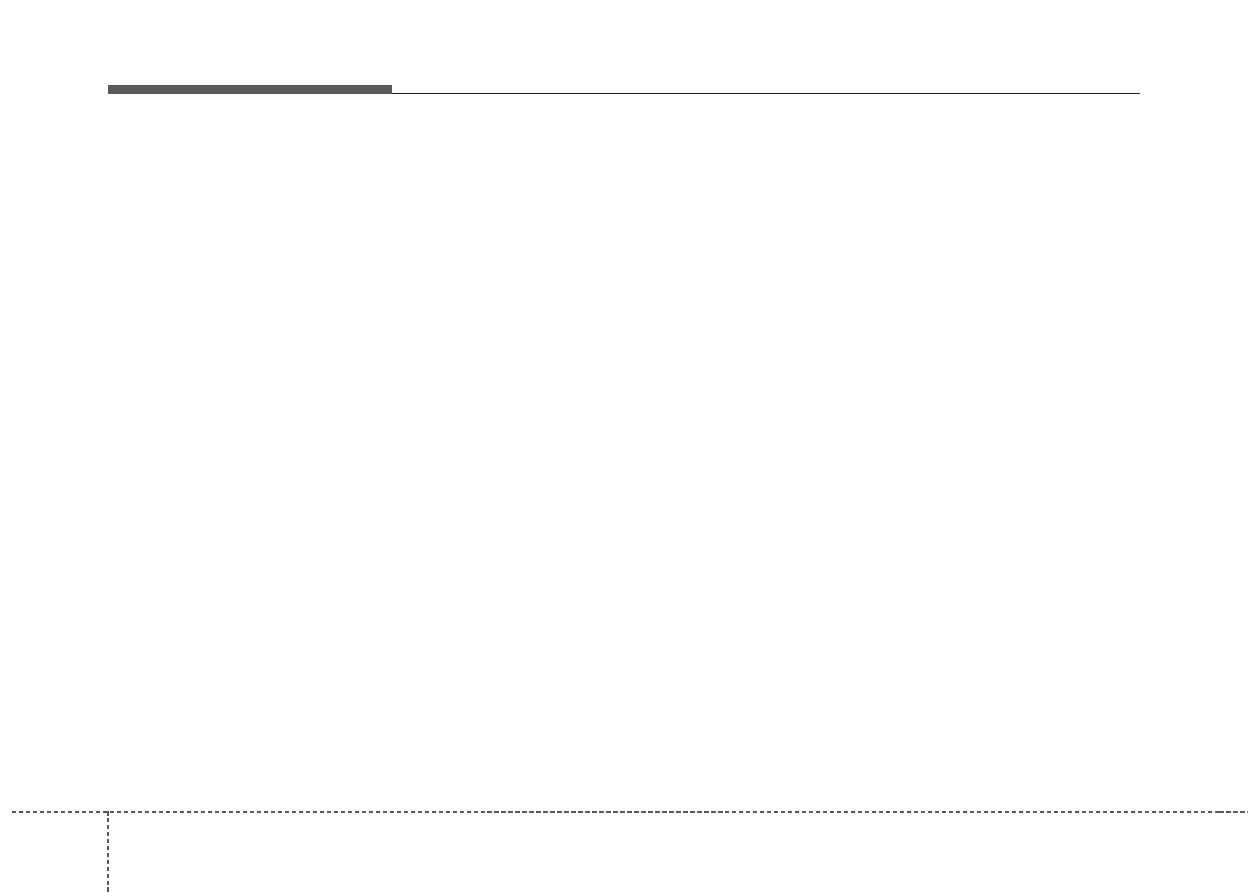Driving your vehicle
1405
The Driver Attention Warning (DAW),
system is to warn the driver with any
hazardous driving situations upon
detecting the driver's fatigue level or
inattentive driving practices.
System setting and activation
System setting
• The Driver Attention Warning sys-
tem is set to be in the OFF posi-
tion, when your vehicle is first
delivered to you from the factory.
• To turn ON the Driver Attention
Warning system, turn on the vehi-
cle, and then select 'User Settings
Driver assistance Driver
Attention Warning High sensitiv-
ity/ Normal sensitivity' on the LCD
display.
• The driver can select the Driver
Attention Warning system mode.
- Off : The Driver Attention Warning
system is deactivated.
- Normal sensitivity : The Driver
Attention Warning system alerts
the driver of his/her fatigue level
or inattentive driving practices.
- High sensitivity : The Driver
Attention Warning system alerts
the driver of his/her fatigue level
or inattentive driving practices
faster than Normal mode.
• The set-up of the Driver Attention
Warning system will be main-
tained, as selected, when the vehi-
cle is re-started.
DRIVER ATTENTION WARNING (DAW, IF EQUIPPED)
