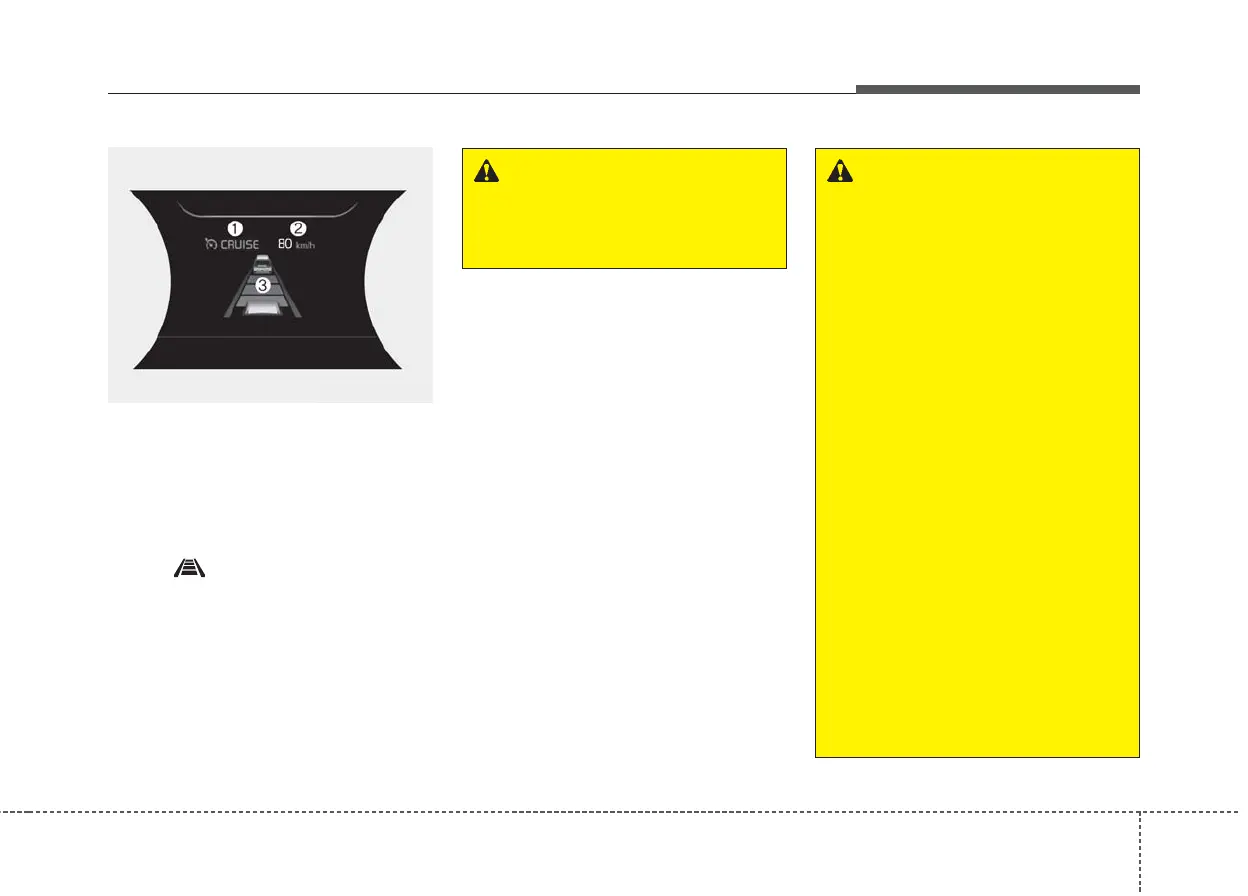577
Driving your vehicle
➀ Cruise indicator
➁ Set speed
➂ Vehicle-to-vehicle distance
To see the SCC screen on the LCD
display on the cluster, select Assist
mode ( ). For more informations,
refer to “LCD Display” in chapter 4.
The smart cruise control system
allows you to program the vehicle to
maintain constant speed and dis-
tance detecting the vehicle ahead
without depressing the accelerator or
brake pedal.
✽✽
NOTICE
To activate smart cruise control,
depress the brake pedal at least once
after turning the POWER button to
the ON position or starting the vehi-
cle. This is to check if the brake
switch which is important part to
cancel smart cruise control is in nor-
mal condition.
SMART CRUISE CONTROL WITH STOP & GO SYSTEM (IF EQUIPPED)
WARNING
For your safety, please read the
owner's manual before using the
smart cruise control system.
ODEEV058266N
WARNING
• If the smart cruise control is
left on, (cruise indicator in the
instrument cluster illuminat-
ed) the smart cruise control
can be activated unintention-
ally. Keep the smart cruise
control system off (cruise
indicator turn off) when the
smart cruise control is not
used.
• Use the smart cruise control
system only when travelling
on open highways in good
weather.
• Do not use the smart cruise
control when it may not be
safe to keep the car at a con-
stant speed. For instance.
- Highway interchange and
tollgate
- Road surrounded by abnor-
mally multiple steel con-
structions (subway con-
struction, steel tunnel, etc)
(Continued)
