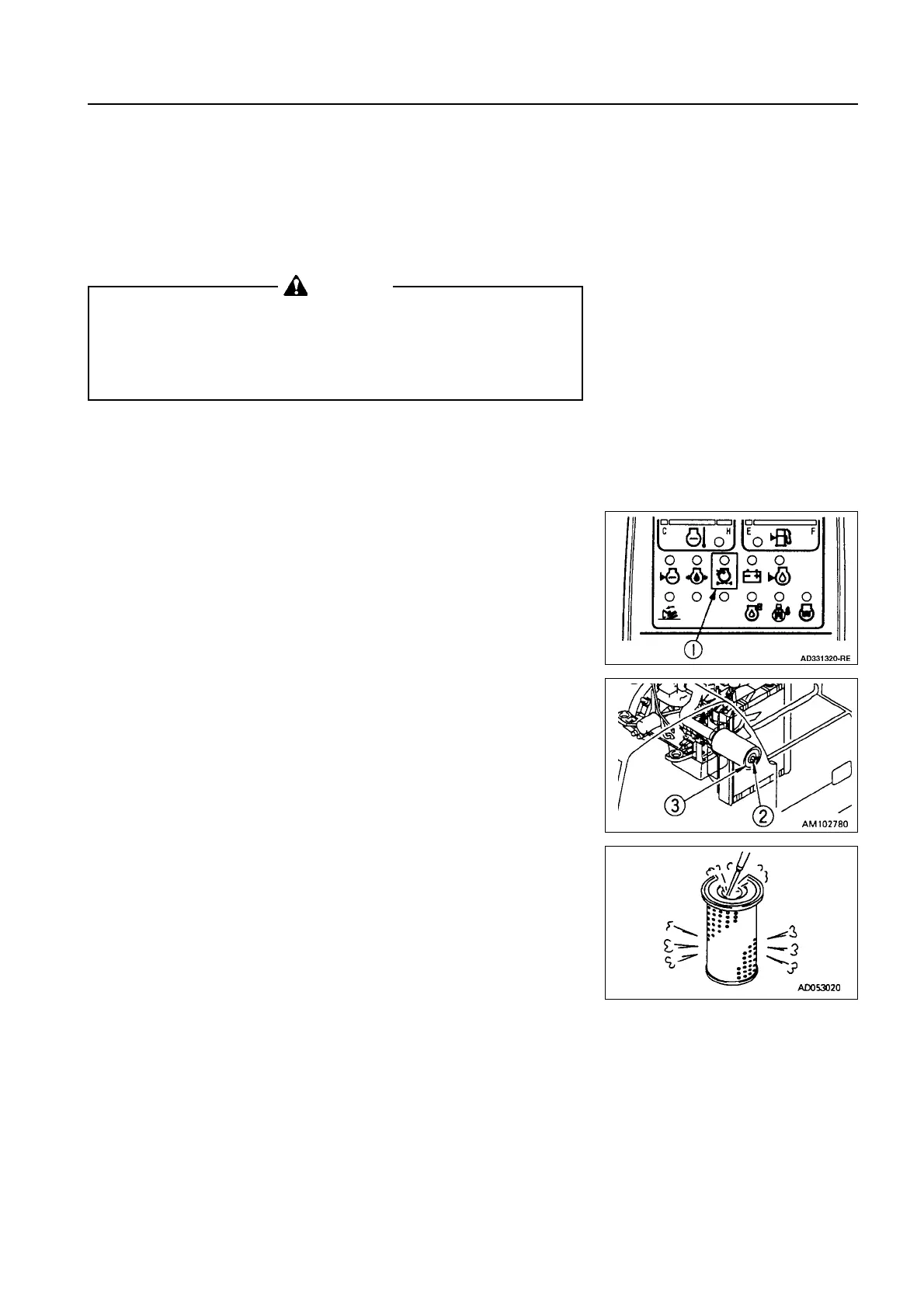3-25
PC130/150LGP-6K ENG
24. SERVICE PROCEDURE
24.2 WHEN REQUIRED
24.2.1 CHECK, CLEAN AND REPLACE AIR CLEANER
ELEMENT
• Never clean or replace the air cleaner element with the engine
running.
• When using pressured air to clean the element, wear safety
glasses or goggles to protect the eyes.
Checking
If air cleaner clogging monitor flashes, clean the air cleaner ele-
ment
Cleaning the element
1. Open the battery room door on the left side of the machine, remove
wing nut and take out outer element .
To prevent entry of dirt and dust, cover the air connector side of the
rear end of the air cleaner with a clean cloth and adhesive tape.
2. Clean interior of the air cleaner body interior and the cover.
3. Direct dry compressed air (less than 700 kPa (7kg/cm
2
)), to outer
element from inside along its folds, then direct it from outside
along its folds and again from inside.
(1) Remove one seal from the element whenever the element has
been cleaned.
(2) Replace the outer element which has been cleaned 6 times re-
peatedly or used throughout a year. Replace the inner element
at the same time.
(3) Replace both inner and outer element when the monitor lamp
flashes soon after installing the cleaned element even though it
has not been cleaned 6 times.
(4) Check inner element mounting nuts for looseness and, if nec-
essary, retighten.
(5) Replace seal washer or mounting nuts with new parts if
they are broken.
WARNING
