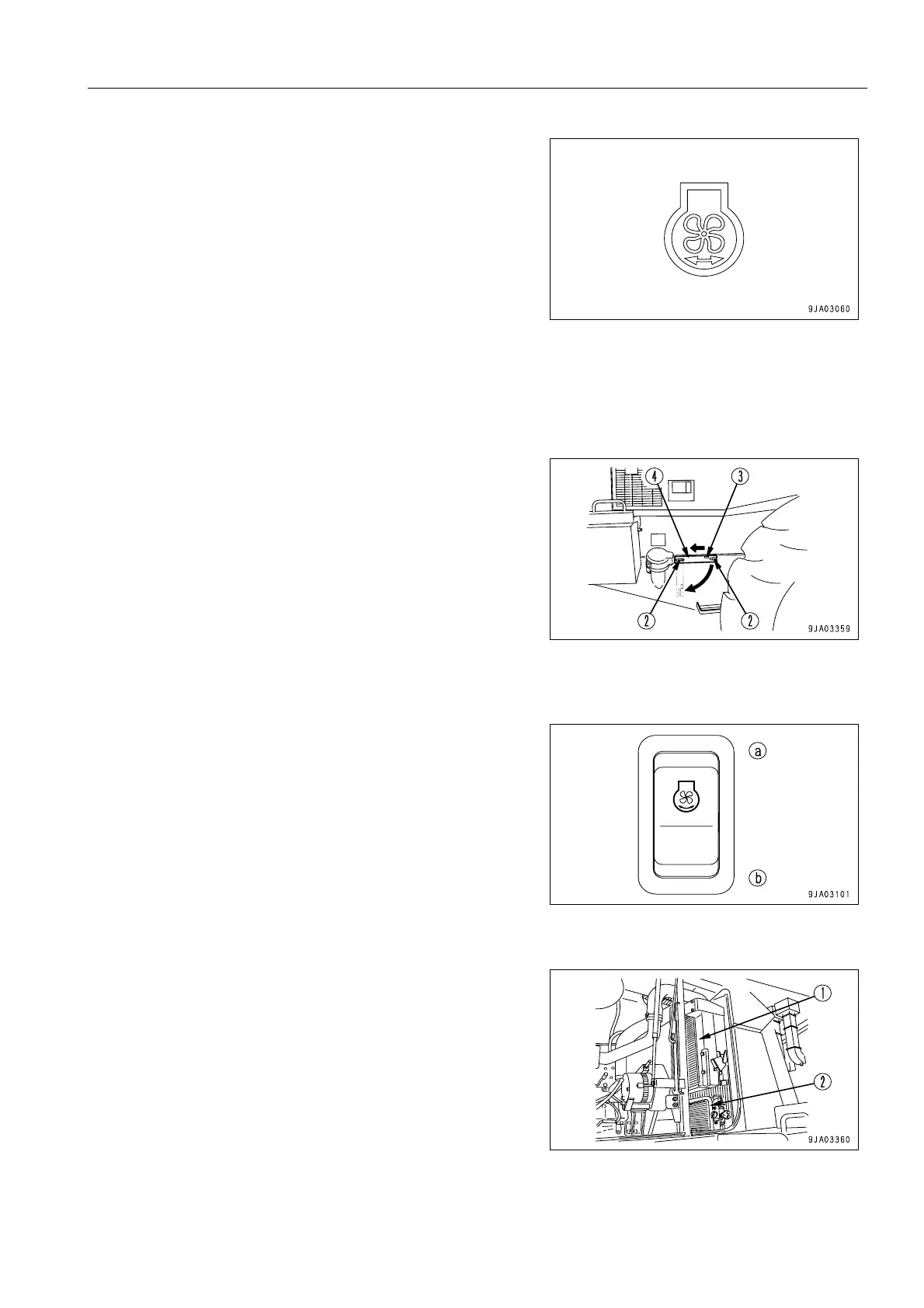MAINTENANCE SERVICE PROCEDURE
4-29
4. Check that the pilot lamp inside the switch and the cooling
fan reverse rotation pilot lamp on the machine monitor are
lighted up. At the same time, “COOLING FAN REVERSE“
is displayed on the character display, and the fan is set to
reverse rotation.
5. Turn the key in the starting switch to the START position
and start the engine.
The cooling fan will rotate in reverse.
6. Run the engine at high idling.
Select the time for running the engine at high idling as follows according to the condition of clogging.
Normal clogging: 1 - 2 minutes
Excessive clogging: 2 - 3 minutes
7. After completing the cleaning, run the engine at low idling for approx. 10 seconds.
8. Turn the starting switch to the OFF position and stop the engine.
9. When the fan rotation stops, loosen wing bolts (2), use hook
(3) to slide cleaning covers (4), and open the left and right
covers.
10.Insert the air nozzle and blow the dirt out to the front of the
machine.
REMARK
Steam or water can be used instead of compressed air.
11.After blowing out the dirt, install left and right cleaning cov-
ers (4).
12.Run the engine at low idling.
13.Turn the key in the starting switch to the OFF position and stop the engine.
14.Turn the starting switch key to the ON position.
15.Set cooling fan reverse rotation switch (1) to position (b)
(OFF) to cancel the reverse rotation.
16.Check the rubber hose. Replace with a new one if the hose
is found to have cracks or to be hardened by ageing.
Further, check hose clamps for looseness.
CLEAN FINS WITH COMPRESSED AIR 0.
Tilt aftercooler (1) at the top front face of the radiator, swing oil
cooler (2) at the bottom, then insert the steam jet nozzle
through the gap and clean the fins.
