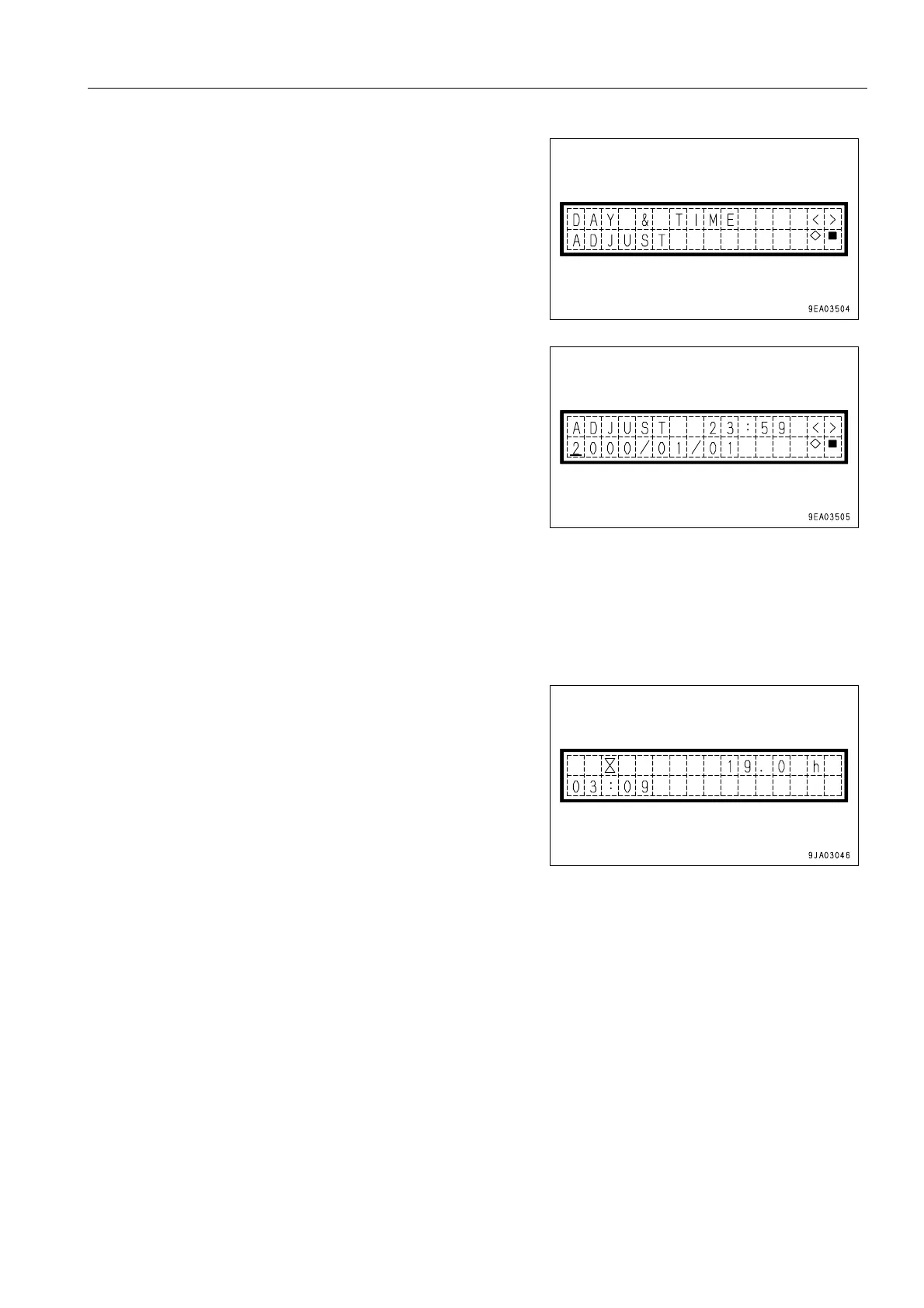ATTACHMENTS, OPTIONS HANDLING LOAD METER
6-23
3. Press the (&) of monitor panel mode selector switch 1, then
press the (>) or (<) of monitor panel mode selector switch 2
to select "DAY & TIME ADJUST".
4. Press the (&) of monitor panel mode selector switch 1.
The top line displays “ADJUST 23: 59“.
The bottom line displays “2000/01/01“.
REMARK
Once the time is input, the clock will show the correct time
from that time on.
5. Input the day and time.
The cursor is displayed at each input item in the following order: Year, Month, Day, Hour, Minute.
Use the (>) or (<) of monitor panel mode selector switch 2 to move the numbers up or down and input numbers
between 0 and 9 at the cursor position.
6. After inputting the number, press the (&) of monitor panel mode selector switch 1 to select and move the cur-
sor to the next input position.
Repeat Steps 5 and 6 to input and select the numbers from the year to the minute.
7. When the (&) of monitor panel mode selector switch 1 is
pressed to select the last digit of the minutes, the character
display will return to the normal service meter and time dis-
play.
8. To stop the input operation midway, or if the input is mis-
taken, press the (!) of monitor panel mode selector switch
1 to go back to the previous display.
