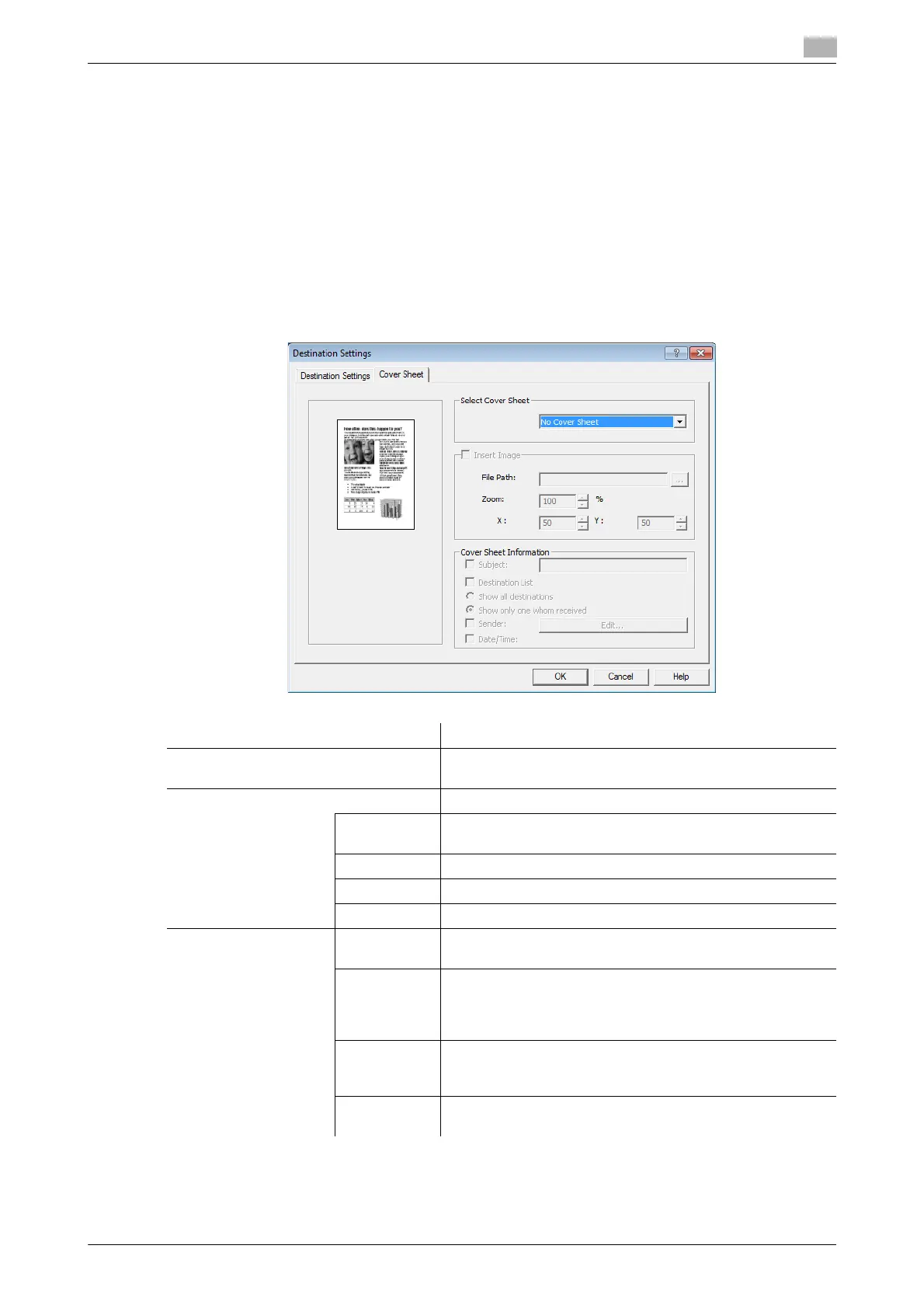bizhub 225i 6-10
6.3 Sending a fax
6
dReference
For details on the fax driver settings, refer to page 6-11.
For details on how to register a destination in the address book, refer to page 6-13.
For details on how to create a cover sheet, refer to page 6-10.
6.3.2 Creating a fax cover sheet
A fax can be transmitted with a cover sheet attached.
1 In the [Destination Settings] screen, click the [Cover Sheet] tab.
2 Configure a cover sheet.
Item Description
Select Cover Sheet Select the style of a cover sheet. There are nine styles.
The selected style is displayed in the left pane of the screen.
Insert Image Select this check box to place an image on a cover sheet.
File Path Specify an image you want to place on a cover sheet. The
specifiable file type is BMP.
Zoom Specify the size (10 to 400%) of a target image.
X Specify the horizontal position (0 to 100) to place an image.
Y Specify the vertical position (0 to 100) to place an image.
Cover Sheet
Information
Subject Select this check box to transmit a cover sheet with a sub-
ject.
Destination
List
Select this check box to transmit a cover sheet with a desti-
nation list.
Specify whether to attach a list to all destinations or to each
destination.
Sender Select this check box to transmit a cover sheet with sender
information.
Click [Edit] to edit sender information.
Date/Time Select this check box to transmit a cover sheet with the Win-
dows-base date and time.
