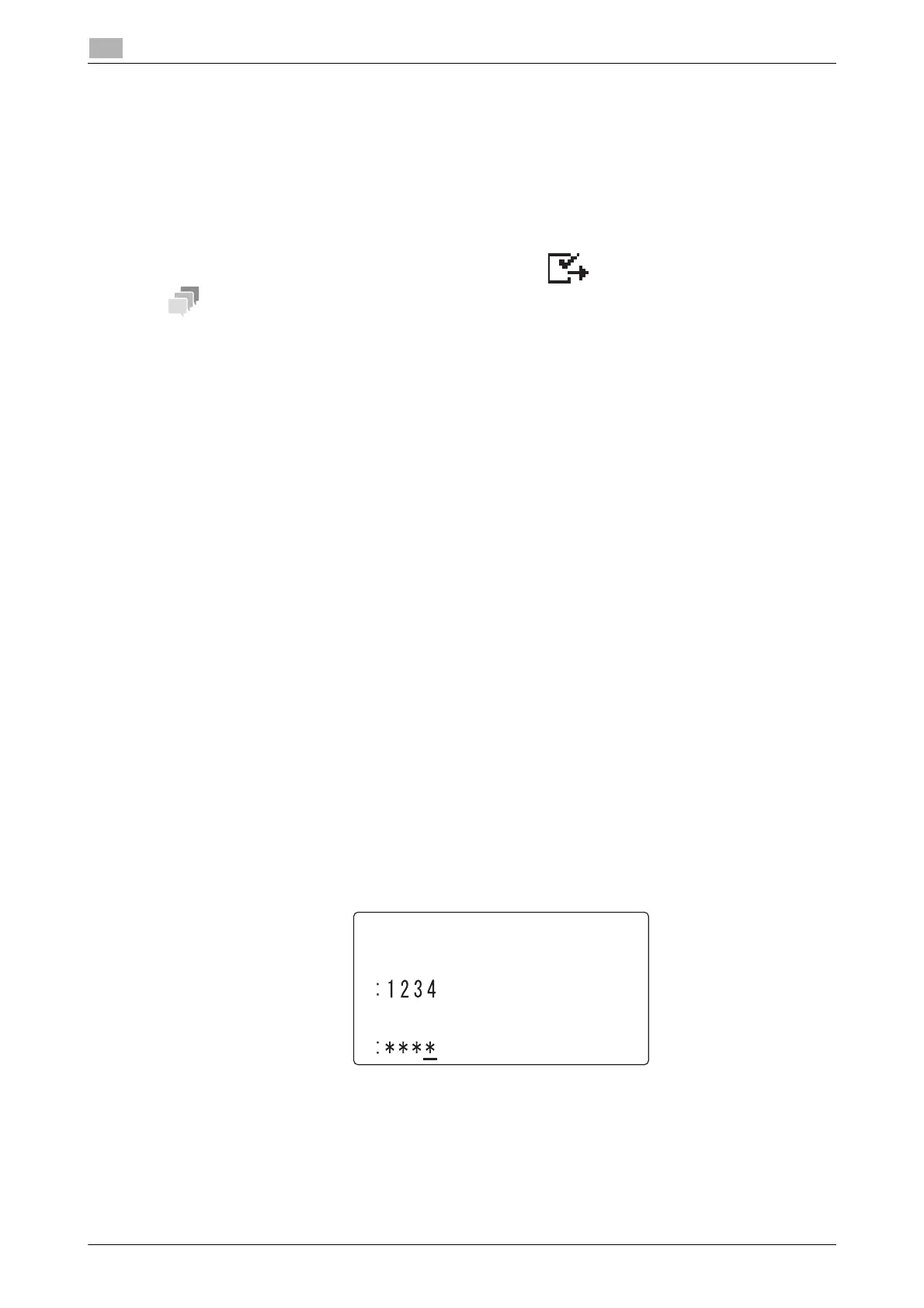4-9 bizhub 225i
Sending a document with a receiver's instruction (Polling TX)
4
4.3
4.3 Sending a document with a receiver's instruction (Polling TX)
4.3.1 Using Polling TX
Polling TX is a function that saves an original in the memory in advance to enable it to be sent it based on a
receiver's polling instruction.
An original with polling TX specified is saved in a Polling TX User Box of a Confidential User Box, and it is
sent when the recipient instructs polling TX.
If a Confidential User Box contains an original for polling TX, is displayed in the basic screen.
- The polling TX function supports F-code communication.
- Up to 30 polling TX sessions can be registered.
- If the memory is full, polling TX is not available.
- When using polling TX, note that communication costs are to be borne by the receiver.
This example shows how to carry out polling TX using a Polling TX User Box.
1 Load the original.
% For details on how to load the original, refer to page 3-5.
2 When necessary, specify a image quality.
For details on Quality, refer to page 3-7.
3 Press the Function key.
4 Use the +/, key to select [POLLING TX], then press the OK key.
5 Use the +/, key to select [SINGLE] or [MULTI], then press the OK key.
% When deleting an original in the memory to handle only a single polling TX request, select [SINGLE].
% To handle multiple polling TX requests, select [MULTI]. Originals in the memory are saved until they
are deleted by canceling a reservation.
% When not specifying a polling ID, skip to Step 8.
6 Enter a 4-digit polling ID using the Keypad, then press the OK key.
% For polling ID, specify a numeric value between 0000 and 9999.
% When registering only one polling TX job, you do not need to specify a polling ID or password.
% To correct a numeric value, press the Clear/Stop key.
% When not specifying a password, press the OK key, and go to Step 8.
7 Enter a 4-digit password using the Keypad, then press the OK key.
% For password, specify a numeric value between 0000 and 9999.
% To correct a numeric value, press the Clear/Stop key.
POLLING TX
POLL ID
PASSWORD
