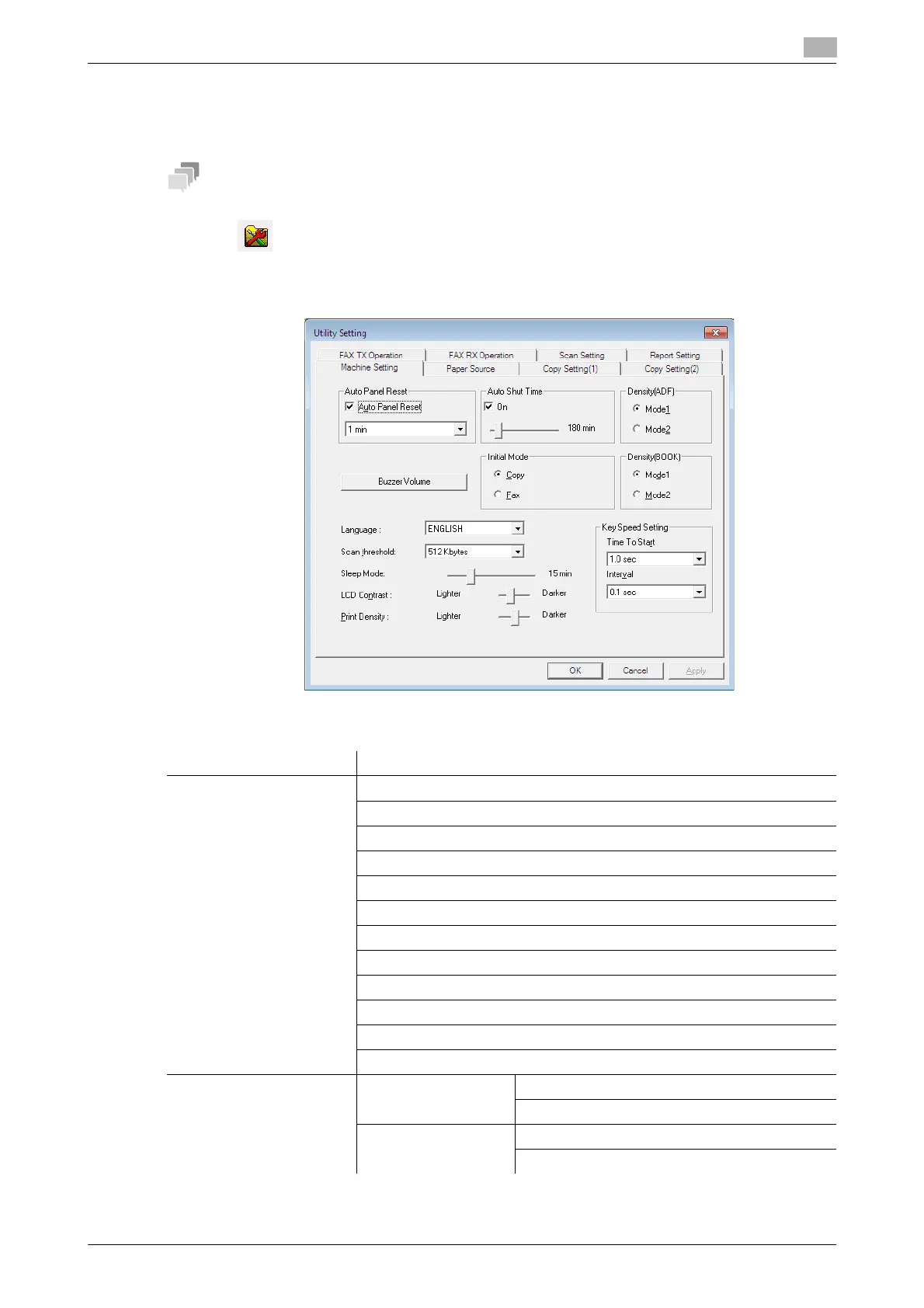bizhub 225i 11-11
11.2 LSU
11
11.2.19 Saving the Utility settings
The Utility settings can be configured using the utility setting screen of LSU instead of using the Control Pan-
el of this machine.
You cannot use the Control Panel of this machine while operating LSU.
% Click .
The Utility Setting screen appears.
% You can also click [Machine] - [Utility Setting] to display the Utility Setting screen.
The following items can be configuring using LSU.
Tabs Item
Machine Setting Auto Panel Reset
Auto Shut Time
Density(ADF)
Buzzer Volume
Initial Mode
Density(BOOK)
Language
Scan threshold
Sleep Mode
LCD Contrast
Print Density
Key Speed Setting
Paper Source Tray1 Paper Paper Type
Auto, Inch/Metric, Paper Size
Tray 2 to 5 Setting Inch/Metric
Media Type
