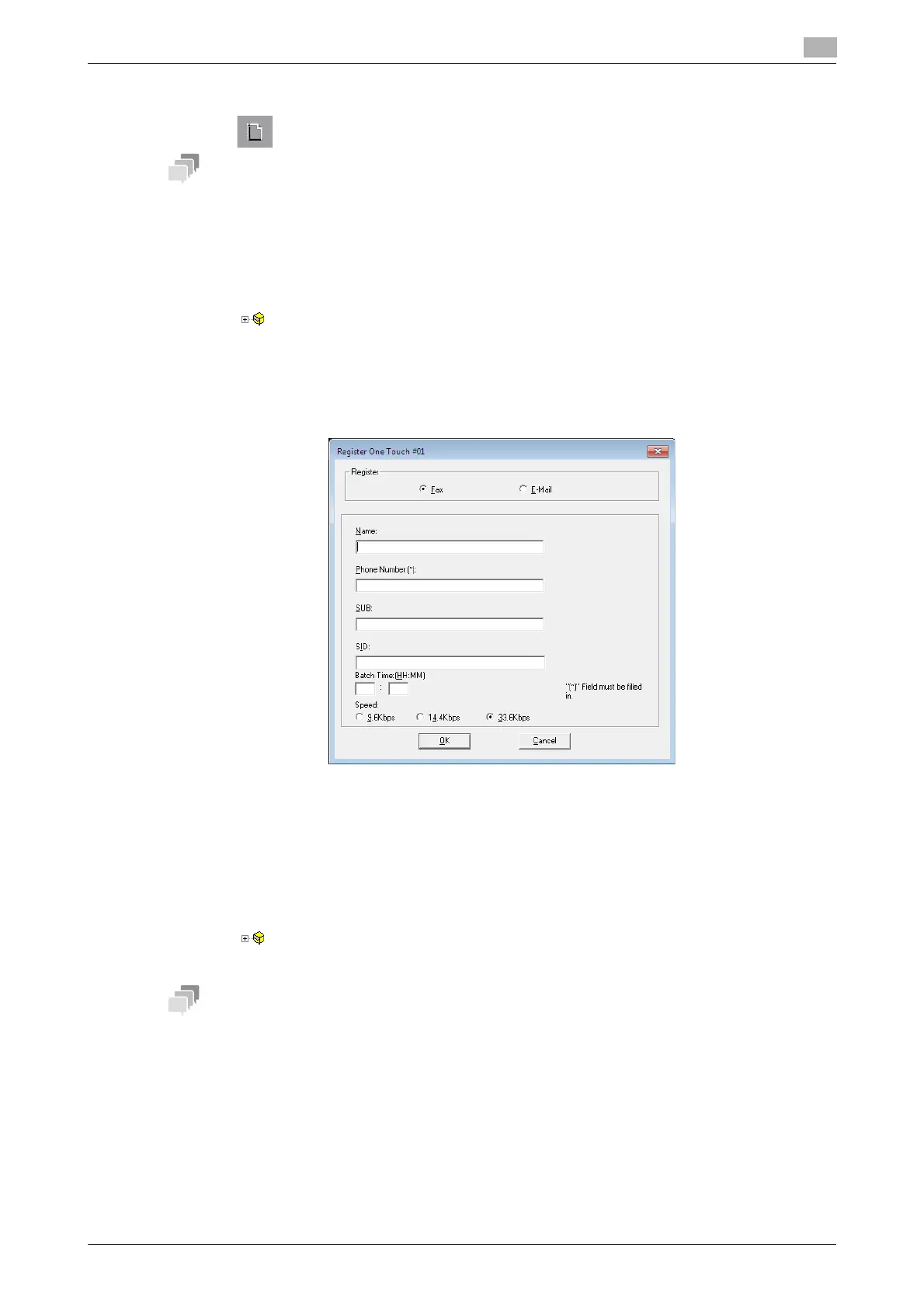bizhub 225i 11-7
11.2 LSU
11
11.2.9 Creating a new configuration file
% Click .
- You can also click [Flie] - [New] to create a configuration file.
- If LSU is already connected to this machine, you cannot create a new file. Click the disconnection icon
to disconnect LSU from this machine.
11.2.10 Registering destinations in the one-touch dial
1 Click , and also click [One-Touch].
2 Double-click a target number in the displayed list.
% Up to 32 destinations can be registered in the one-touch dial.
3 Enter the required items.
% The character string entered in the [Name] field is displayed as a destination name on the Display.
4 Click [OK].
This completes the one-touch dial registration process.
11.2.11 Editing a one-touch dial destination
% Click , and also click [One-Touch].
When necessary, select a desired destination from the one-touch dial list to change its setting.
When editing the registered information, select [Cut], [Copy], [Paste], or [Delete] on the [Edit] menu.
