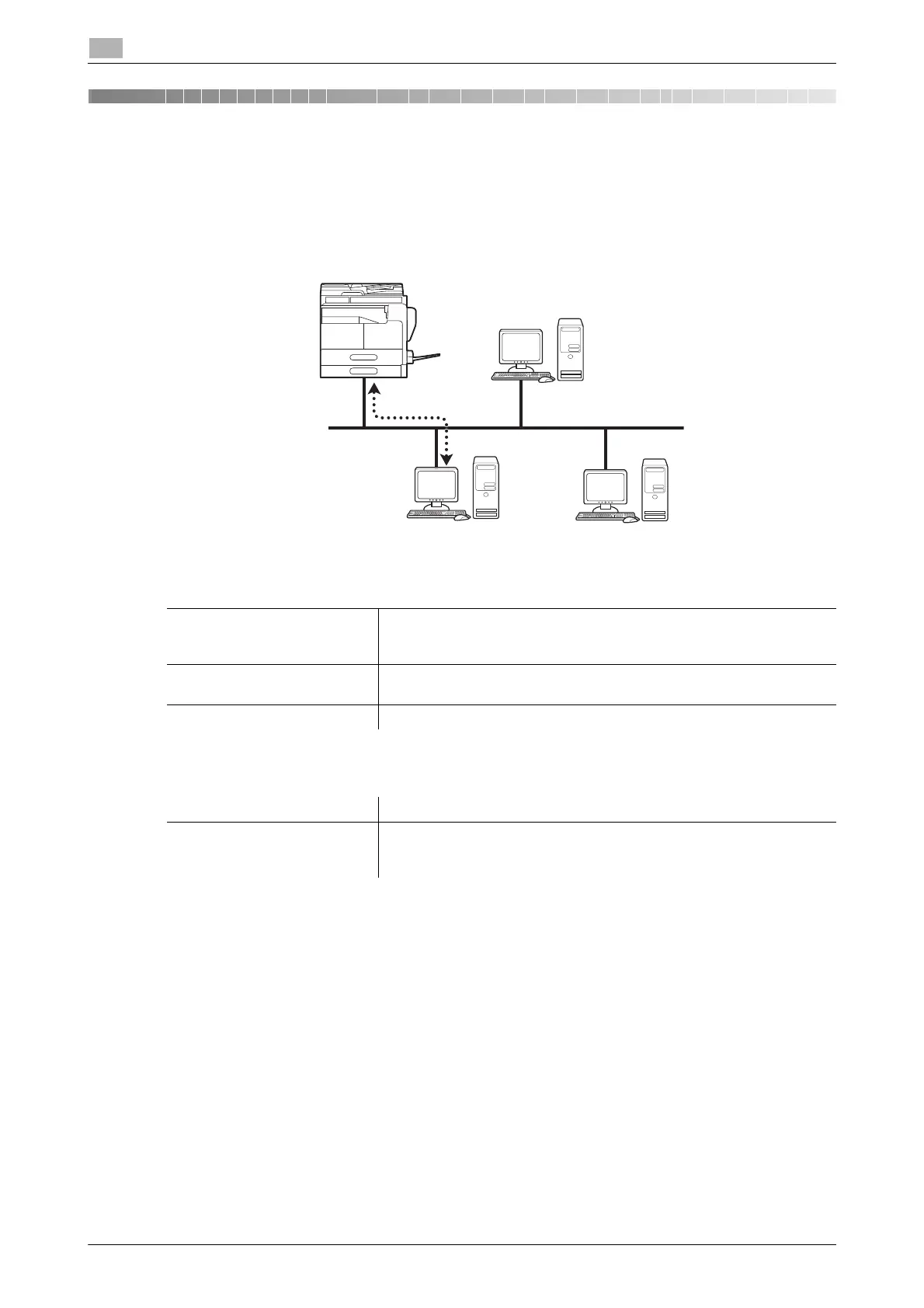8-3 bizhub 225i
Overview
8
8.1
8 Web Connection
8.1 Overview
Web Connection is a device control utility that is built into the printer controller of this machine. This utility
can be used as an interface to control the machine remotely via the Web browser.
You can use Web Connection to perform the following tasks:
8.1.1 Operating environments
Tasks
Changing the settings • Registering the destination telephone numbers
• Changing the printer settings
• Changing the network settings
Controlling the status remotely • Checking the tray, consumables, and total counter information
• Checking print jobs (that can be deleted in administrator mode)
Maintenance • Initializing the network card to the factory default
Network Ethernet (TCP/IP)
Compatible Web browsers Microsoft Internet Explorer 7 or later
Microsoft Edge 25
Mozilla Firefox 3.5/3.6 or later
