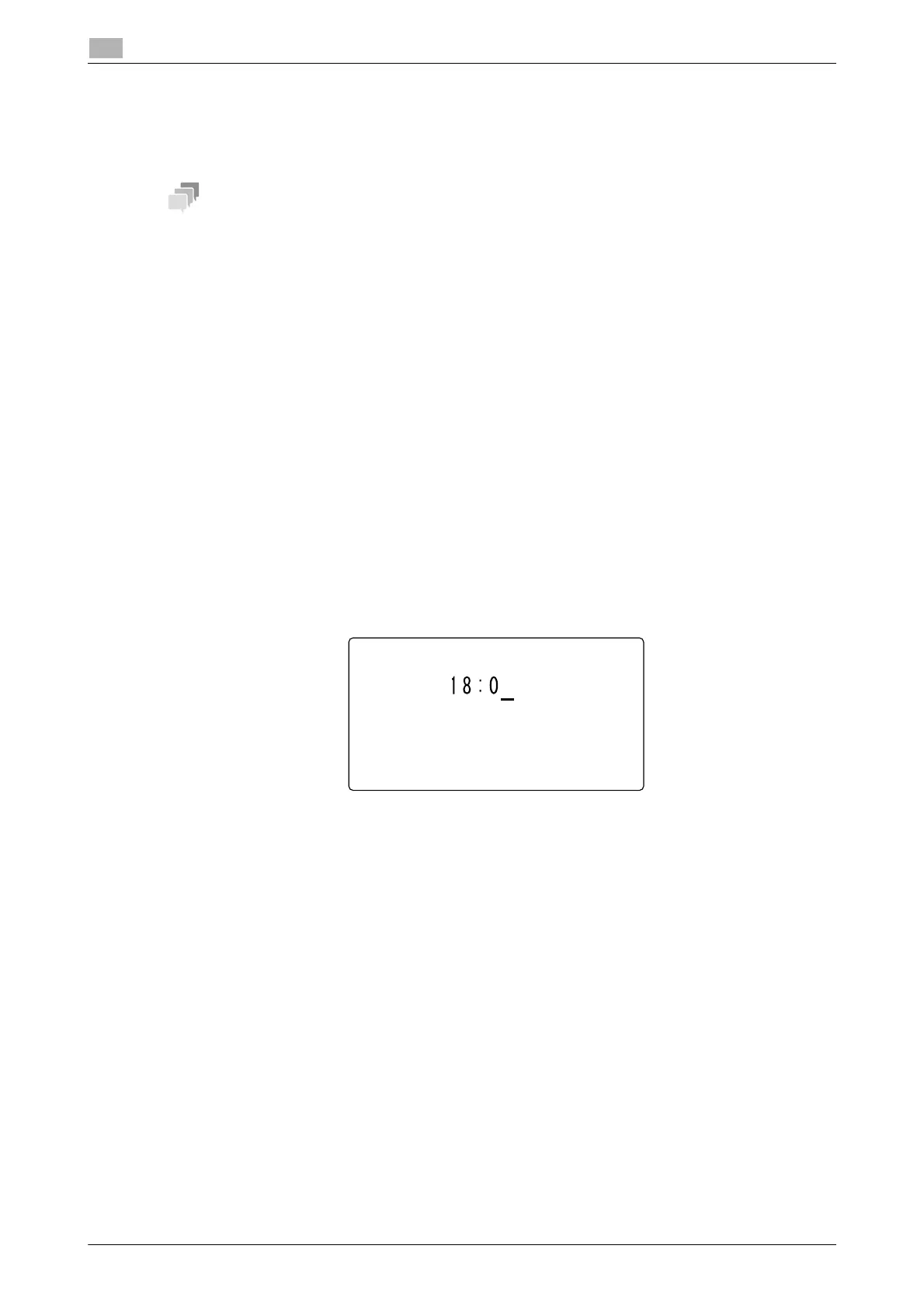3-25 bizhub 225i
Specifying the transmission time (Specified-time transmission)
3
3.12
3.12 Specifying the transmission time (Specified-time transmission)
The function that specifies a communication time is referred to as a specified-time transmission. Costs can
be cut by transmitting faxes in the late evening or early morning when discount telephone services are avail-
able.
- Enter the time using the 24-hour system.
- If the current time is not registered accurately, data cannot be sent at the specified time. For details on
how to specify the current time, refer to page 2-12.
- The specified-time transmission can be specified with the sequential broadcast transmission, confiden-
tial transmission, polling reception, and relay instruction transmission.
- The specified-time transmission cannot be used together with the immediate transmission.
1 Load the original.
2 When necessary, specify a image quality.
% For details on Quality, refer to page 3-7.
3 Specify a destination.
% For details on how to specify a destination, refer to page 3-8.
4 Press the , key.
The other setting screen appears.
5 Use the +/, key to select [TIMER SETTING], then press the OK key.
6 Enter the transmission time using the Keypad, then press the OK key.
7 Use the +/, key to select [RETURN], then press the OK key.
This returns to the transmission screen.
8 Press the Start key.
This starts scanning, and changes to the transmission standby state.
dReference
A transmission reservation can be canceled. For details, refer to page 3-20.
