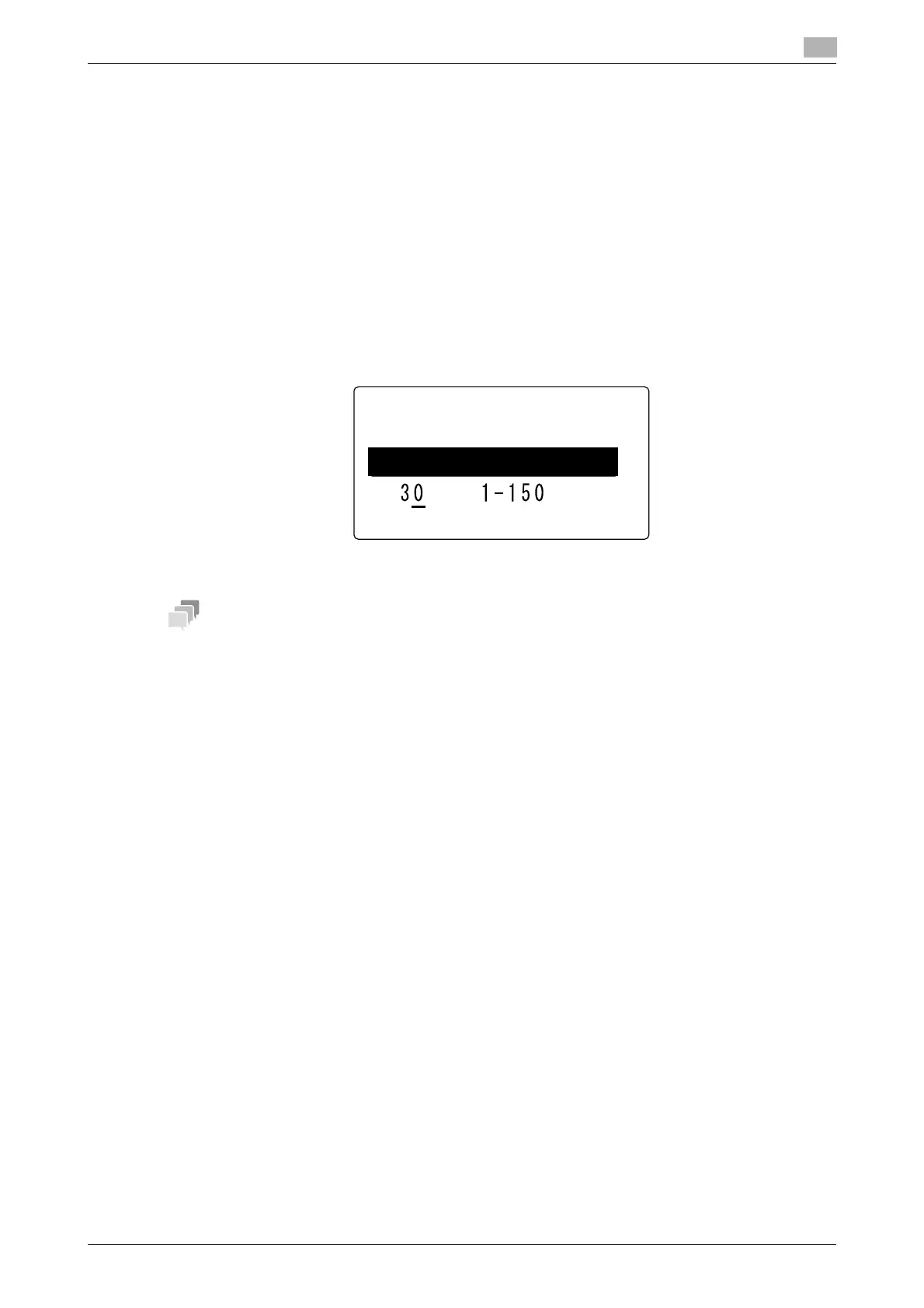bizhub 225i 2-13
2.3 First required registration and setting check
2
2.3.4 Specifying the time to switch to the daylight-saving time
1 Press the Utility key.
2 Use the +/, key to select [ADMIN. MANAGEMENT], then press the OK key.
3 Enter the administrator number using the Keypad, then press the OK key.
% The factory default of the administrator number is [000000].
4 Use the +/, key to select [USER SETTING], then press the OK key.
5 Use the +/, key to select [DAYLIGHT SAVING], then press the OK key.
6 Use the +/, key to select [OFF] or [ON], then press the OK key.
% If [ON] is selected, enter the time difference (1 to 150 min.), then press the OK key.
This returns to the User Settings screen.
Use this setting to manually configure the difference between winter time and summer time. The time system
does not automatically switch between winter time and summer time.
DAYLIGHT SAVING
OFF
ON
min)
min(
