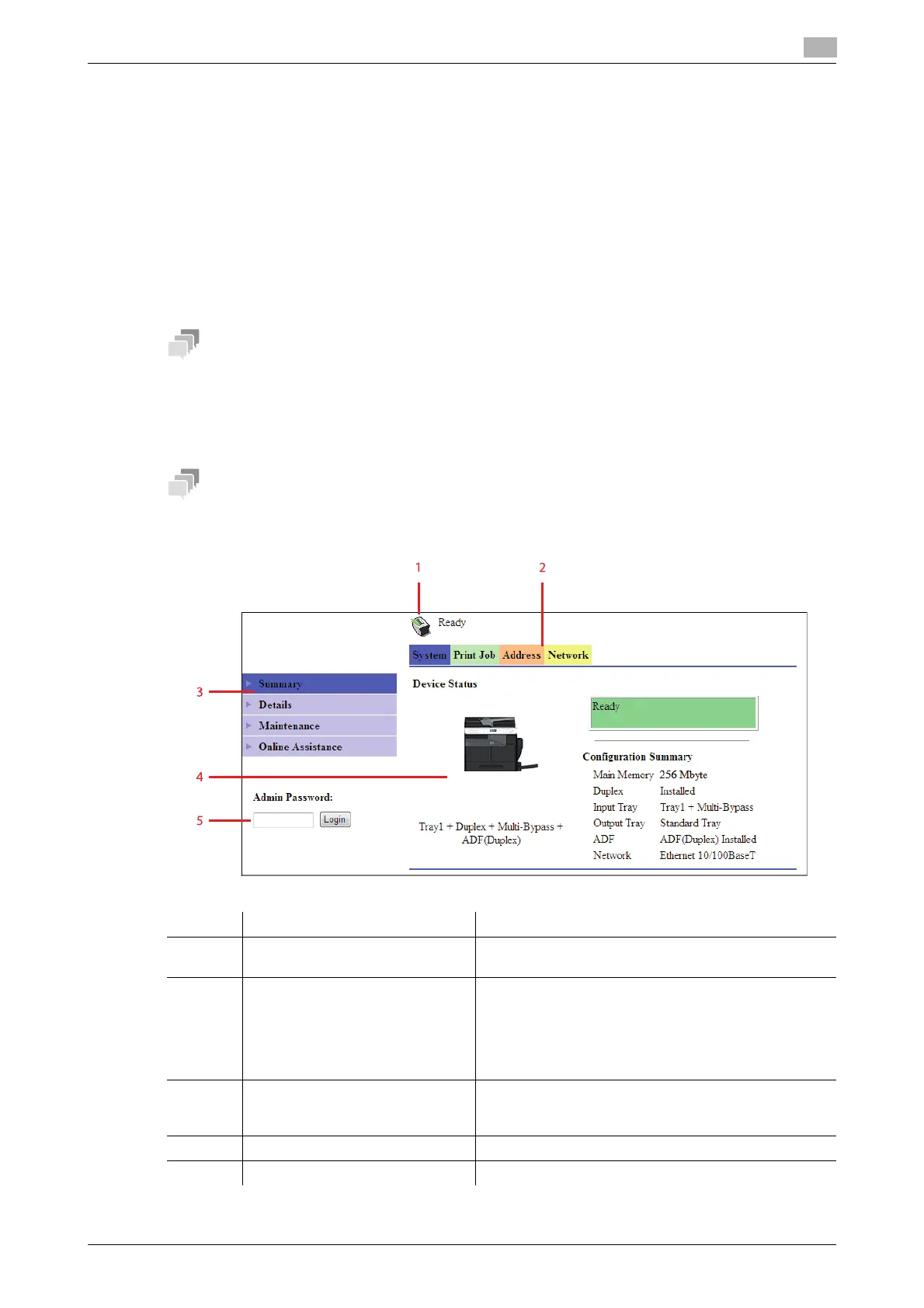bizhub 225i 8-4
8.2 How to use Web Connection
8
8.2 How to use Web Connection
8.2.1 How to access
Web Connection can be accessed directly from the Web browser.
1 Start the Web browser.
2 Enter the IP address of this machine in the URL field as shown below, then press the Enter key.
% http://<IP address for the machine>/
Example: When the IP address for the machine is 192.168.1.20
http://192.168.1.20/
To access Web Connection, an IP address must be assigned to the machine.
8.2.2 How to view the screen
When you access Web Connection, the following screen appears.
Screen images included in this document may differ from actual view. Note that the product specification is
subject to change without notice.
Number Item Description
1 Status display The status of the machine is indicated by an icon and a
message.
2 Tabs Select the category of the item to be displayed. The fol-
lowing tabs are displayed in user mode.
•System
•Print Job
• Address
•Network
3 Menu Displays information and settings for the selected tab.
The menu that appears in this area varies depending on
which tab was selected.
4 Information and settings Displays the details of the item selected in the menu.
5 Administrator Password Enter the password to log into administrator mode.