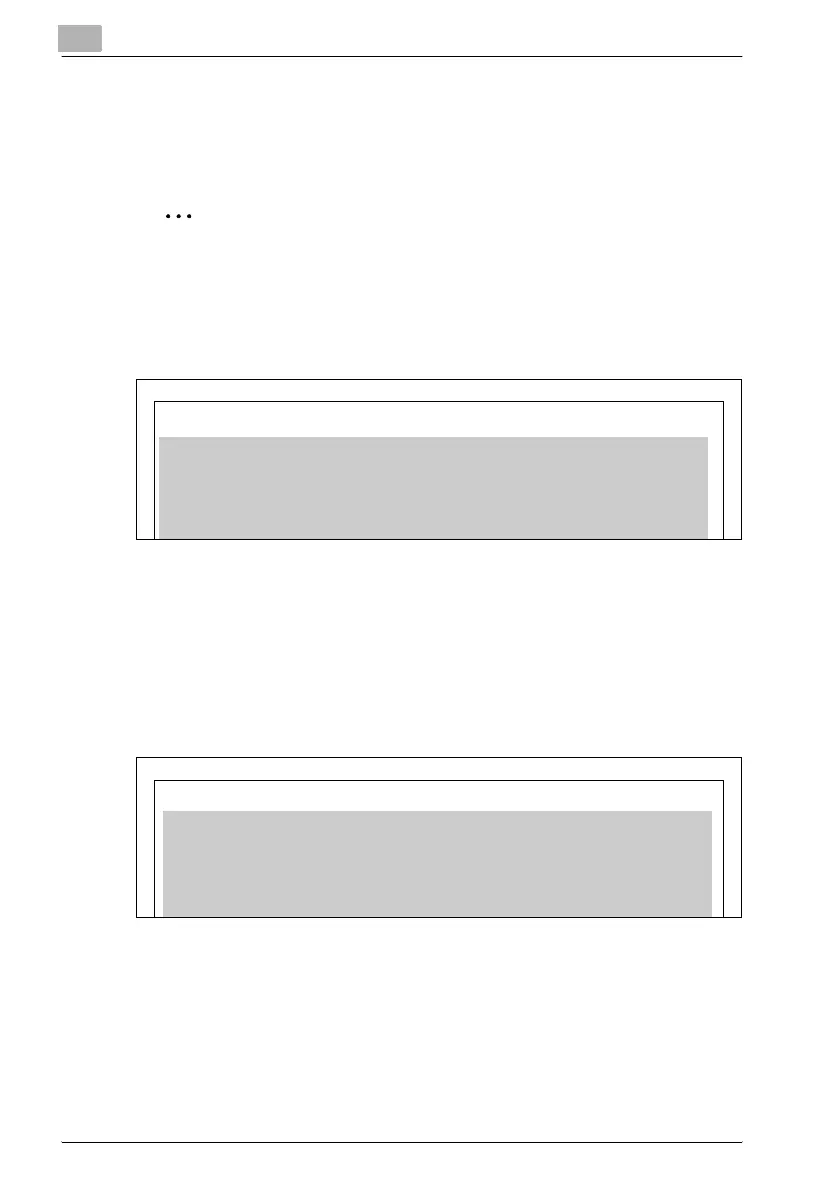3
Transmission
3-54 Network Fax
3.12 Sender information
Originals that have been sent are recorded in the following manner by the
receiving machine.
2
Note
The use of [Outside Body Text] is unavailable for the Internet Fax/IP
Address Fax. Even if set to [Outside Body Text], the sender information
is added to the [Inside Body Text].
Set to inside body text
!
Detail
The fax ID and sender name set with fax ID No/name entry on the Utility
Mode. Fax Basic Screen Default Setting menu is displayed in the FROM
space of sender information.
Set to outside body text
!
Detail
See "Header/Footer position" on page 10-54 for information about
setting.
From: MFP01 987654321 2005/05/25 13:22 #012 p.001/001
From: MFP01 987654321 2005/05/25 13:22 #012 p.001/001
