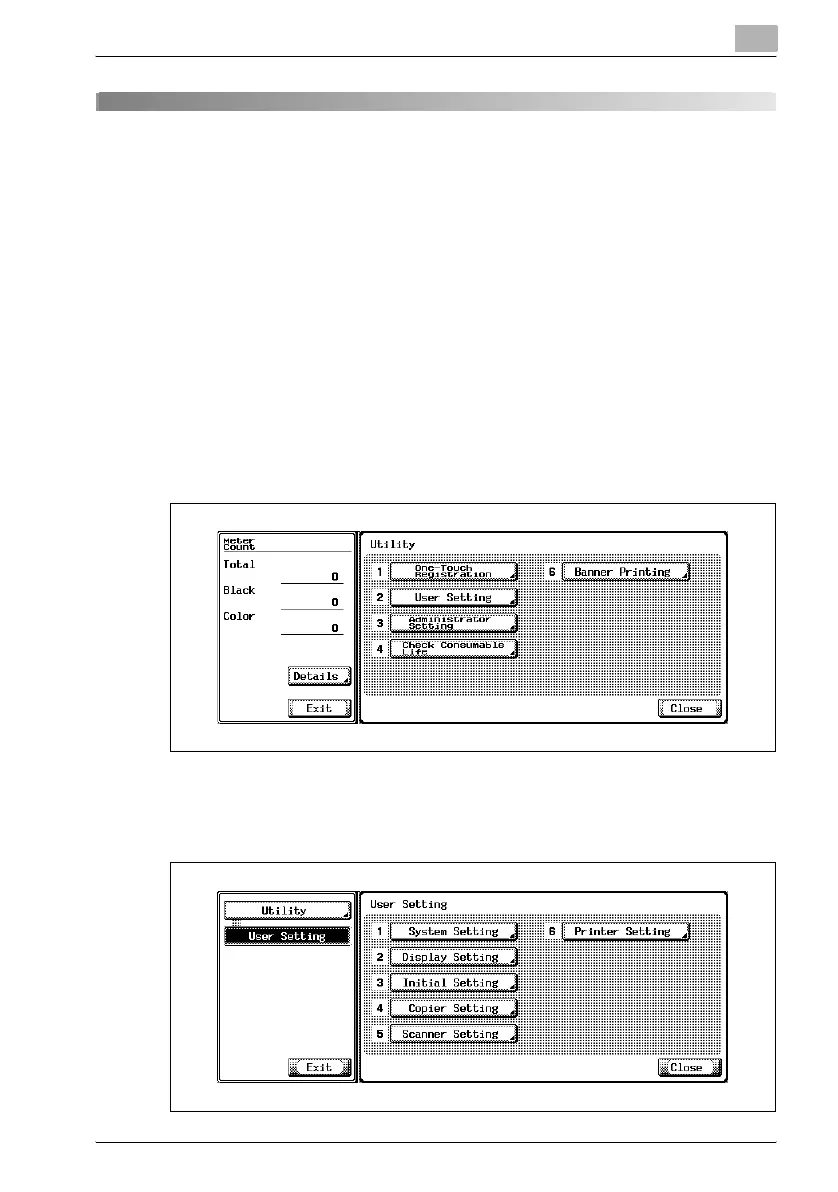Utility mode
10
Network Fax 10-3
10 Utility mode
10.1 Utility mode screen
A Utility Mode should be designated to manage this machine. It is
recommended that a specific person be authorized as Utility Mode to
prevent confusion.
The procedures for entering in and exiting the Utility Mode and setting fax
functions are described below.
Entering user setting
1 Press [Fax] and press [Utility/Counter] on the control panel.
2 Press [User Setting].
Exiting from user setting
1 Press [Exit] on the sub-area.
