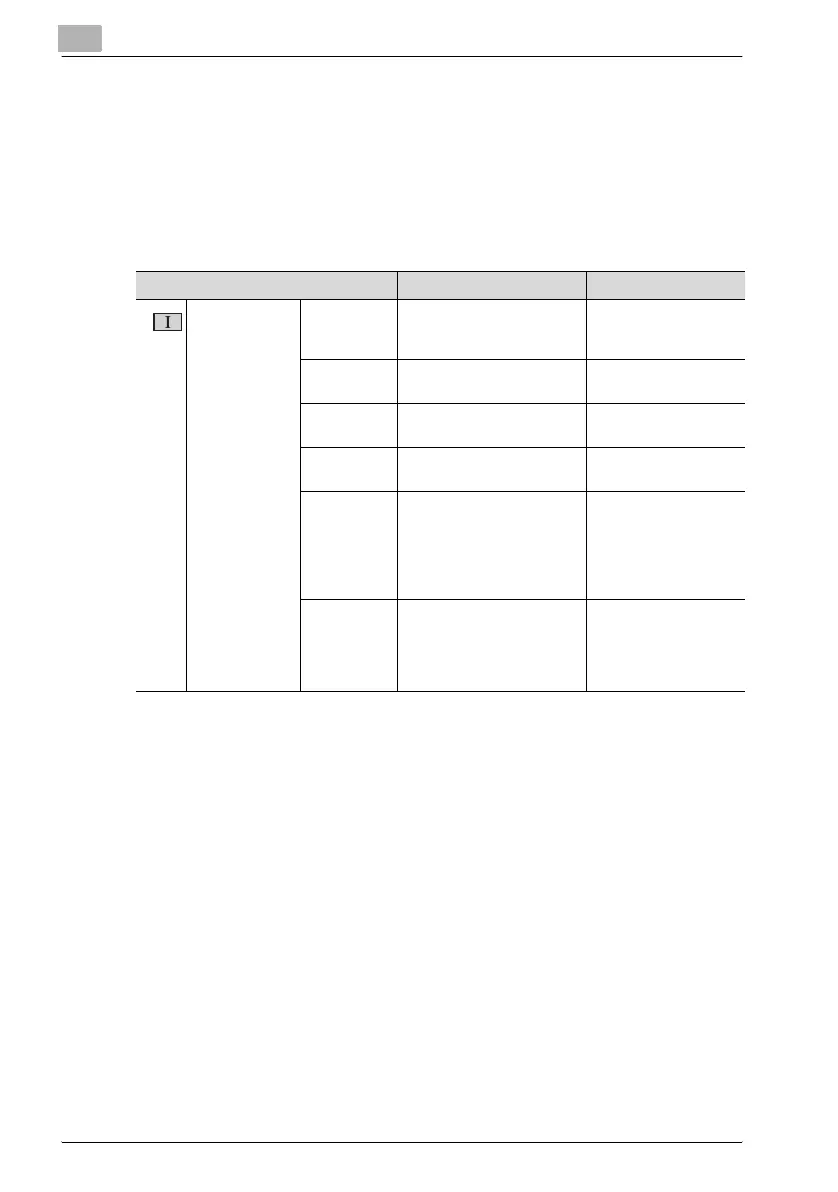10
Utility mode
10-10 Network Fax
E-Mail RX (POP)
Administrator Setting >> Network Setting >> E-Mail Setting >> E-Mail RX
(POP)
Set the E-Mail RX (POP). (page 10-42)
Other setting items of the E-Mail RX (POP) are not used for the Internet Fax.
For details, see "User's Guide (Network/Scanner)".
Item Description Available value
E-Mail RX
(POP)
E-Mail RX
Setting
A setting is made to decide
whether or not the E-mail
RX Setting is used.
ON*/OFF
POP Server
Address
Specify the POP server ad-
dress or host name.
-
Login Name Set a log-in name to the
POP server.
-
Password Set a password to log in to
the POP server.
-
Detail Set-
ting > APOP
Authentica-
tion
Set the APOP Authentica-
tion and specify the value of
port number and connec-
tion timeout.
APOP Authentication:
ON/OFF*
Port No.: 1 -
65535 (110*)
Connection Timeout:
30 - 300 (30 sec.*)
Auto Receive
Check
A setting is made to decide
whether or not a mail is au-
tomatically obtained. When
it is obtained automatically,
specify the Polling Interval.
ON/OFF*
Polling Interval:
1 - 60 (15 min.*)
