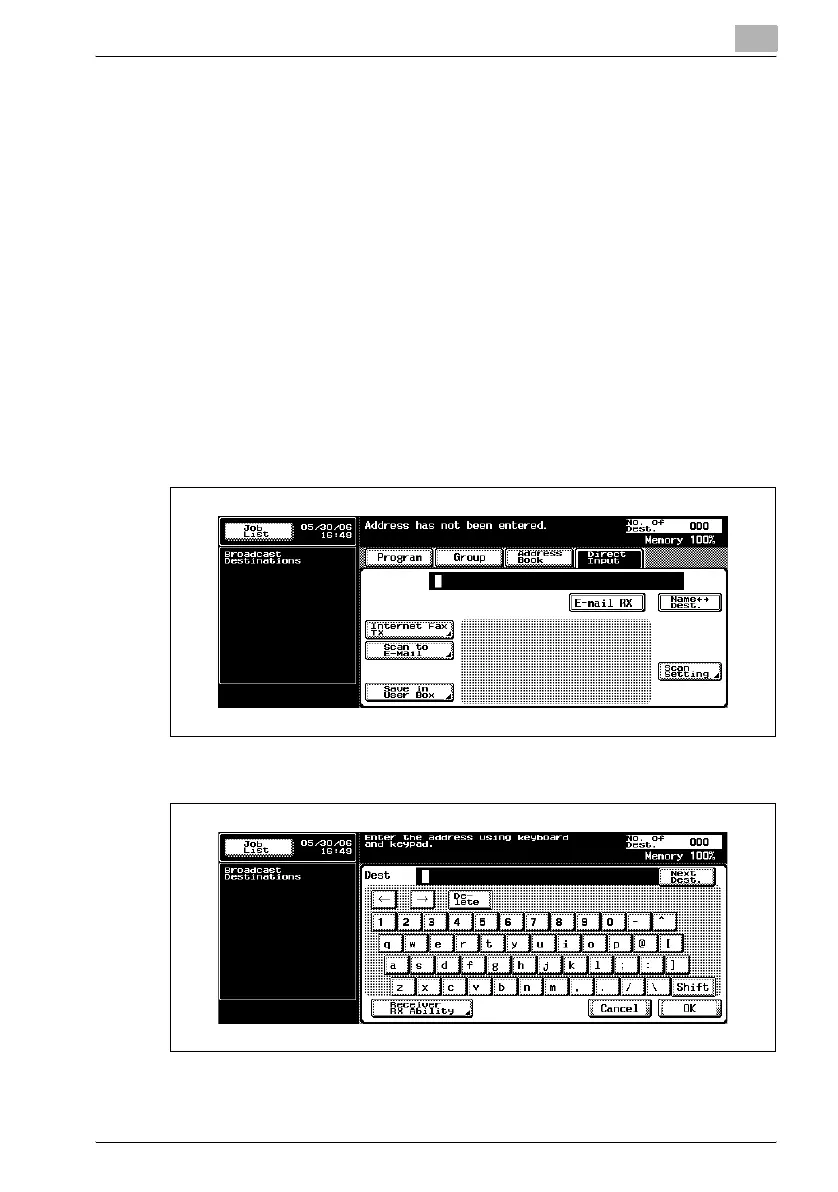Transmission
3
Network Fax 3-31
3.6 Method for specifying addresses
Mail address can be specified either by selecting one from registered
addresses or entering a mail address manually. You can also specify multiple
mail addresses for multi-station transmission.
Specifying only one mail address (Internet fax)
The following methods can be used when specifying 1 destination.
- Direct Input
- Program
- Address Book
Direct input
1 Press [Fax] on the control panel to open the fax screen.
2 Press [Direct Input] and then press [Internet Fax TX].
3 Enter the E-Mail address of the destination and then press [OK].
– The destination that has been specified is displayed in the
Broadcast Destinations.
