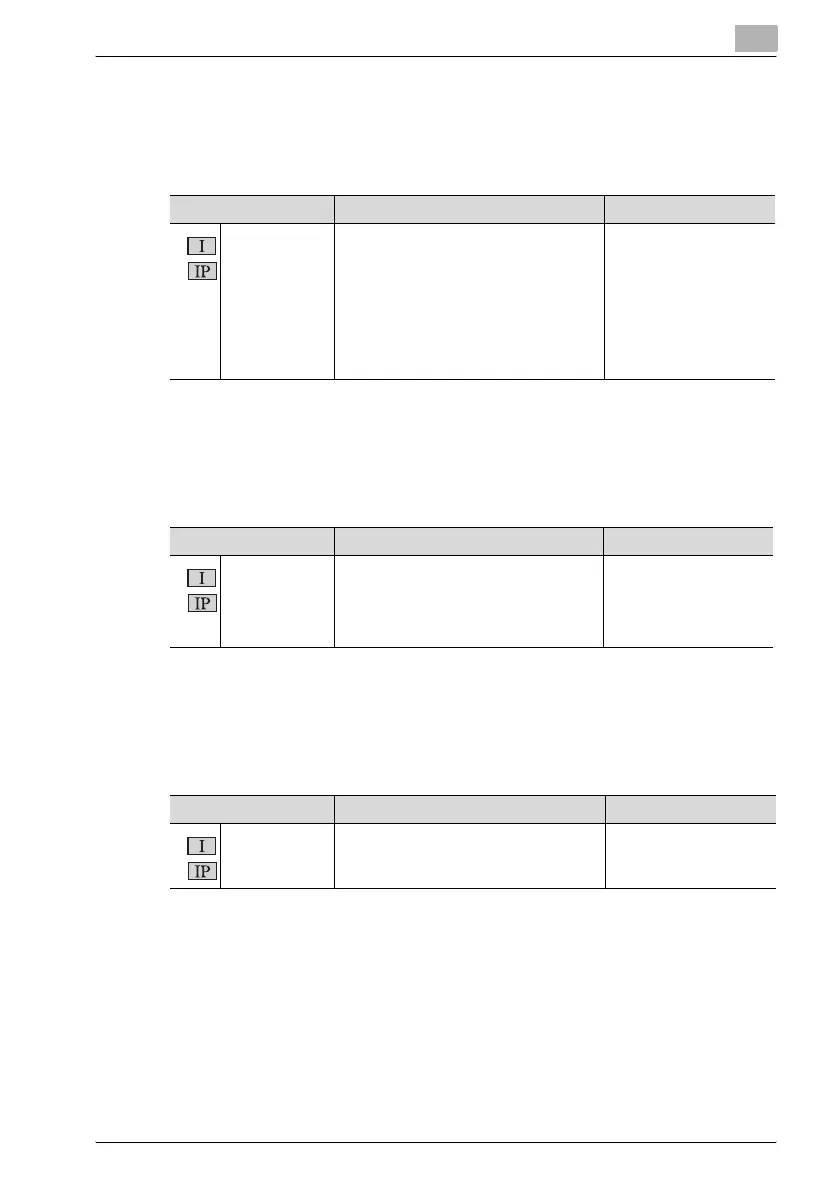Utility mode
10
Network Fax 10-7
Initial Setting
User Setting >> Initial Setting
Set the default of the Fax function. (page 10-24)
Entering Power Save Mode (Fax)
Administrator Setting >> System Setting >> Power Save Setting >> Entering
Power Save Mode (Fax)
Set the Entering Power Save Mode (Fax). (page 10-26)
Restrict Fax Broadcasting
Administrator Setting >> System Setting >> Restrict User Access >> Restrict
Operation Setting >> Restrict Fax Broadcasting
Transmitting the fax to multiple destinations is prohibited. (page 10-29)
Item Description Available value
Fax [Current Setting]:
Before entering the Utility Mode, each of
the items that have been set on the touch
panel is registered as the default of fax
function.
[Factory Default]:
Values set when shipped from the factory
are registered as the default of fax func-
tion.
Current Setting / Factory
Default
*
Item Description Available value
Entering Power
Save Mode
(Fax)
If the [Immediately] have been selected
and it is power save mode when input
signals come, then power save mode will
be resumed after completion of recep-
tion.
Normal
*
/ Immediately
Item Description Available value
Restrict Fax
Broadcasting
Transmitting the fax to multiple destina-
tions is prohibited.
ON/ OFF*
