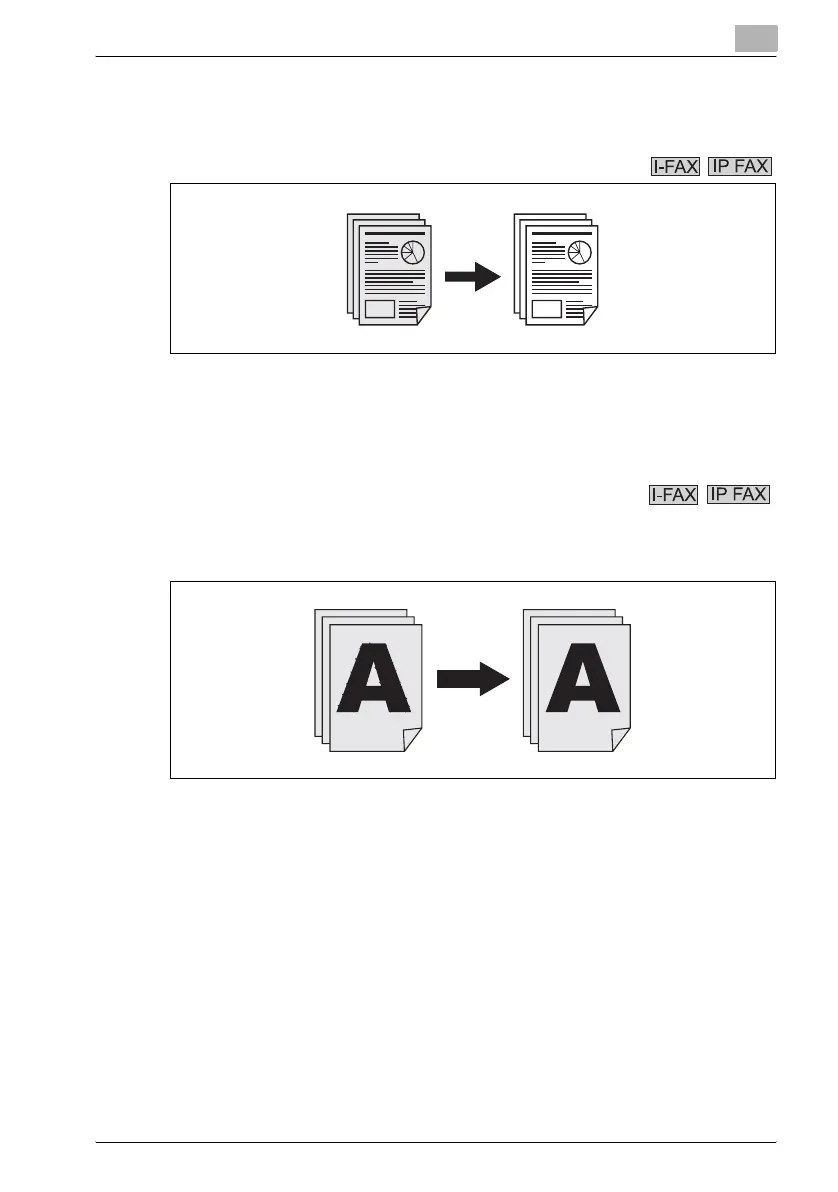Introduction
1
Network Fax 1-13
To be sent with the density in the background color adjusted.
Transmission can be made after the density in the background color of the
original is adjusted.
!
Detail
For details, see "Background adjustment" on page 7-24.
To be sent with the edge of the character made clear.
Transmission can be made after adjustments are made so that blurred
characters are made clear to give them a smooth impression.
!
Detail
For details, see "Sharpness" on page 7-27.
