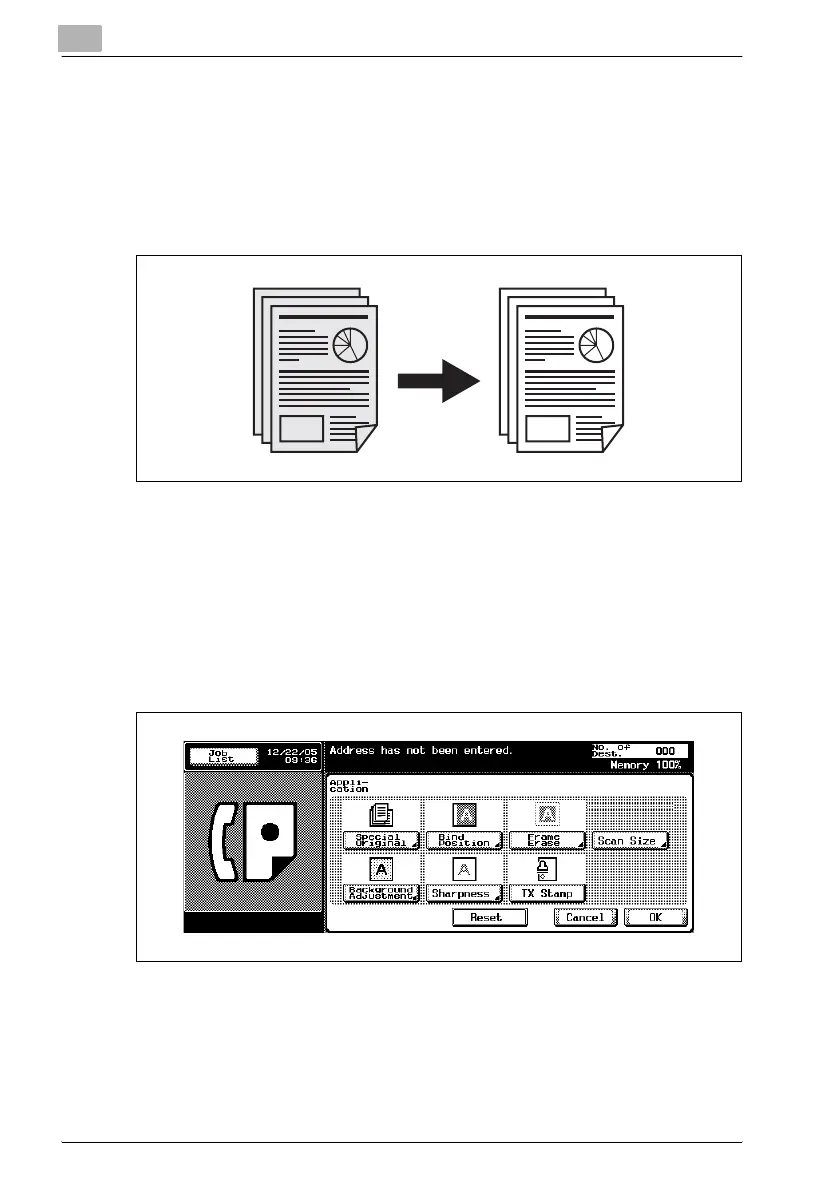7
Transmission applications
7-24 Network Fax
7.9 Background adjustment
Background Adjustment is a function to adjust the density in the background
color of the original. When the background of the original is colored, the base
sheet of the original may turn black with the colors read. On such an
occasion like this, a message can be sent after adjusting the density in the
background color of the original.
0
Specifications
Both of the platen glass and the ADF can be used.
1 Press [Fax] on the control panel to view the fax screen, if it is not
already displayed.
2 Press [Scan Setting] and then press [Application].
3 Press [Background Adjustment].
