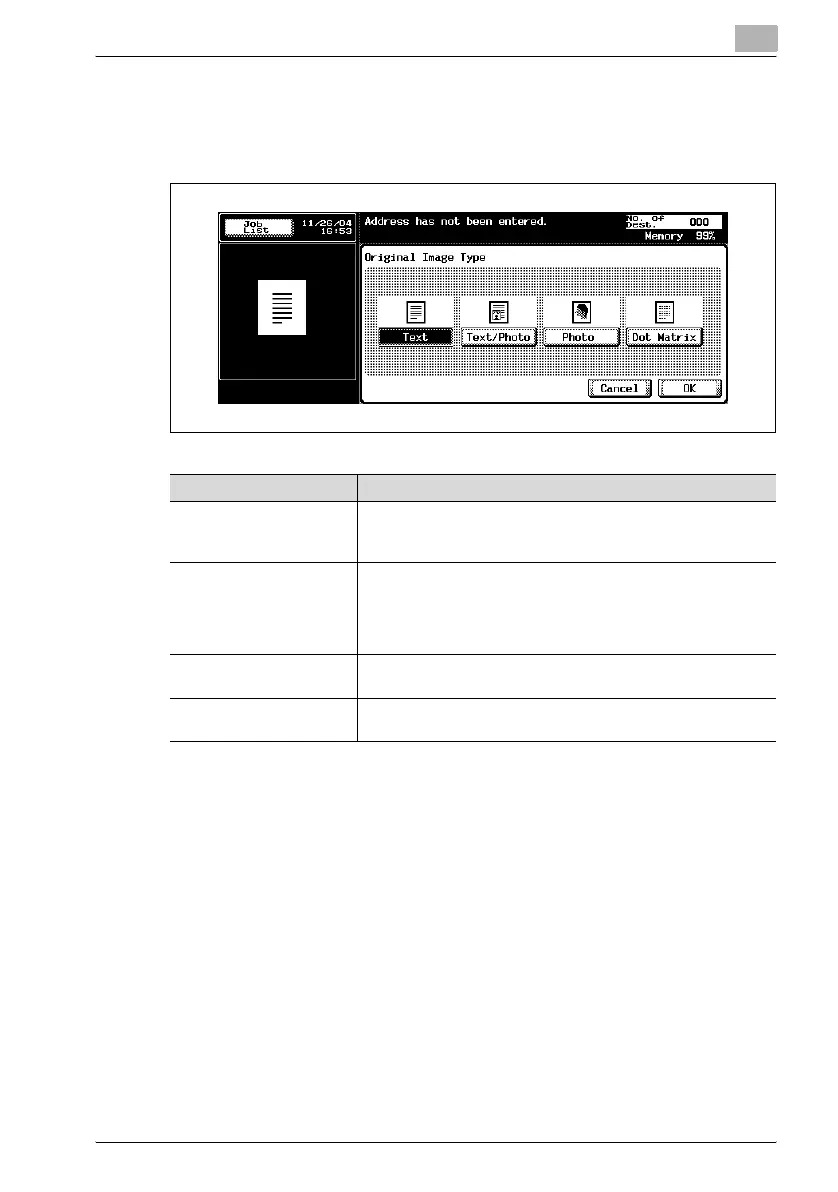Transmission
3
Network Fax 3-21
Original image type
Set Quality according to the contents of the original. There are 4 types of
Quality settings. Text is default at the time of purchase.
Quality setting Description
Text Press this when scanning originals containing text only.
If this mode is selected and an original of pictures is scanned,
neutral tints of the pictures turn black without being reproduced.
Text/Photo Press this when scanning originals containing both text and pho-
tographs (half-tone).
Select this mode in either case when both characters and pic-
tures are contained in one page, and when both pages of charac-
ters and those of pictures are contained in one document.
Photo Press this when scanning originals containing photographs (Half-
tone) only.
Dot Matrix Press this when scanning originals containing text which are thin-
ly written in pencil as a whole.
