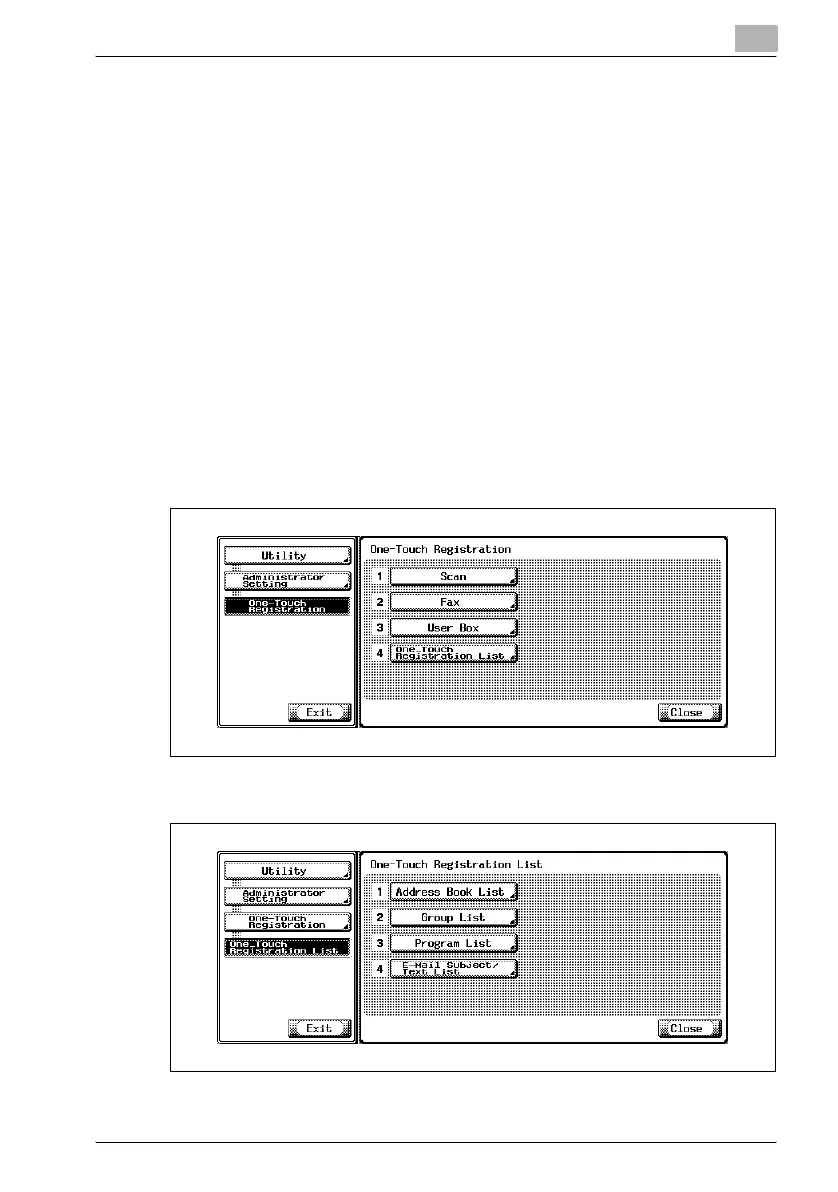Explanation of reports and lists
11
Network Fax 11-21
11.10 Group address list
1 Press [Fax] and press [Utility/Counter] on the control panel.
2 Press [Administrator Setting].
3 Enter the password and press [OK].
– The password for the administrator can be changed in [Security
Setting]. The administrator should have a responsibility for the
management of the password.
4 Press [One-Touch Registration].
– In the Utility Mode, it is also possible to enter a number displayed
in the key through the keypad for selection. In the case of [One-
Touch Registration], enter 3 through the numeric keypad.
5 Press [One-Touch Registration List].
6 Press [Group List].
