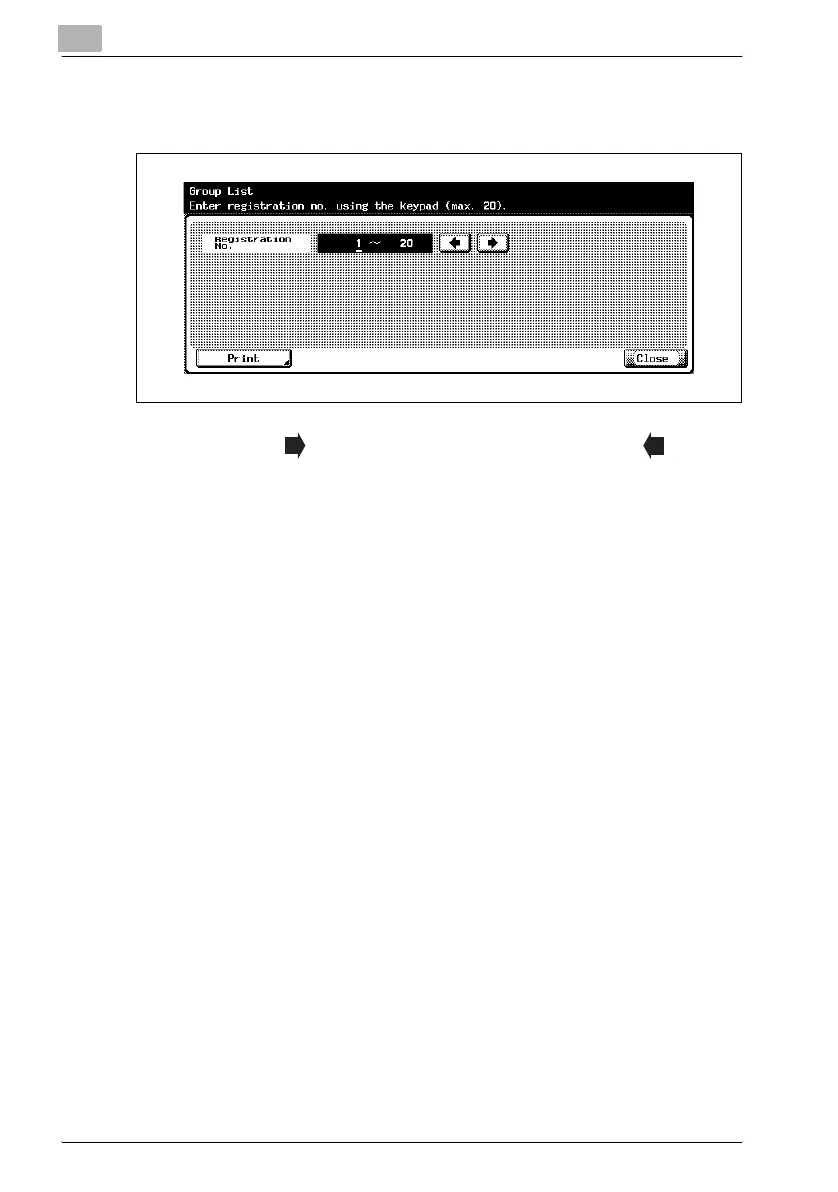11
Explanation of reports and lists
11-22 Network Fax
7 Enter through the keypad the range of the registration number you
want to print out in [Registration No.].
– The specification can be made up to 20.
– Pressing moves the cursor to the left and pressing moves it
to the right.
– When deleting characters entered, press [C] (clear) on the control
panel.
8 Press [Print].
9 Select tray to print.
10 Press [Start].
The Group Address List is printed out.
!
Detail
When no necessary paper is set in the paper tray, [Start] flashes in red.
On an occasion like this, [Start] cannot be pressed.
