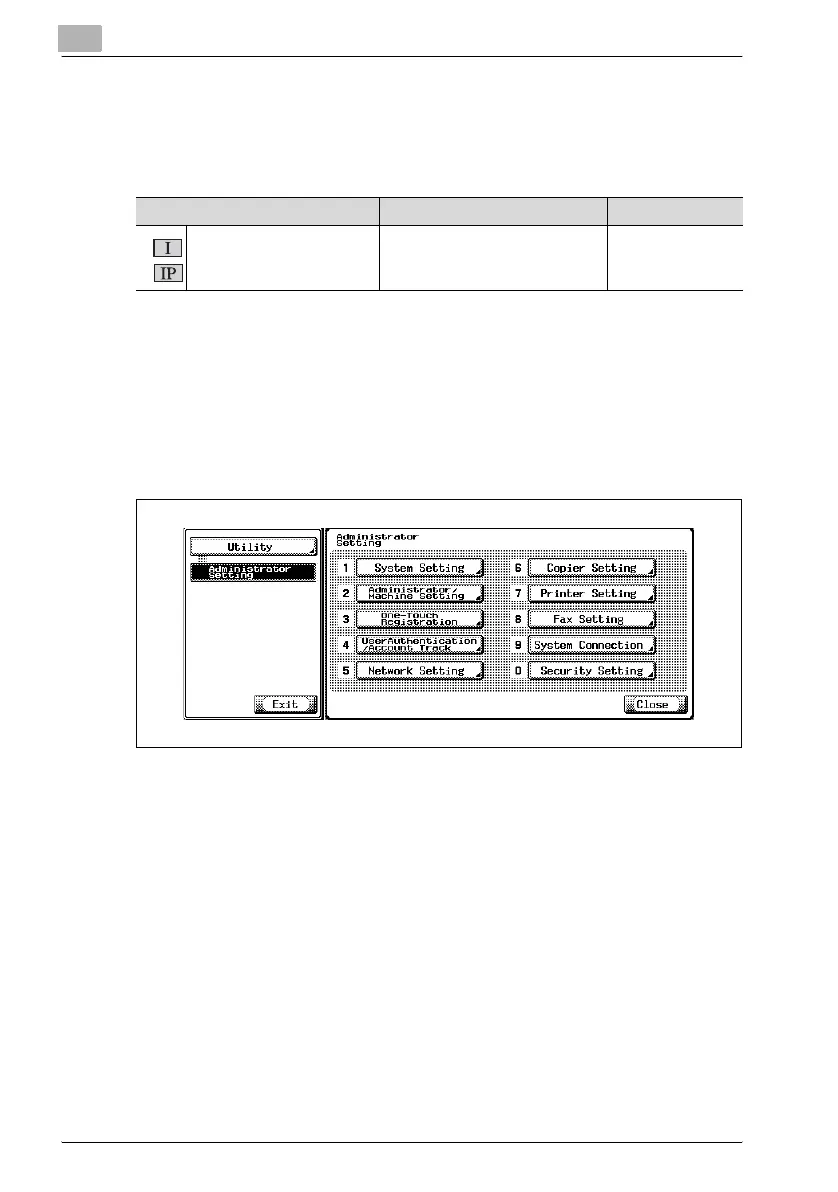10
Utility mode
10-76 Network Fax
10.22 Restrict fax TX
All the functions for the fax transmission are disabled so that any operation
from the Fax button on the control panel is not accepted.
*
indicates factory default setting.
Setting up restrict fax TX
1 Open the Administrator Setting screen (See "Entering administrator
setting" on page 10-4).
2 Press [Security Setting].
– Some items may not be displayed depending on the optional
settings.
– In the Utility Mode, it is also possible to enter a number displayed
in the key through the keypad for selection. In the case of [Security
Setting], enter 0 through the numeric keypad.
Item Description Available value
Restrict Fax TX Disable the functions for fax trans-
mission.
ON / OFF
*
