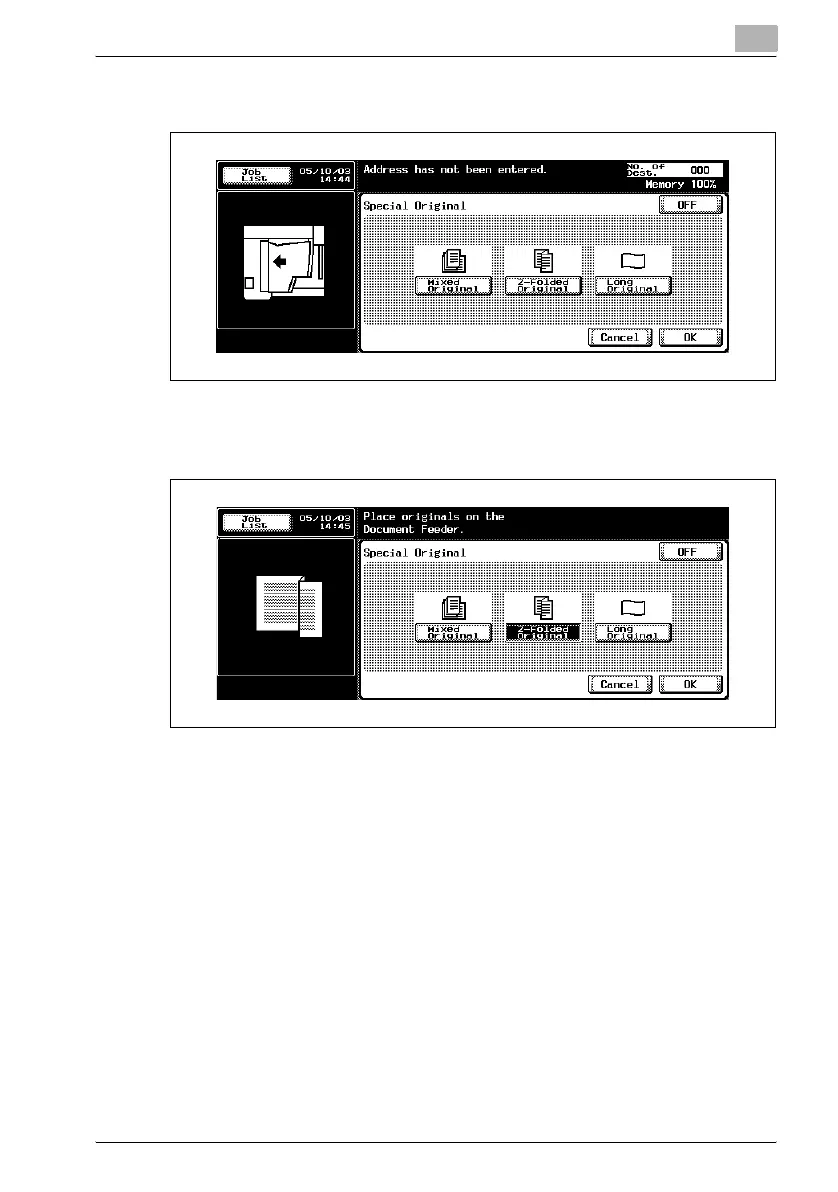Transmission applications
7
Network Fax 7-13
4 Press [Z-Folded Original].
– To release the setting, press [OFF].
5 Press [OK].
– The Application screen will be restored.
6 Press [OK].
– To release the setting, press [Cancel].
The Scan Setting screen will be restored.
7 Press [OK].
The Fax screen will be restored.
8 Set other functions if necessary.
– See "Setting transmission conditions" on page 3-19 for information
about setting functions in the fax screen.
– See "Application functions overview" on page 7-5 for information
about setting functions in the Scan Setting or Comm. Setting
screen.
