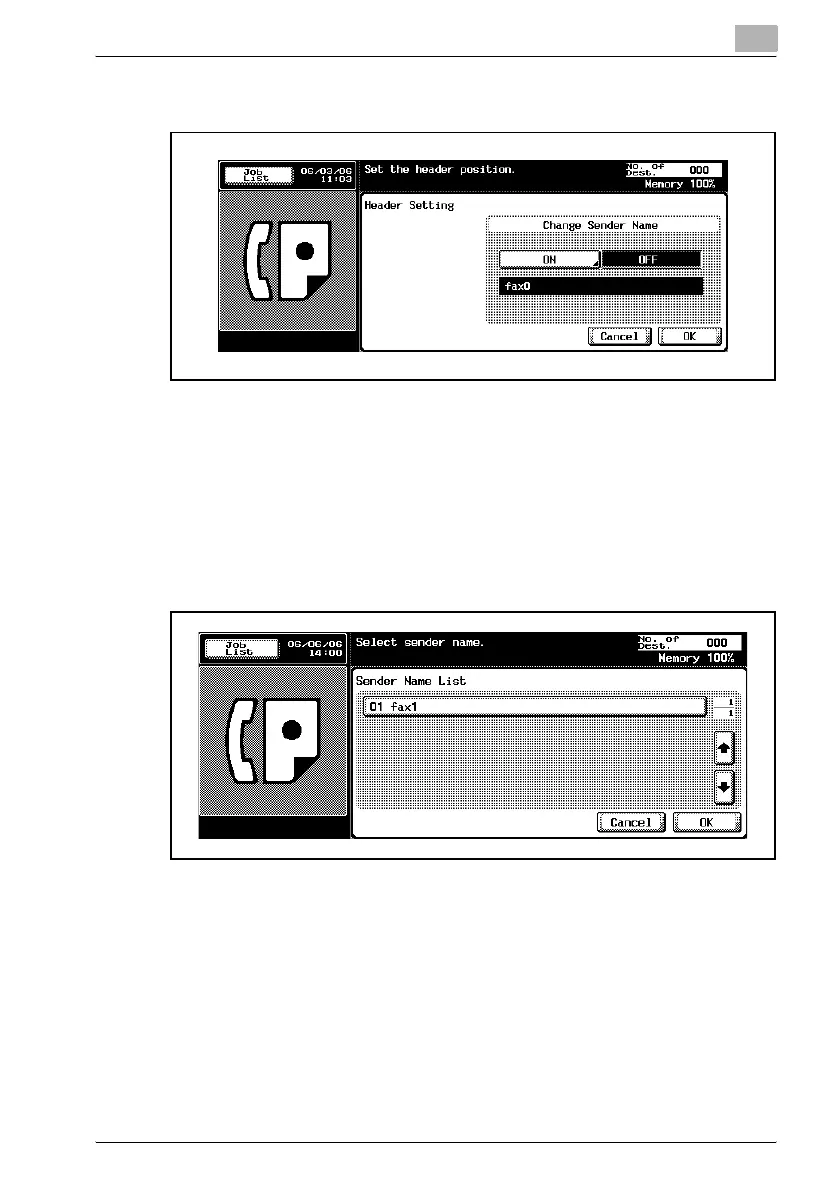Transmission applications
7
Network Fax 7-37
4 Select the parameter you wish to set.
– To release the setting, press [Cancel].
– Refer to p. 3-54 for more information about Sender Information.
– If the Header Information is set to [OFF], by changing the [Header
Setting] to ON from the Fax screen, Header Information is added to
the [Outside Body Text].
5 When changing the name of a sender, press [ON] in [Change Sender
Name]. Then select the name of a sender you want to change from the
list and press [OK].
– See "Header information" on page 10-51 for setting the Header
Setting.
6 Press [OK].
The Scan Setting screen will be restored.
7 Press [OK].
The fax screen will be restored.
