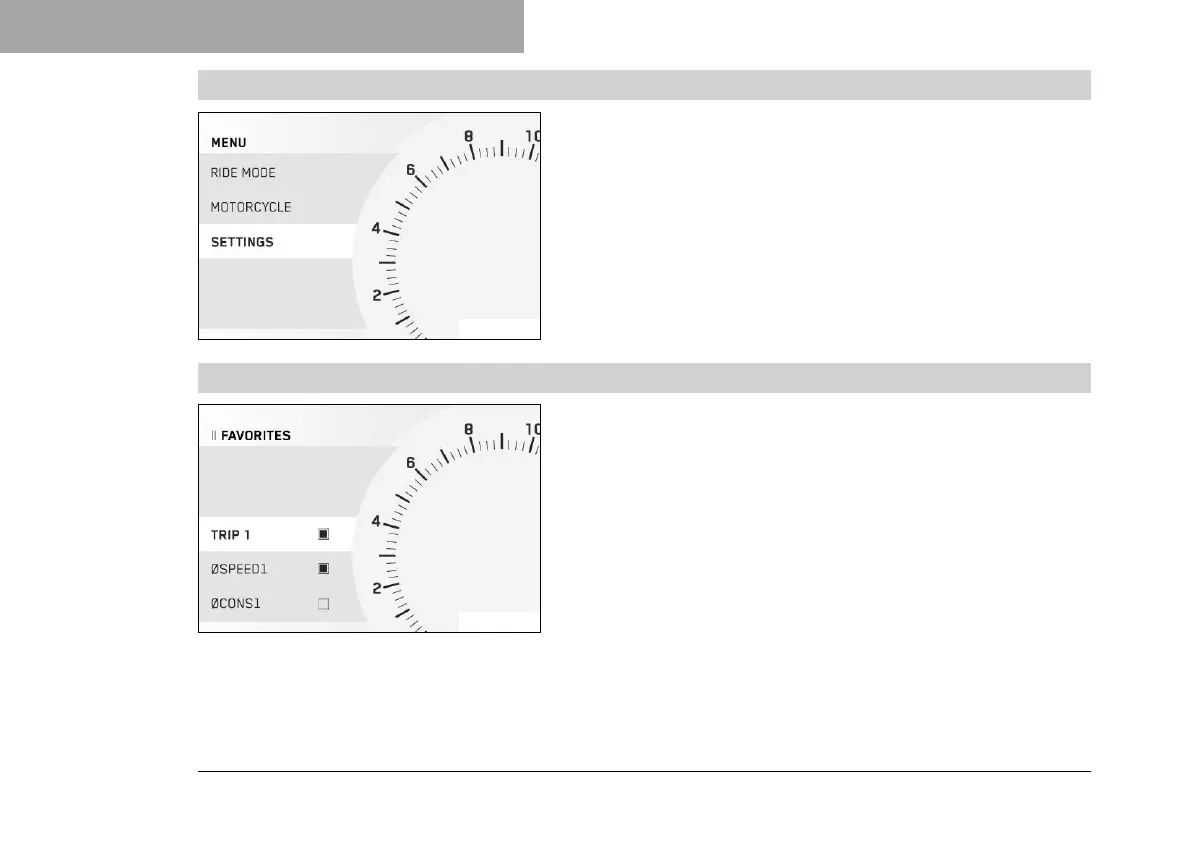7 COMBINATION INSTRUMENT
106
7.24.25 Settings
F01809-01
Condition
• The motorcycle is stationary.
– Press the SET button when the menu is closed.
– Press the UP or DOWN button until Settings is marked. Press
the SET button to open the menu.
In the Settings menu, favorites, quick selections and the combina-
tion instrument display can be configured. Settings can be made
for units or various values. Several functions can be enabled or
disabled.
7.24.26 Favorites
F01810-01
Condition
• The motorcycle is stationary.
– Press the SET button when the menu is closed.
– Press the UP or DOWN button until Settings is marked. Press
the SET button to open the menu.
– Press the UP or DOWN button until Favorites is marked. Press
the SET button to open the submenu.
– Access menu item with the UP or DOWN button, and add the
selected information to the SET display using the Favorites but-
ton.
