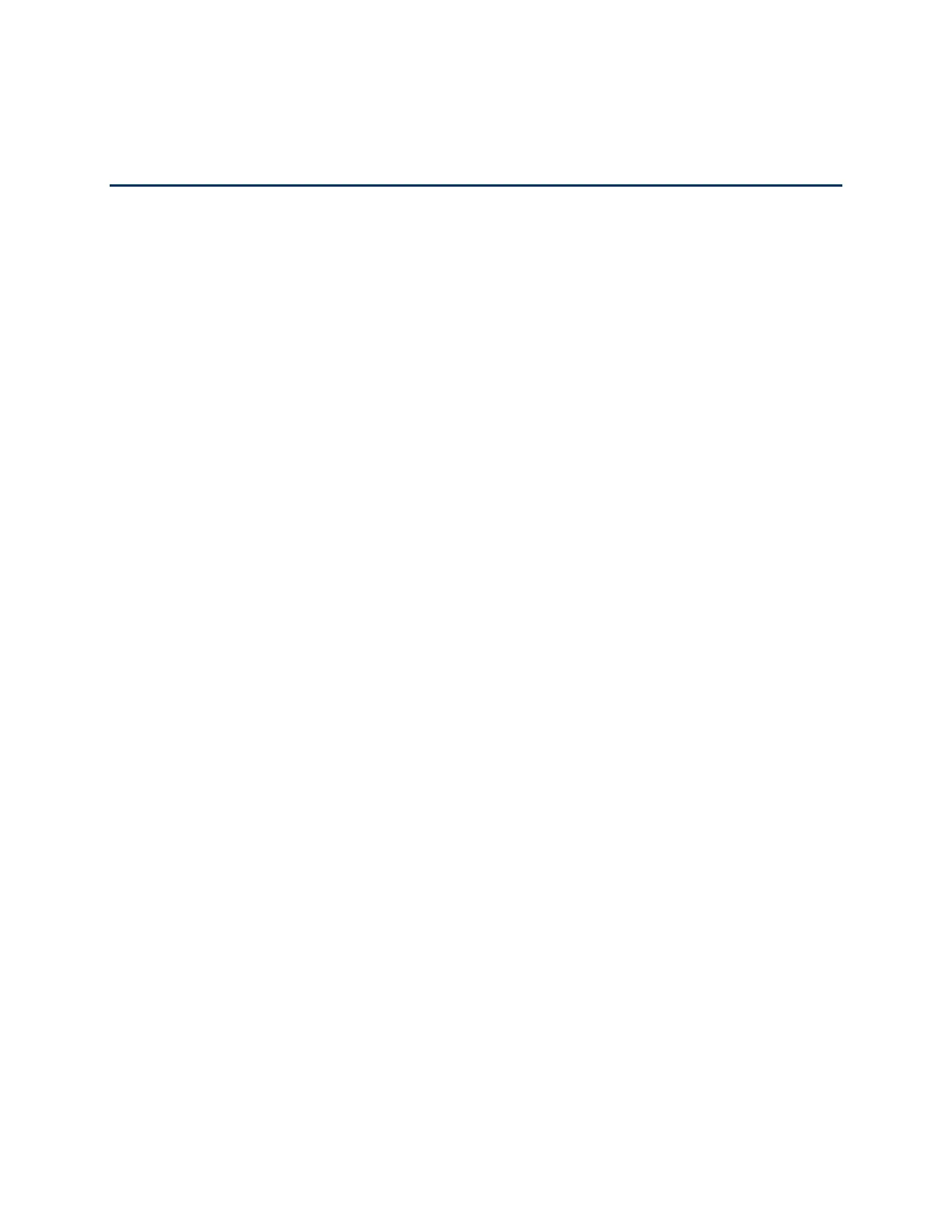Introduction 1
Introduction
Thank you for purchasing this Kyocera product. Please read this user guide carefully before
using the device to ensure safe and proper use.
Descriptions in the User Guide
Most descriptions in this user guide are based on your phone’s setup at the time of purchase.
Instructions for performing tasks in this guide may change depending on the version of software
or application on your phone. The status of individual settings may affect whether certain menus
for option settings are displayed or visible.
All screens in this guide are simulated. Actual displays may vary. Certain features, services, and
applications are network dependent and may not be available in all areas; additional terms,
conditions and/or charges may apply. Contact your service provider about feature availability
and functionality.
All features, functionality, and other specifications, as well as the information contained in this
guide are based upon the latest available information and are believed to be accurate at the
time of issuing. Kyocera International, Inc. reserves the right to change or modify any
information or specifications without notice or obligation.
For warranty service information, please refer to the Safety and warranty information linked from
your phone (see Safety & warranty and User guide) or call the following telephone number from
anywhere in the continental United States: 1-800-349-4478.
Additional Information
Location information
This phone can determine its/your geographical location (location information) and can
associate location information with other data. For some services and applications, location
information must be turned on and you have to agree to its collection. Additionally, certain
services, applications, and programs are capable of accessing, collecting, storing, and using
location information and disclosing it to others. You should decide carefully when determining
whether location information should be made available to others.
Limitations
Kyocera does not authorize or approve the use or sale of its products in any country or region
subject to trade embargo by the U.S. government.
©2022 Kyocera Corporation. KYOCERA is a registered trademark of Kyocera Corporation. All
other trademarks are the property of their respective owners.