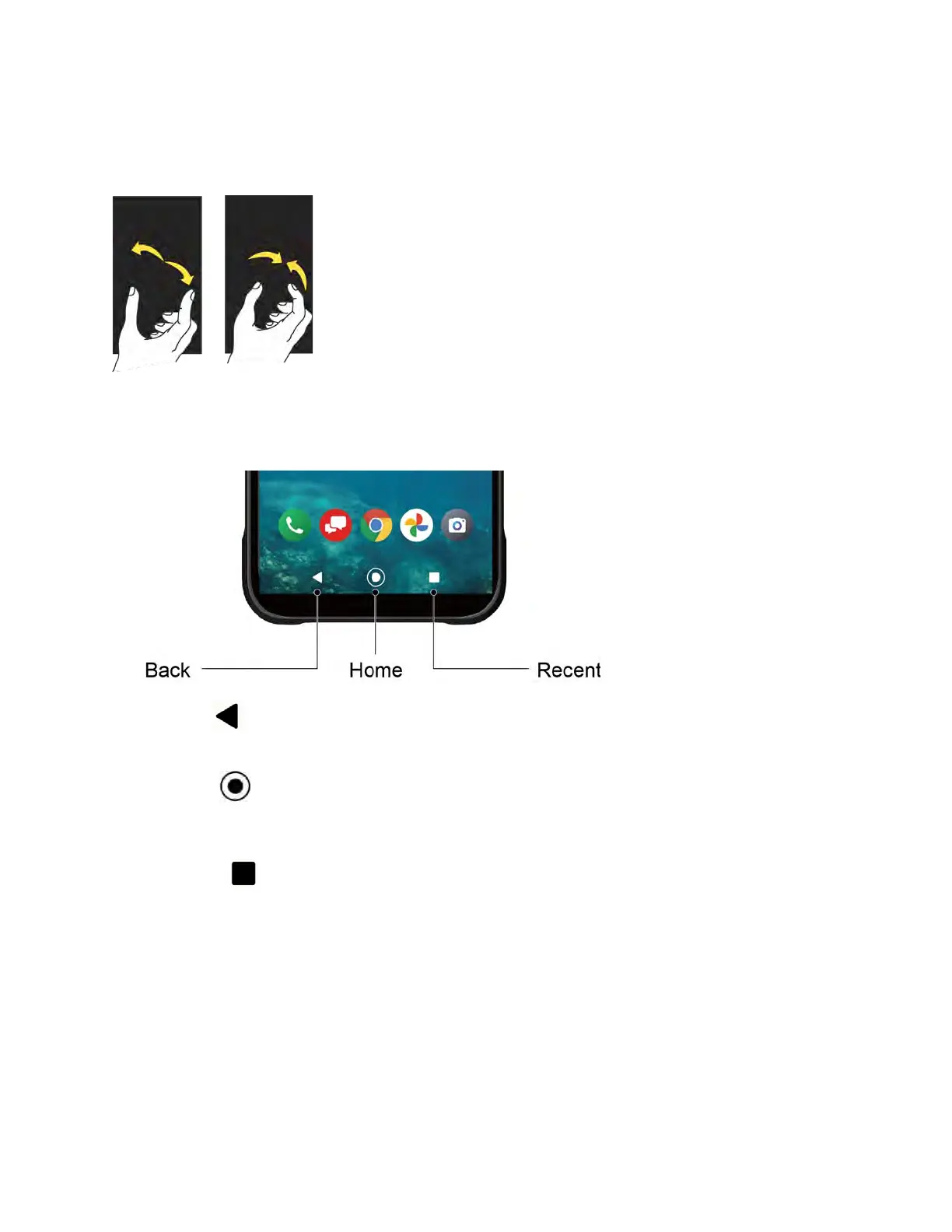Phone Basics 13
Pinch and Spread: Pinch the screen using your thumb and forefinger to zoom out, or spread
the screen to zoom in when viewing a picture or a Web page. (Move fingers inward to zoom out
and outward to zoom in.)
Function Buttons
You will find a row of three buttons that let you perform specific functions as below.
●
Back :
Tap to return to the previous screen or close a dialog box, options menu, the
Notifications panel, or onscreen keyboard.
●
Home
:
Tap to open the Home screen.
Touch and hold to launch Google Assistant.
●
Recent :
Tap to open a list of thumbnail images of screens you have worked with
recently. To open one, tap it. To remove a screen from the list, swipe it up. To capture a
screenshot of a listed screen, tap
Screenshot
displayed below the screen image. (Only
available in portrait mode.) To close all screens, swipe left to right to the end of the
recent list and tap
CLEAR ALL
.
