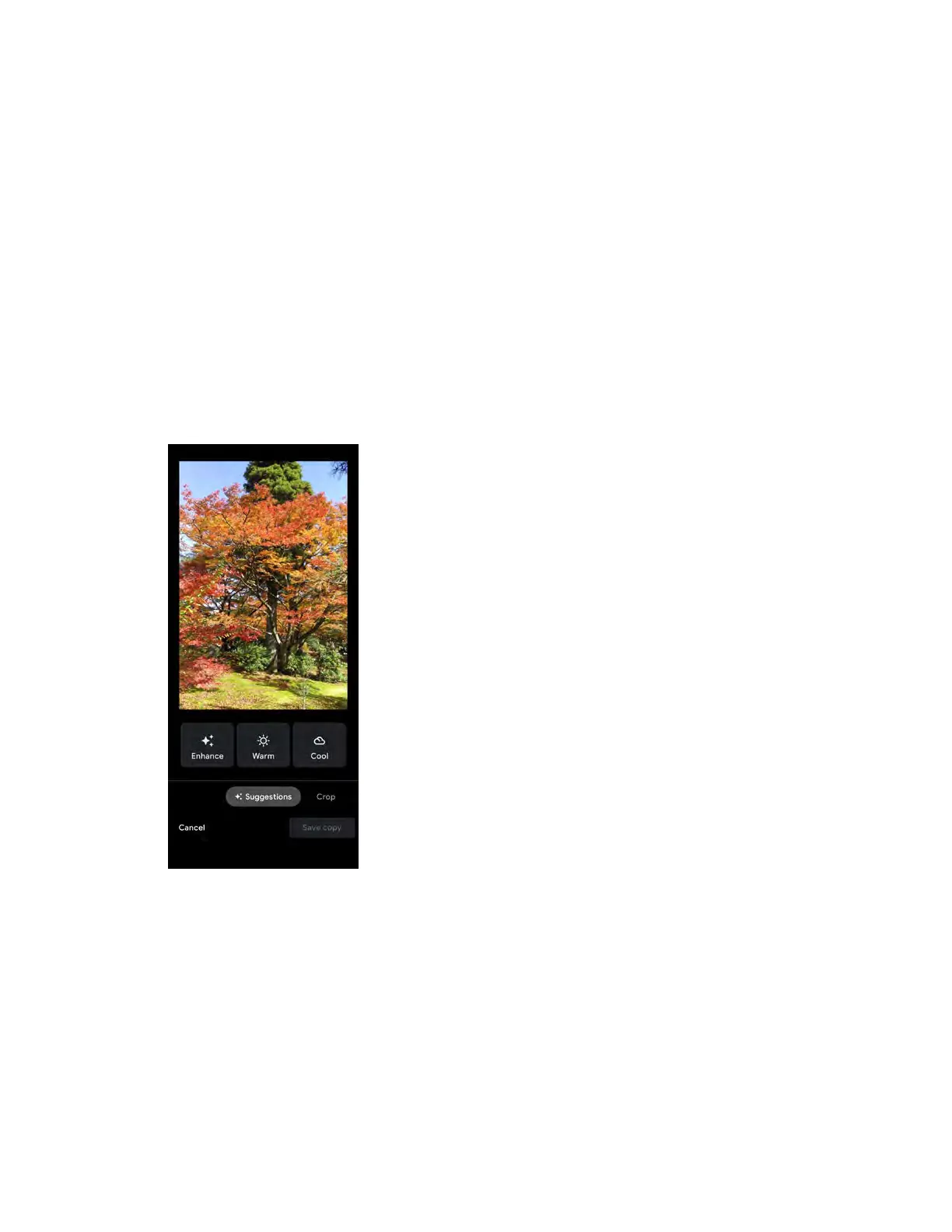Camera 67
For a picture, it displays the one you selected. When viewing, pinch & spread on the
screen to zoom in or out on the picture. You can also zoom in and out by tapping
quickly twice on the screen.
Work with Pictures
You can easily manage and retouch your pictures.
Edit a picture
Your phone has a built in editing tool and you can edit your pictures easily.
1. Tap a picture > Edit.
2. Tap Suggestions, Crop, Adjust, Filters, Markup or More and edit your picture as
desired.
Suggestions:
Choose one of the suggested options for your picture.
Crop:
Crop or rotate the picture by using the available tools.
Adjust:
Apply some effects to adjust the picture.
Filters:
Apply color effects to the picture.
Markup:
Make your picture unique by drawing, highlighting, and adding text.
More:
Use Office Suite to edit the picture.
