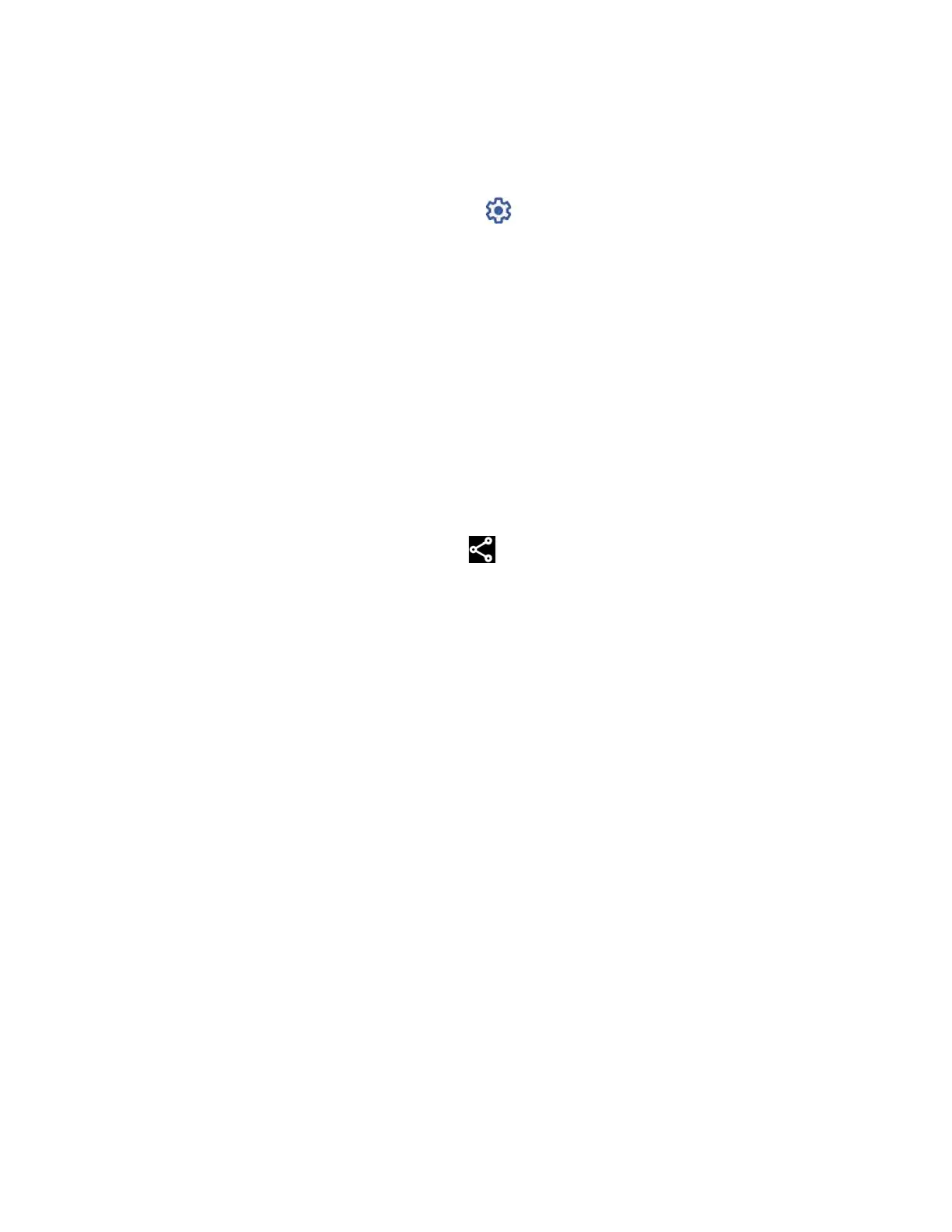56 Connections
Unpair from other devices
Unpairing from other devices makes your phone forget its pairing connection with them. To
connect to the other devices again, you may need to enter or confirm a passcode.
► From the Connected devices screen, tap next to the paired device name >
FORGET > FORGET DEVICE.
NOTE:
The display may vary depending on the connected device.
Send and receive information
You can use Bluetooth to transfer information such as images or videos between your phone
and another Bluetooth-enabled device such as a phone or notebook computer.
To send information from your phone to another device:
1. Pair with the receiving device.
2. On the phone, open the application that contains the information or file you want to
send.
3. Tap the item you want to send and tap or Share > Bluetooth.
4. Tap the name of the receiving device.
5. On the receiving device, accept the download.
To receive information from another device:
1. Pair with the sending device.
2. On the sending device, send one or more files to your phone.
3. When your phone receives a file transfer request notification, slide down the
Notifications panel, tap the notification, and then tap ACCEPT.
4. When a file is transferred, a notification is displayed. To open the file, slide down the
Notifications panel, and then tap the relevant notification.
Supported Bluetooth profiles
HSP, HFP, SPP, OPP, PBAP, AVRCP, GOEP, MAP, HID, PAN, A2DP, GATT, AVDTP,
AVCTP, GAVDP, HOGP, and DID are supported.
